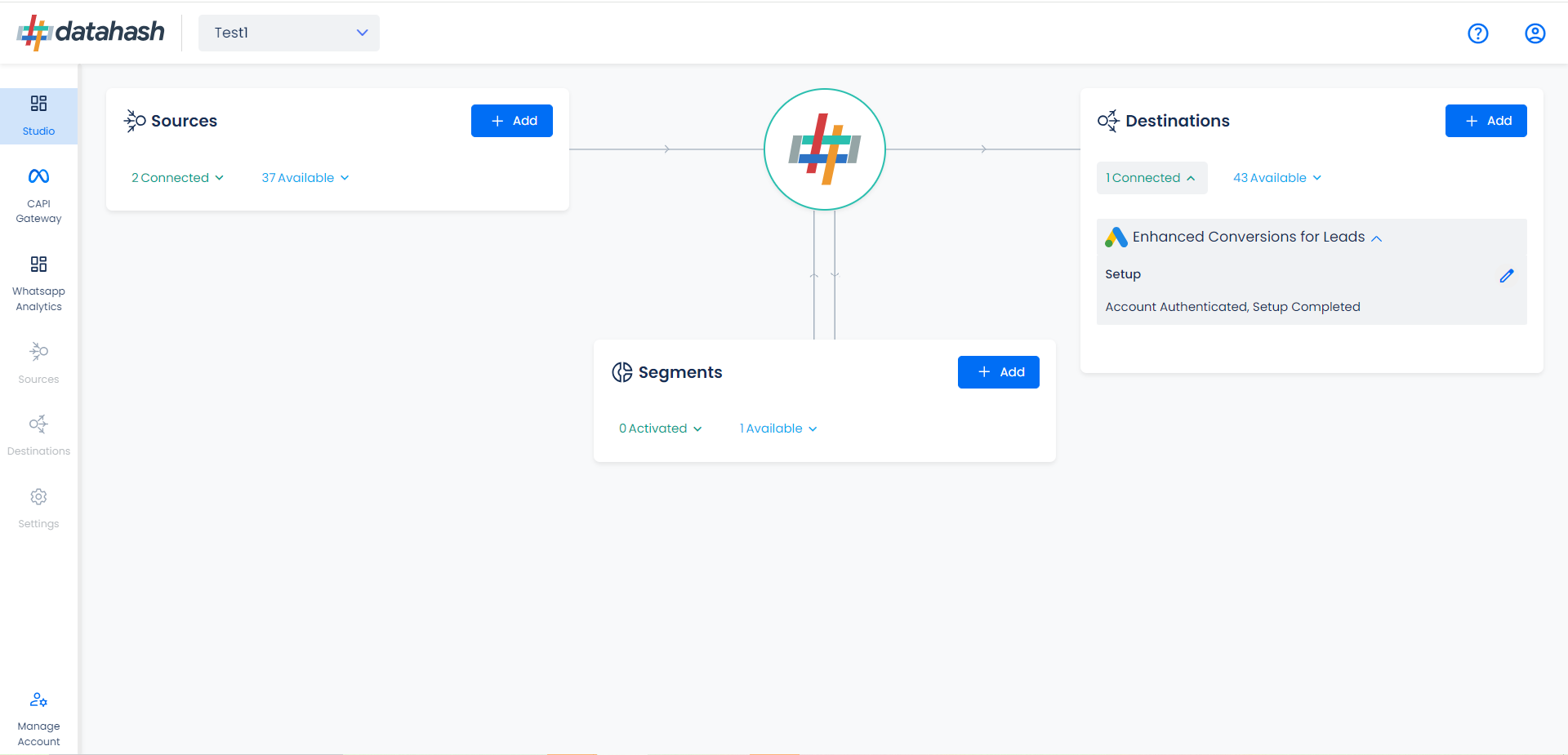Let’s go through the process required to set-up Google Enhanced Conversions for Leads data destination
- Go to the Datahash dashboard and locate the destinations card. Look Google Enhanced Conversions for Leads under Google and click on it.
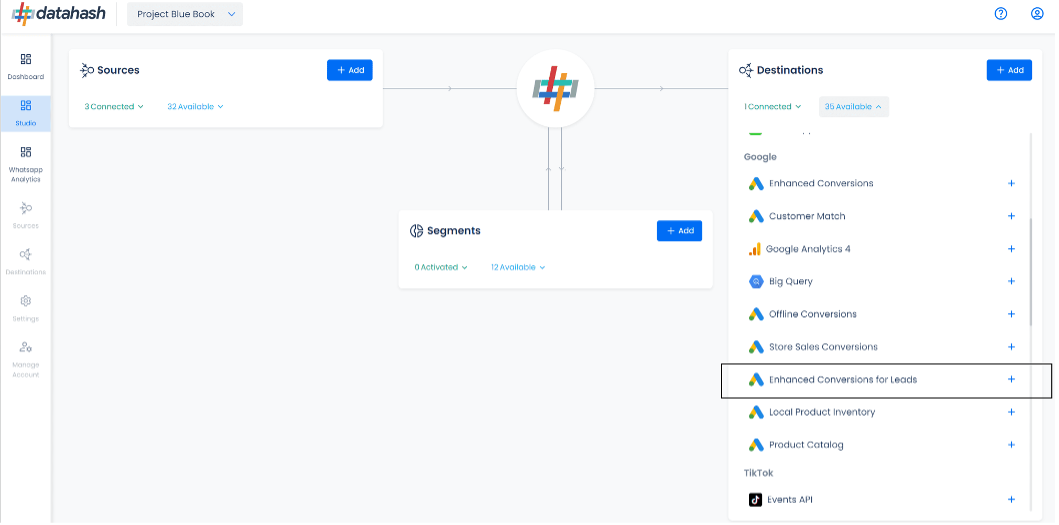
- Click on the “Sign in with Google” button.
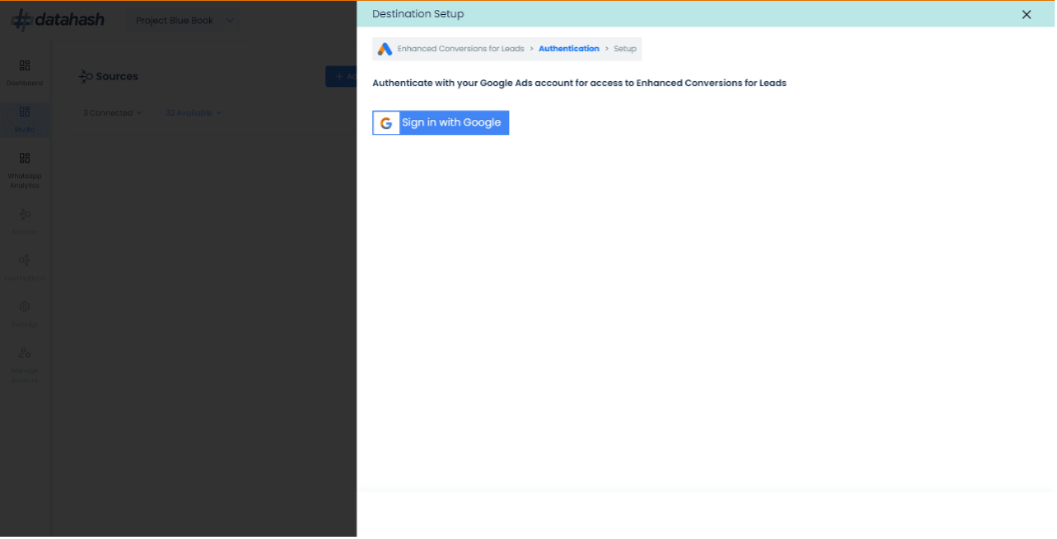
- You will be re-directed and asked to login into your Google Ads account. After Logging in, click on Continue.
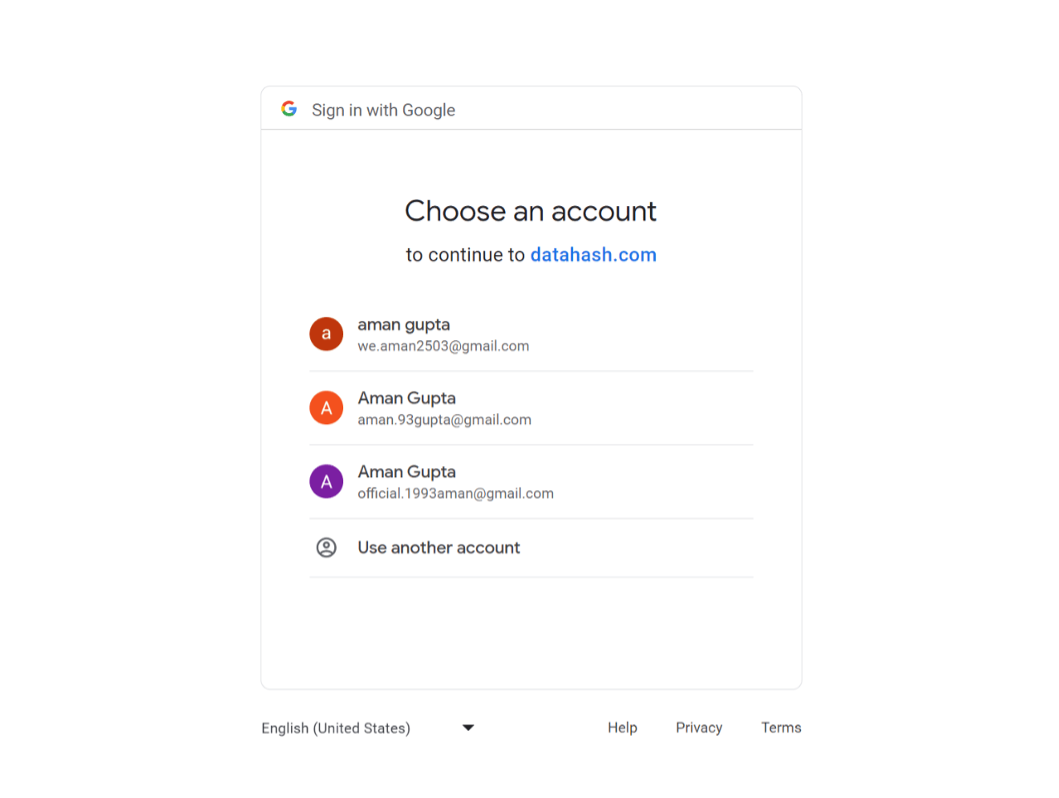
- Next, to specify the Ad Account you want to implement Google Enhanced Conversions for leads on, you will be required to input your Customer ID and Login Customer ID of your Google Ads account.
Customer ID: ID of your Google Ads Account.
Login Customer ID: The Login Customer id is the manager account customer id.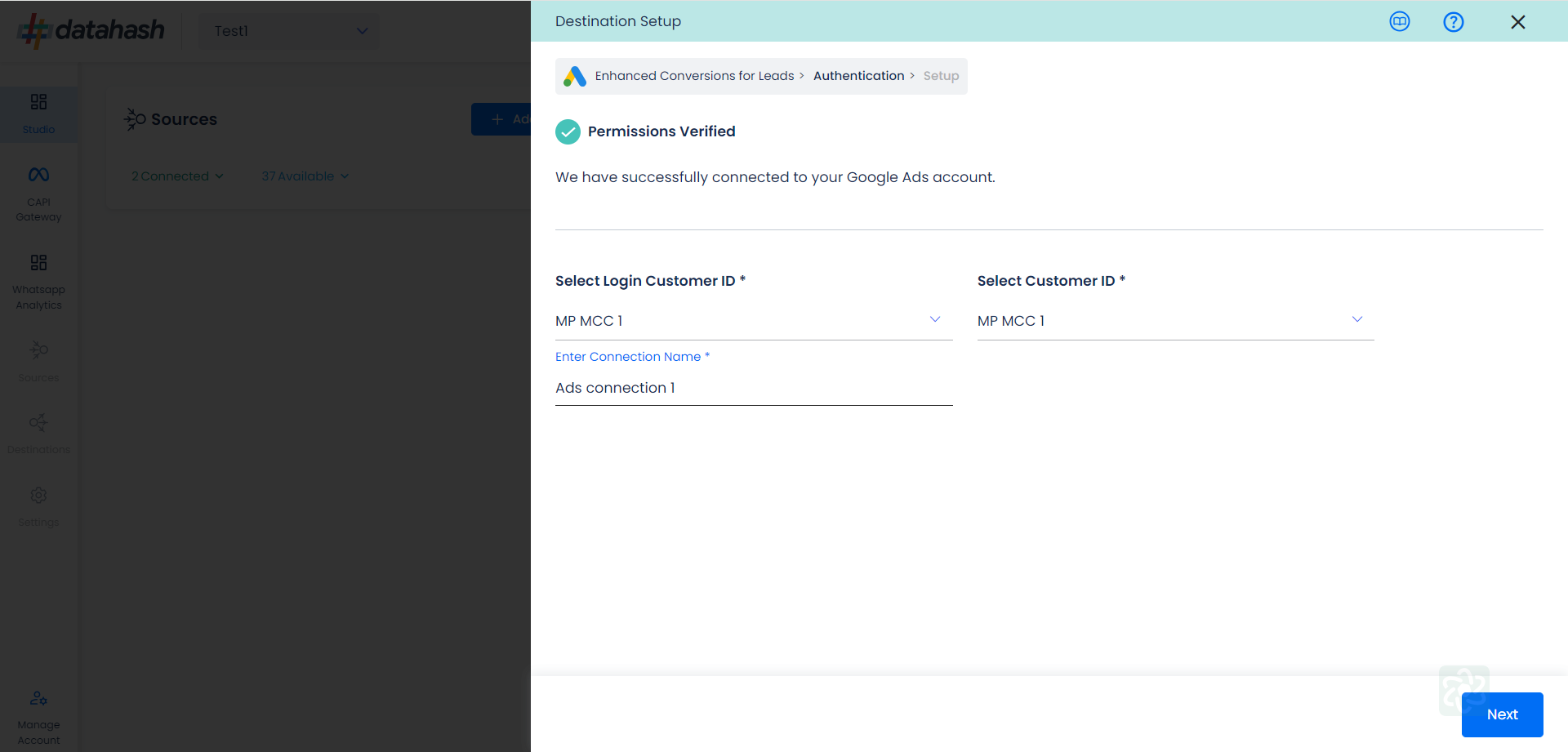
- Map the necessary event names to the corresponding conversion actions in your Google Ad account. Once done, click submit to complete the setup.
- Your setup is completed