NS Records
Step 1: Go to our website names.co.uk & hoose “Log in” found on the top right-hand side of the page and log into your Online Control Panel.
Step 2: Navigate to the “Services” tab and from the drop-down menu choose “Dashboard”.
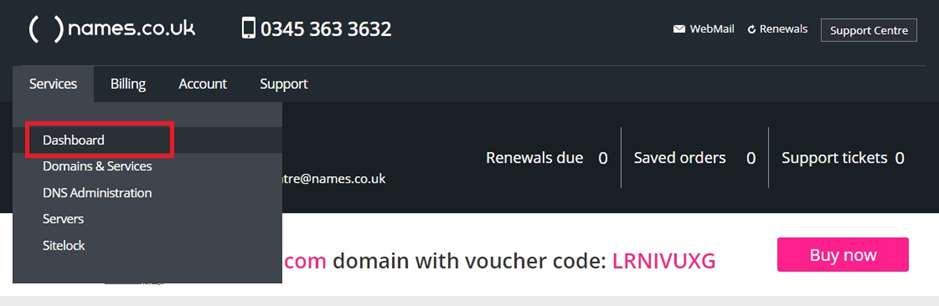
Step 3: The page that loads will show a list of your domain names. Please choose the domain name you are wanting to update the nameservers for.
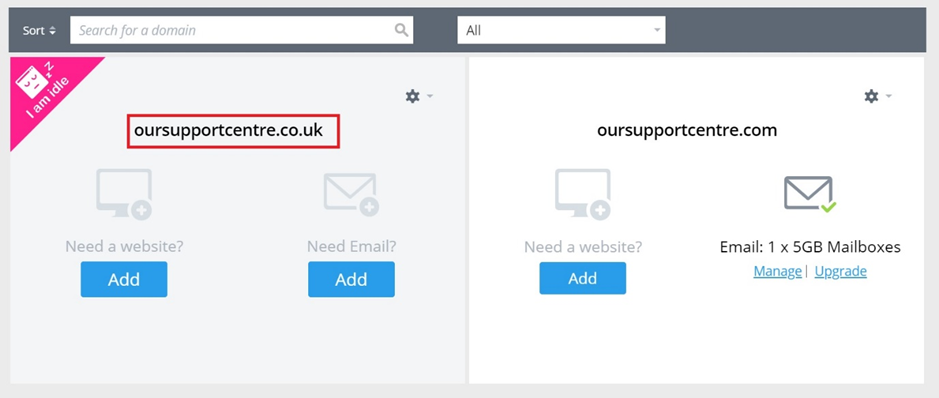
Step 4: If you navigate to the bottom of the page, you will see a section called “Change Nameservers” – choose this option.
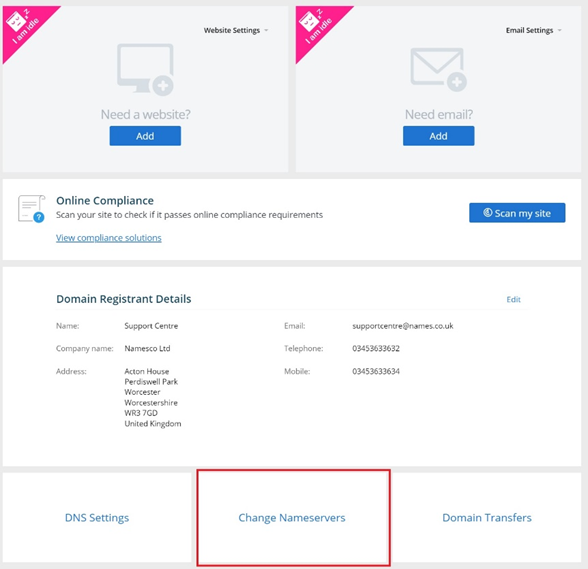
Step 5: Enter the DNS Record Name and Value based on the information provided in the Datahash set-up window. Repeat for all 4 NS records provided by datahash.
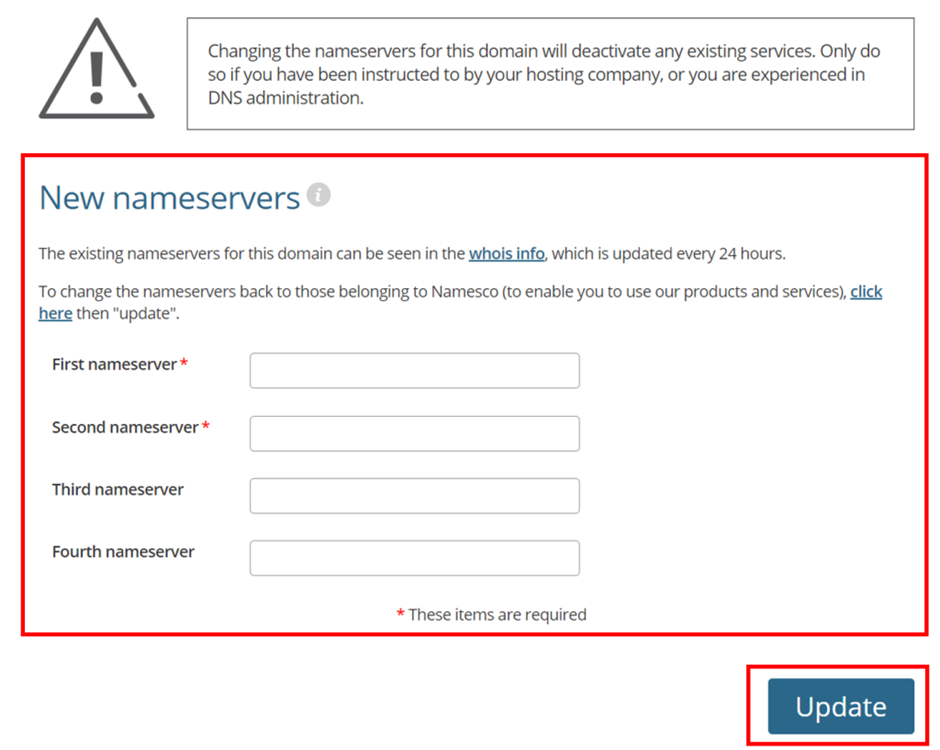
CNAME Records
Step 1:Navigate to our website names.co.uk & login to your account
Step 2: Once you have successfully logged into your Online Control Panel, navigate to the “Services” tab and from the drop-down menu choose “Dashboard”.
Step 3: The page that loads will show a list of your domain names. Choose the domain name you are looking to make DNS changes to.
Step 4: If you navigate to the bottom of the page, you will see a section called “DNS Settings” – choose this option.
Step 5: The new Page will show “Add/Modify DNS zone”. This area is broken into sections – showing the domain name firstly at the top.
Step 6: Choose CNAME type & copy the CNAME record value shared by datahash and paste the same in the domain manager. Add the record.












