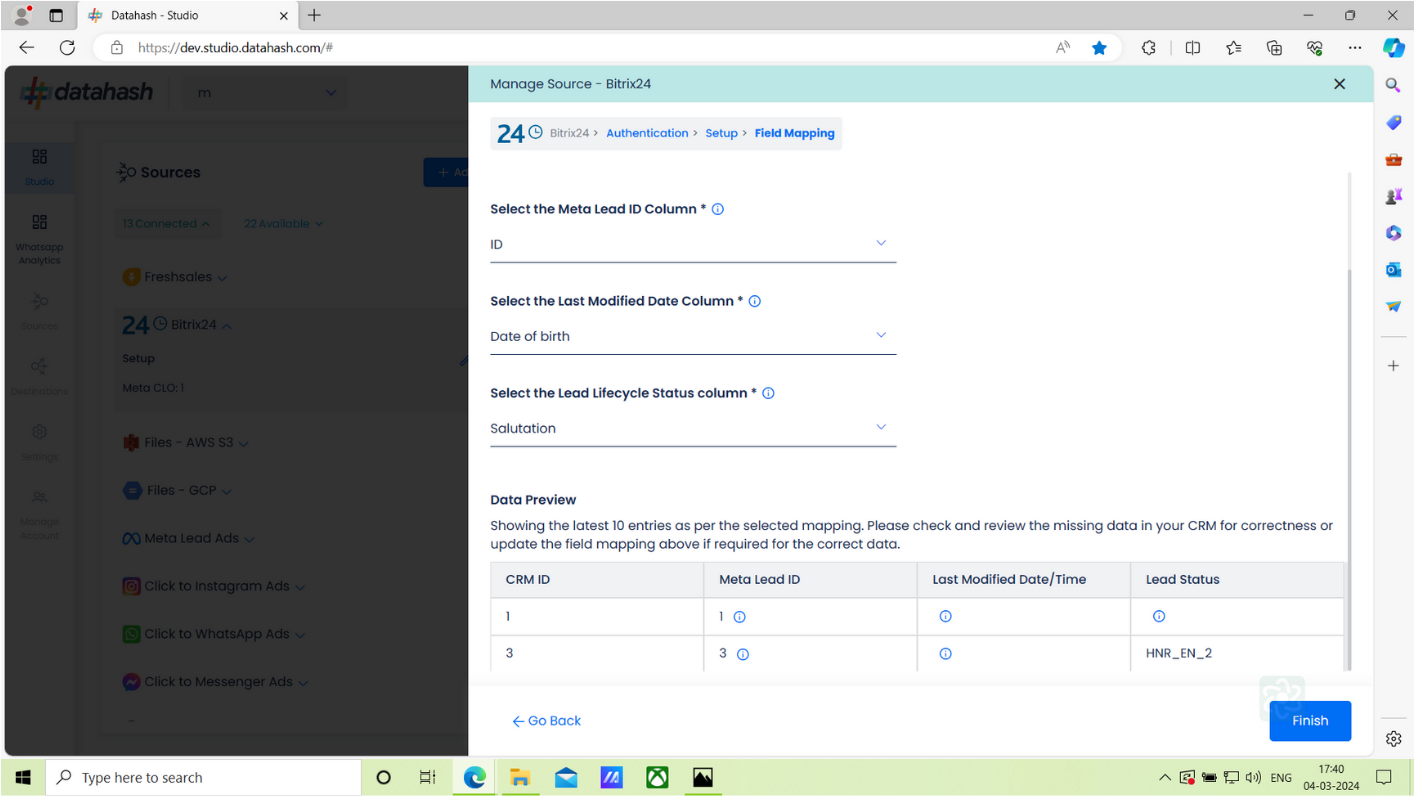Prerequisites
- A Bitrix24 account
- Account should be in Admin mode
- Minimum two lead life cycle stages/lead status configured in the CRM to be pushed to Conversion Leads
Implementation
- Login to your account on Datahash ad click on Bitrix24 logo in the CRM category under Sources section.
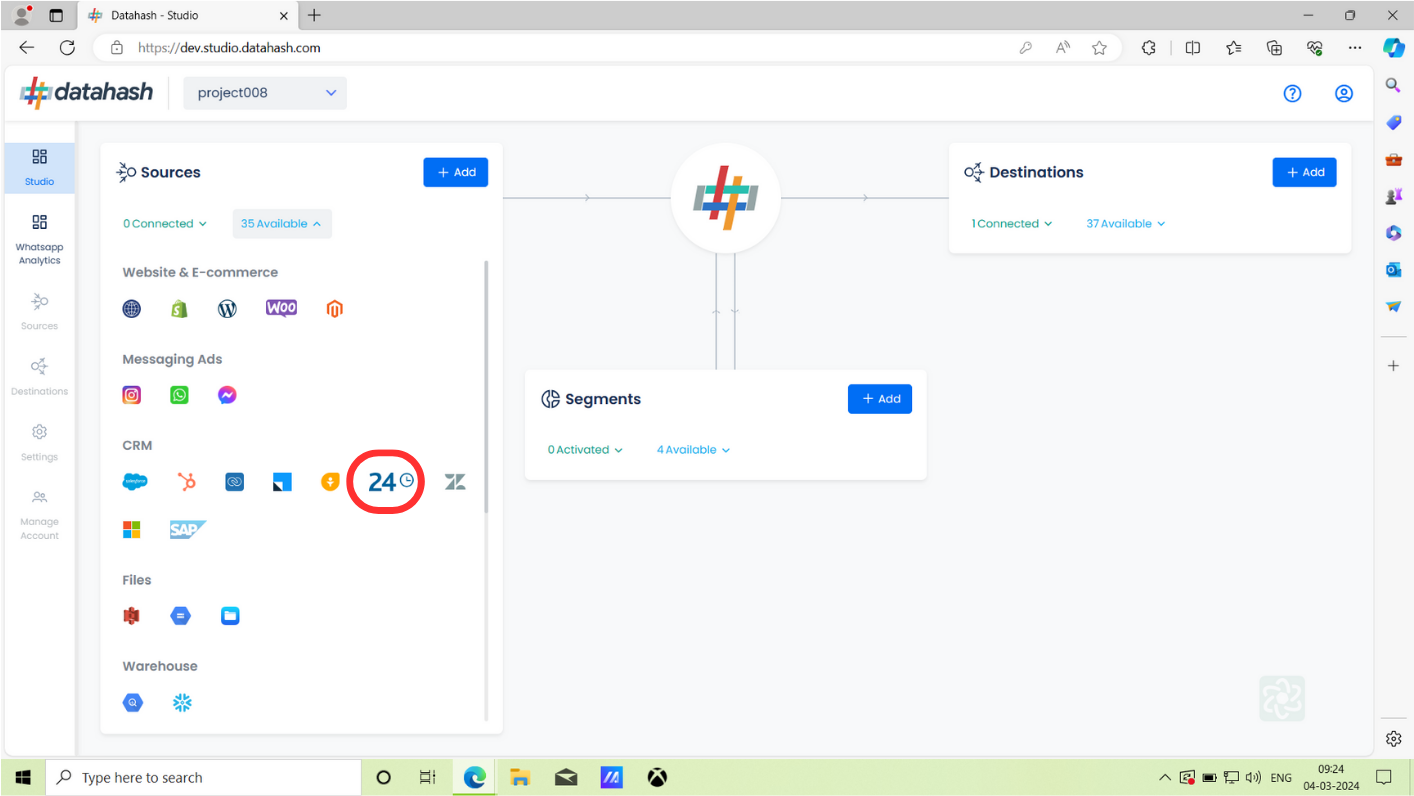
- Bitrix24 CRM source connector set-up window will open. First step is to provide the Bitrix24 account credentials for API authentication.
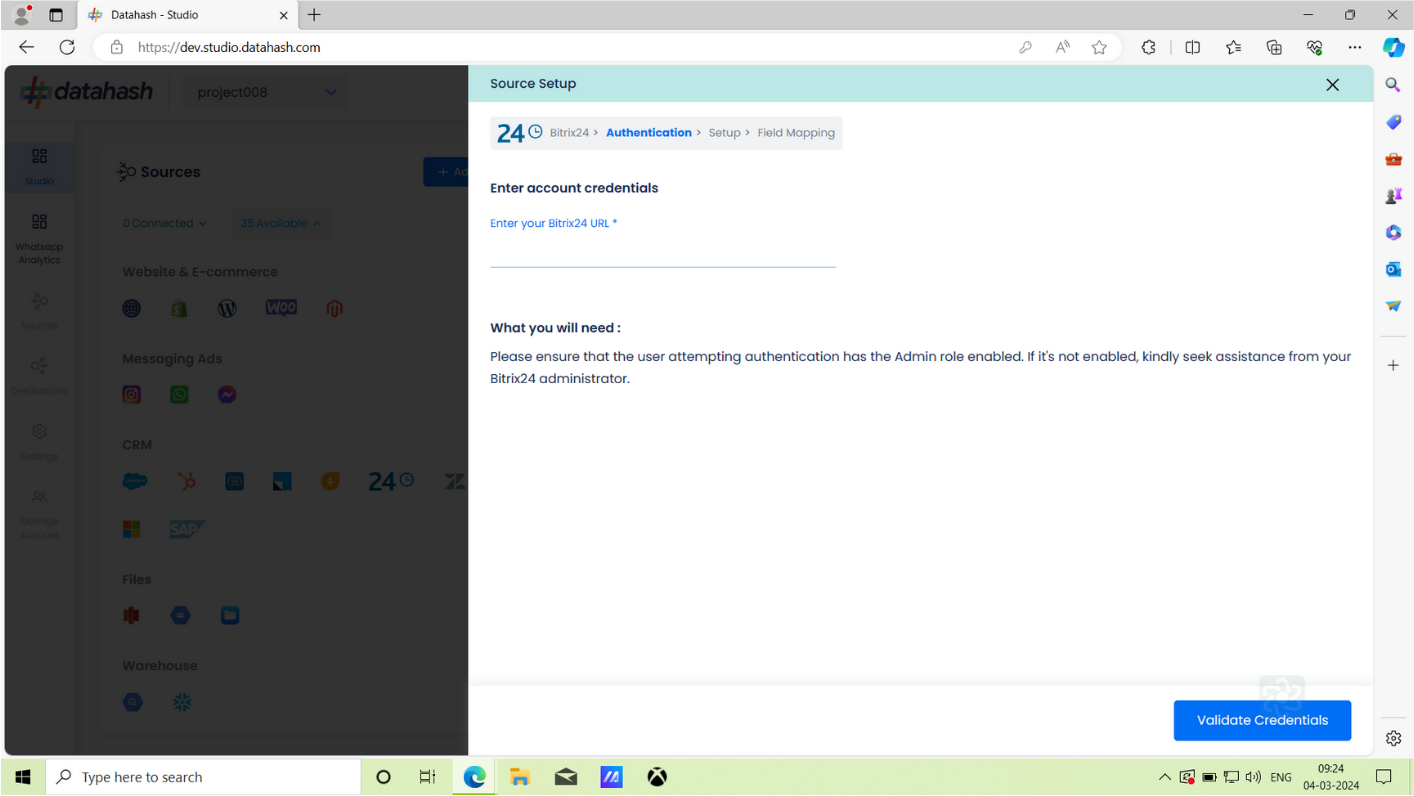
- Go to www.bitrix24.com and login to your account. Open the user profile dropdown by clicking on the User icon on top right.
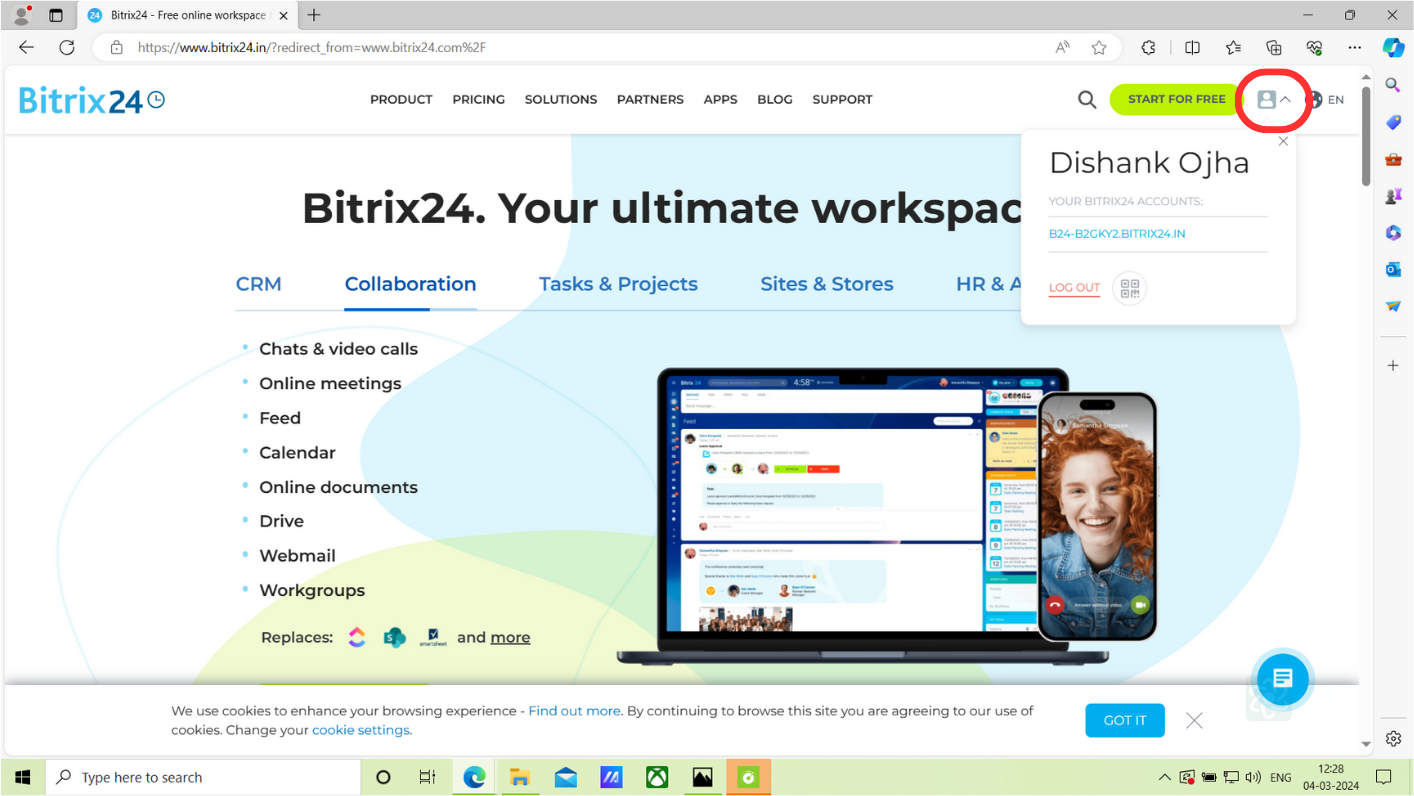
- Choose your account
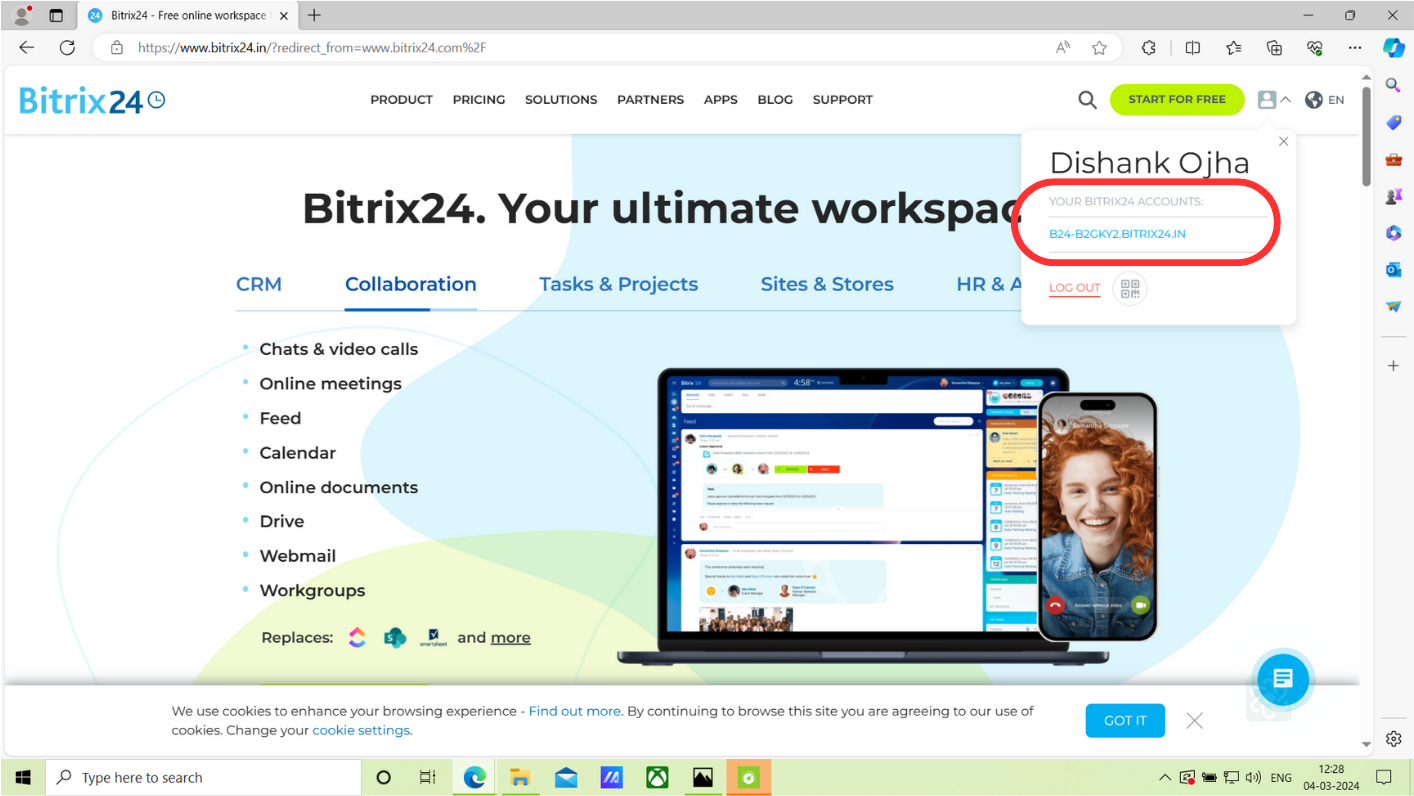
- Expand the main menu by clicking on the burger menu icon on the top left. Open the CRM module from the left menu.
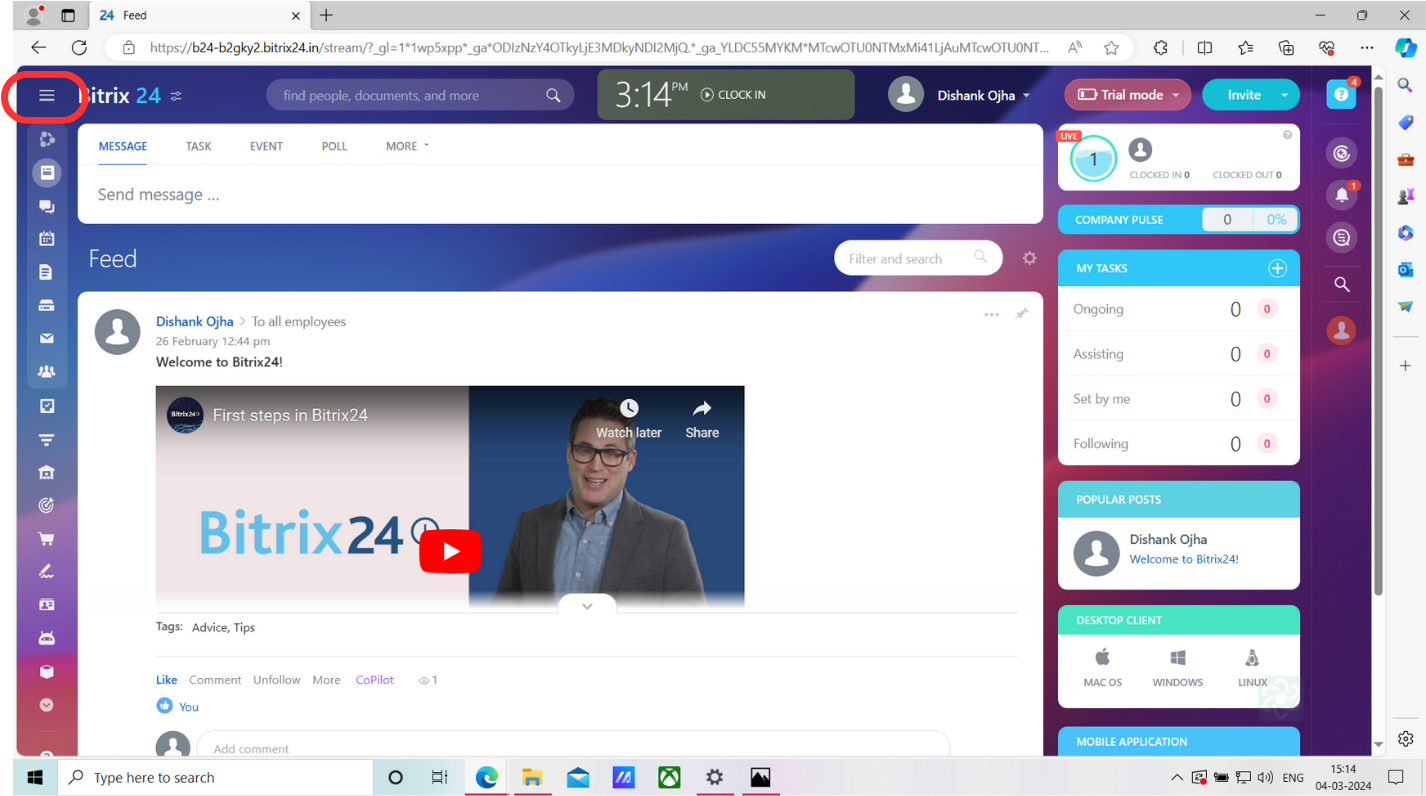
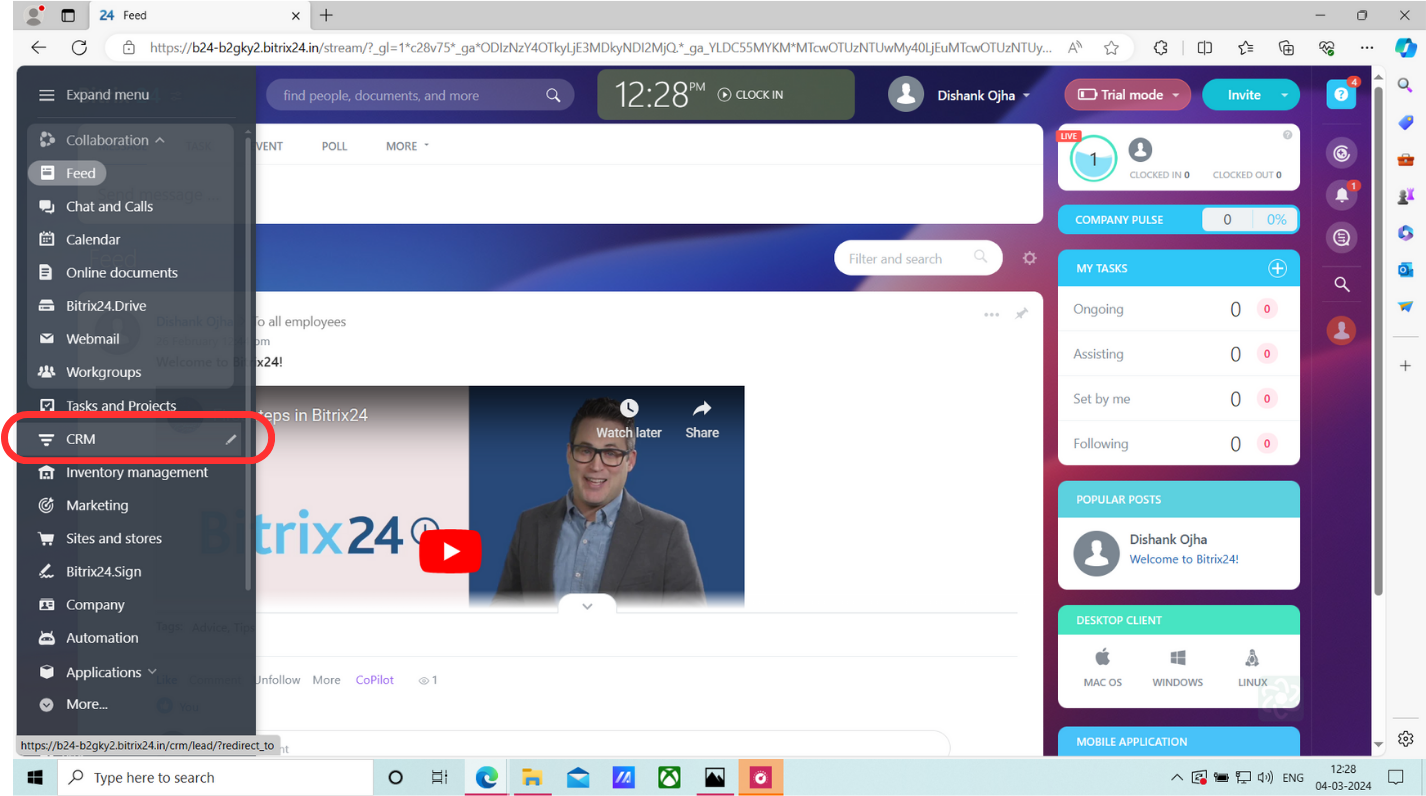
- Open the Leads module in the CRM
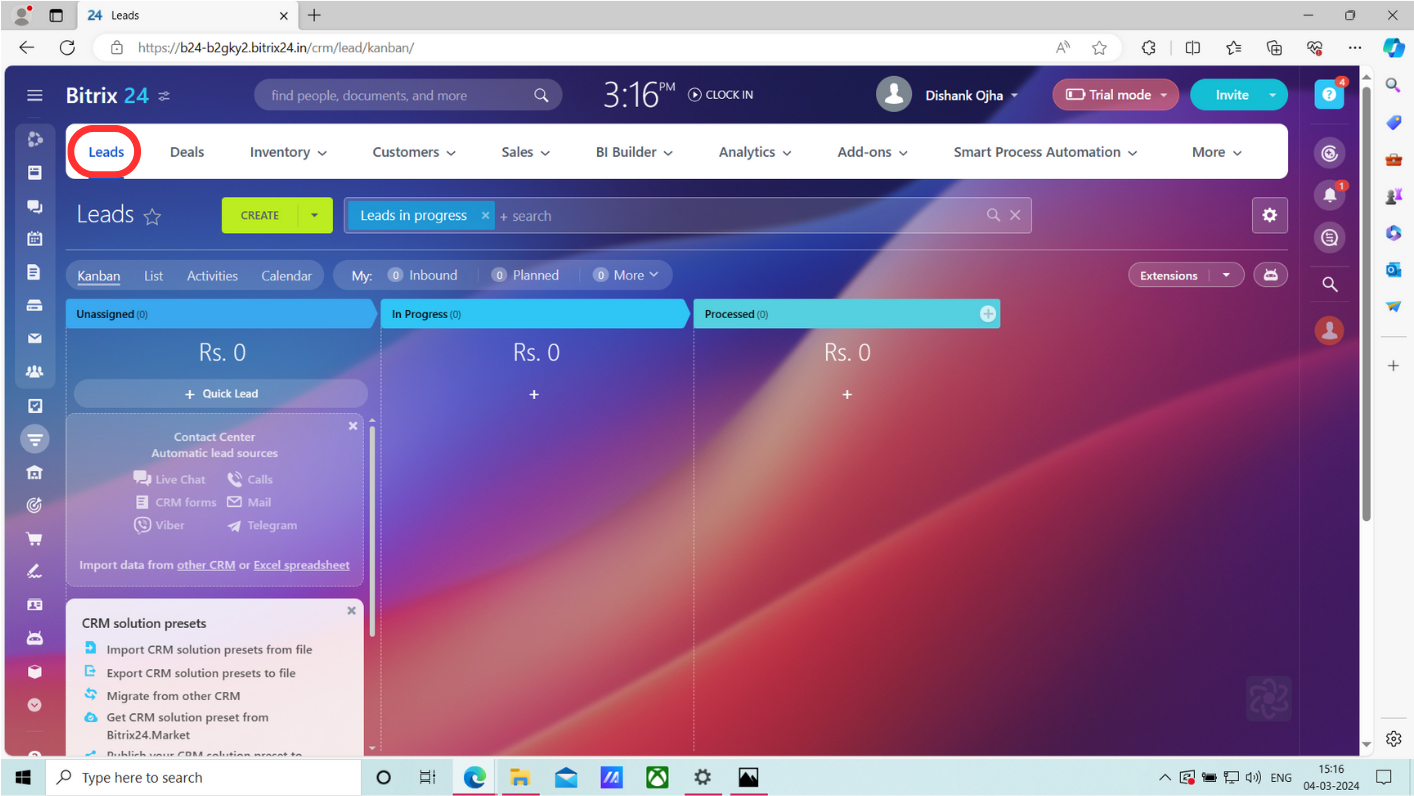
- Open the Rest API section from Add-ons
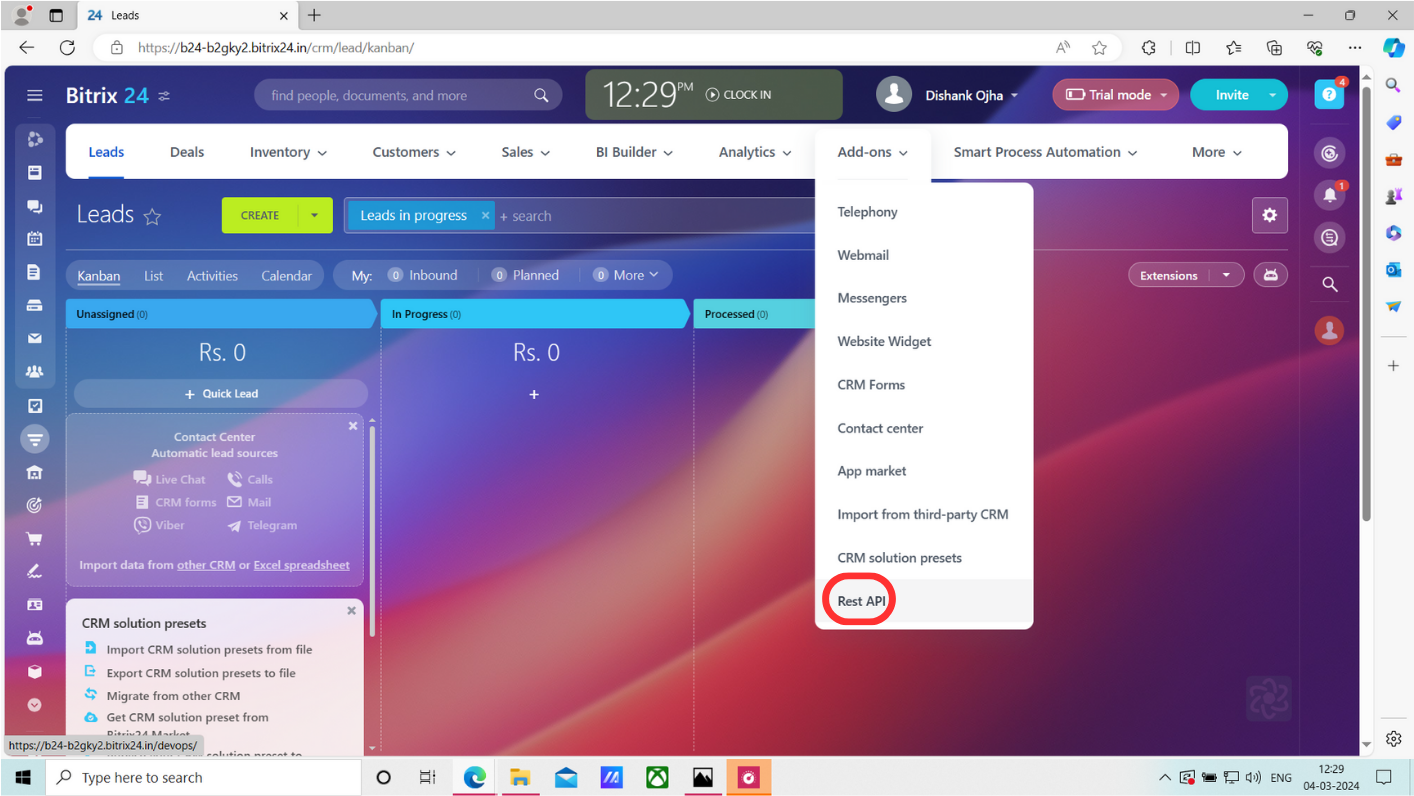
Case 1: If you have not created a webhook
- Click on common use cases then click on import data


- In the request builder add crm.lead.list method
- Copy the REST API URL & Click on Save

Case 2: If you have already created a webhook
- Open Integrations tab

- Double click on the ID you want to integrate

- Ensure you have the crm.lead.list method added in the request builder. In case it is not available kindly add & save.

- Copy the Webhook link from the shown field
- Comeback to Datahash and paste the URL. Click validate
- Provide a name to the connection for identification.
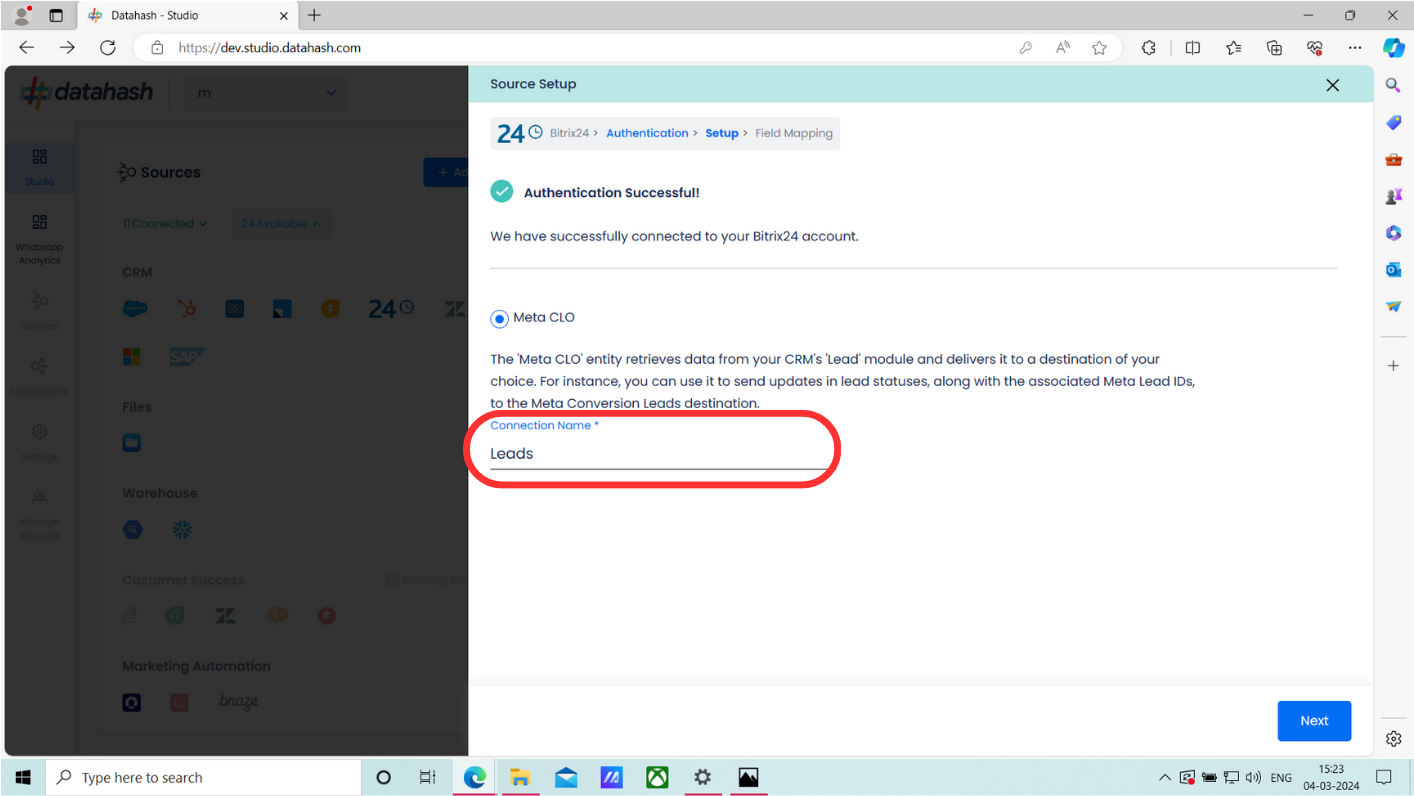
- Next step is to define the field mappings to fetch data for Meta Conversion Leads API
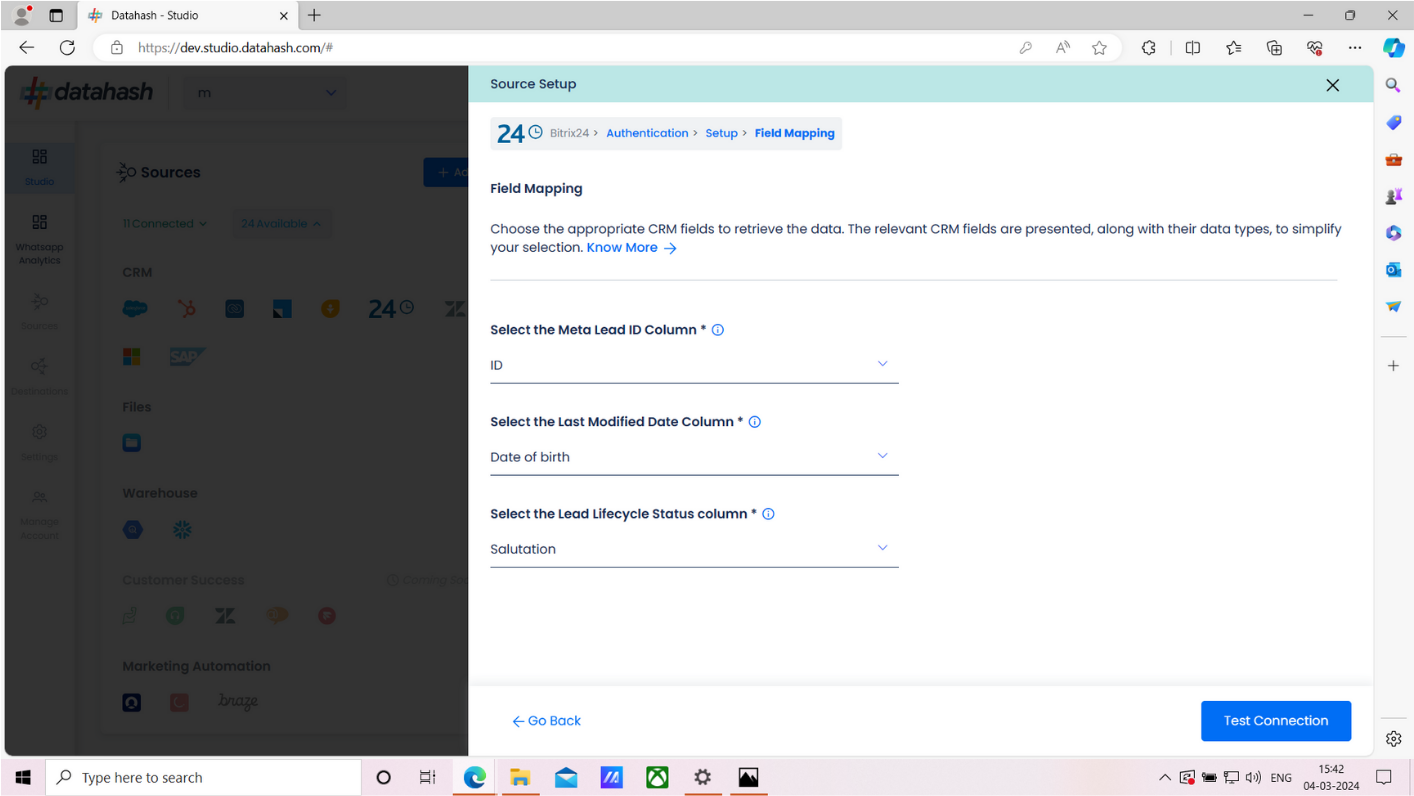
Lead ID: This is the unique identifier generated at the source where the lead was captured. For instance, for Facebook leads, the ID would be “Meta Lead ID”. Please select the CRM column name for capturing this ID.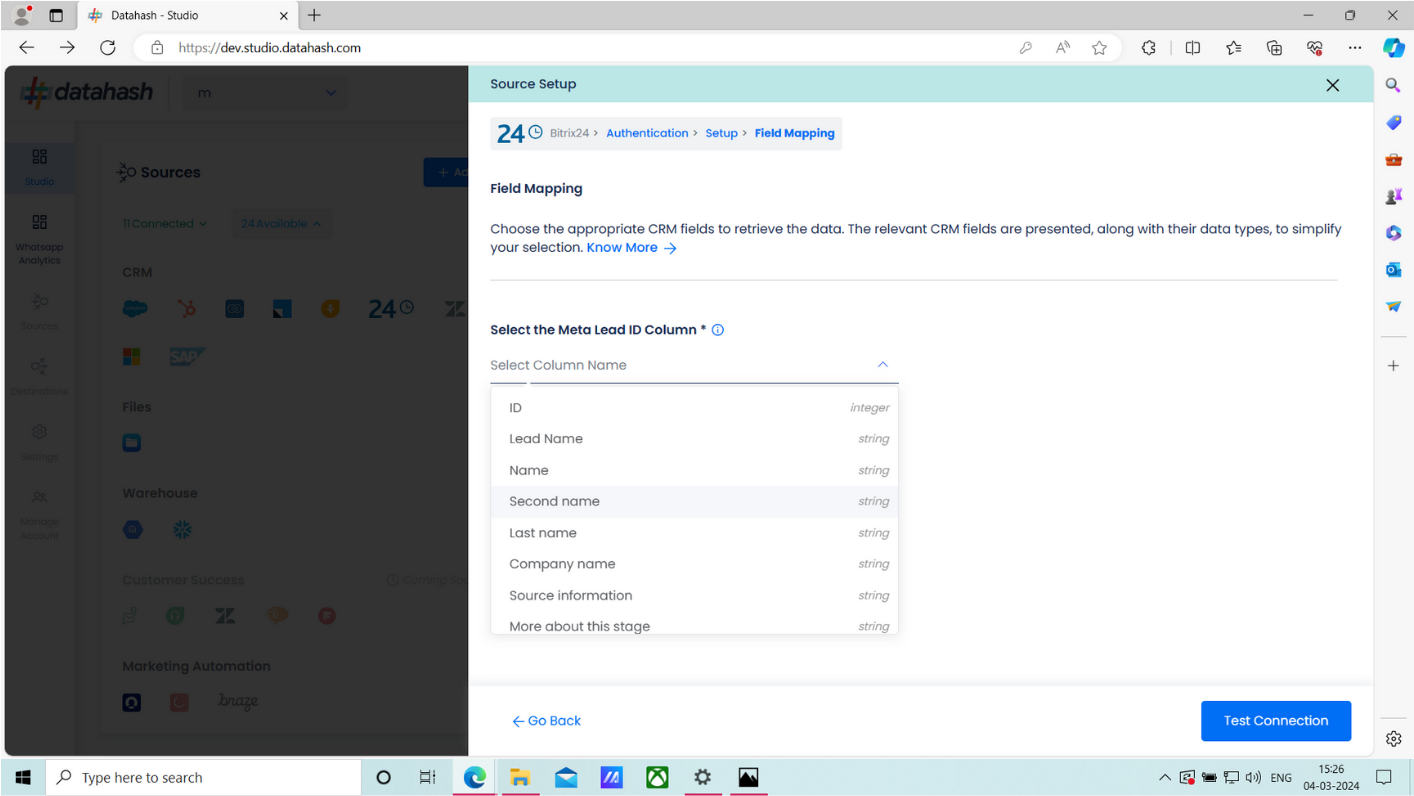
Last modified date column: This is the field that indicates the lead’s most recent update time to synchronize the latest updates. The default sync frequency is 15 minutes. Please specify the CRM column name for capturing this update.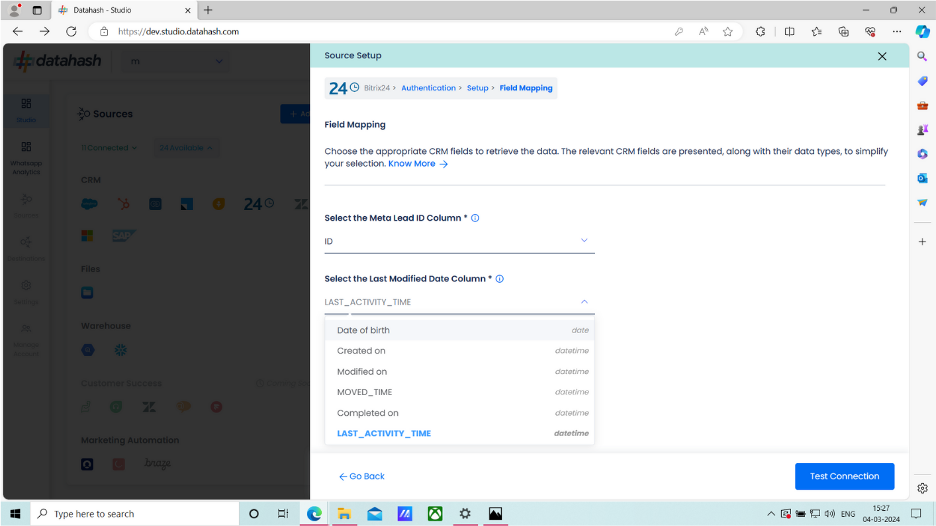
Lead Lifecycle Status column: Lead lifecycle status refers to the field in the CRM that is used to track the stages that a lead moves through during the lead lifecycle. Updates in these stages are tracked as events and pushed to a destination e.g. as conversion signals in Meta Leads Conversion API for Lead Ads campaign optimisation.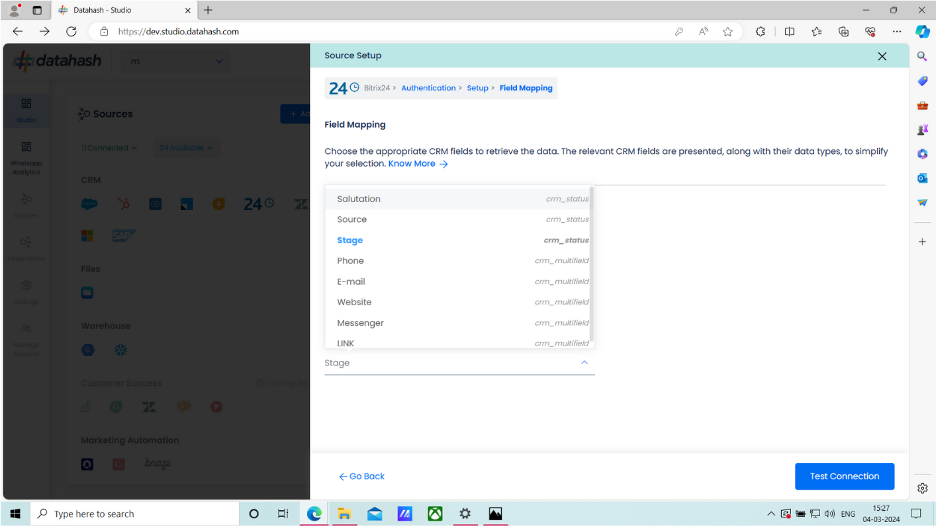
Click on Test Connection - Data preview will read few latest leads from your CRM account and show what data will be pushed to Meta Conversion Leads. Click Finish if the mappings look fine.