Meta Conversions API Gateway setup on Datahash Platform:
- You will see a brief overview of the benefits of the Meta Conversions API Gateway and summary of set-up steps. Click on ‘Start Setup’ to begin your integration.
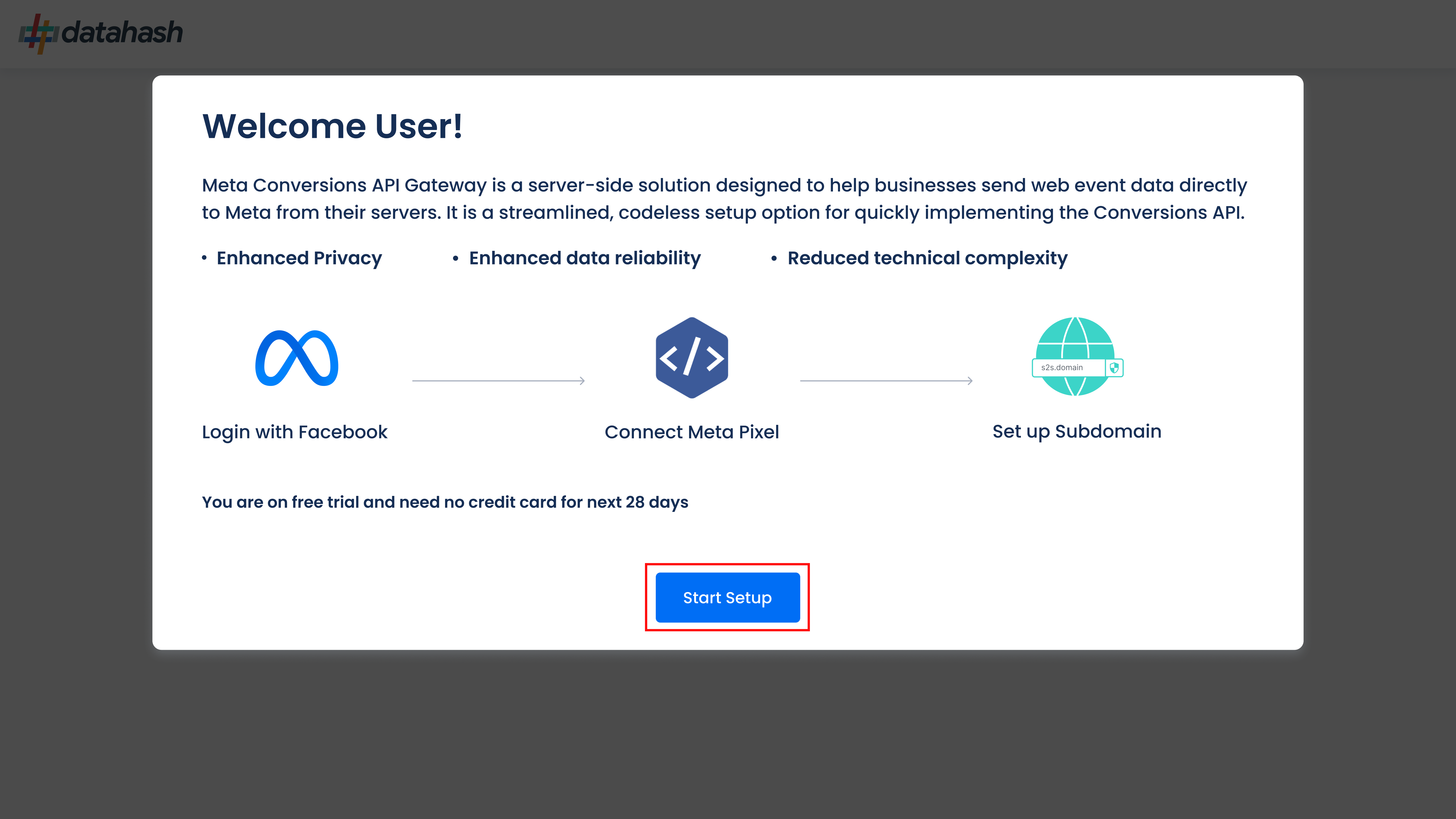
- You will land on the guided flow for the integration. Start by logging in with your Facebook business account for which you would like to integrate into the Meta Conversions API Gateway for.
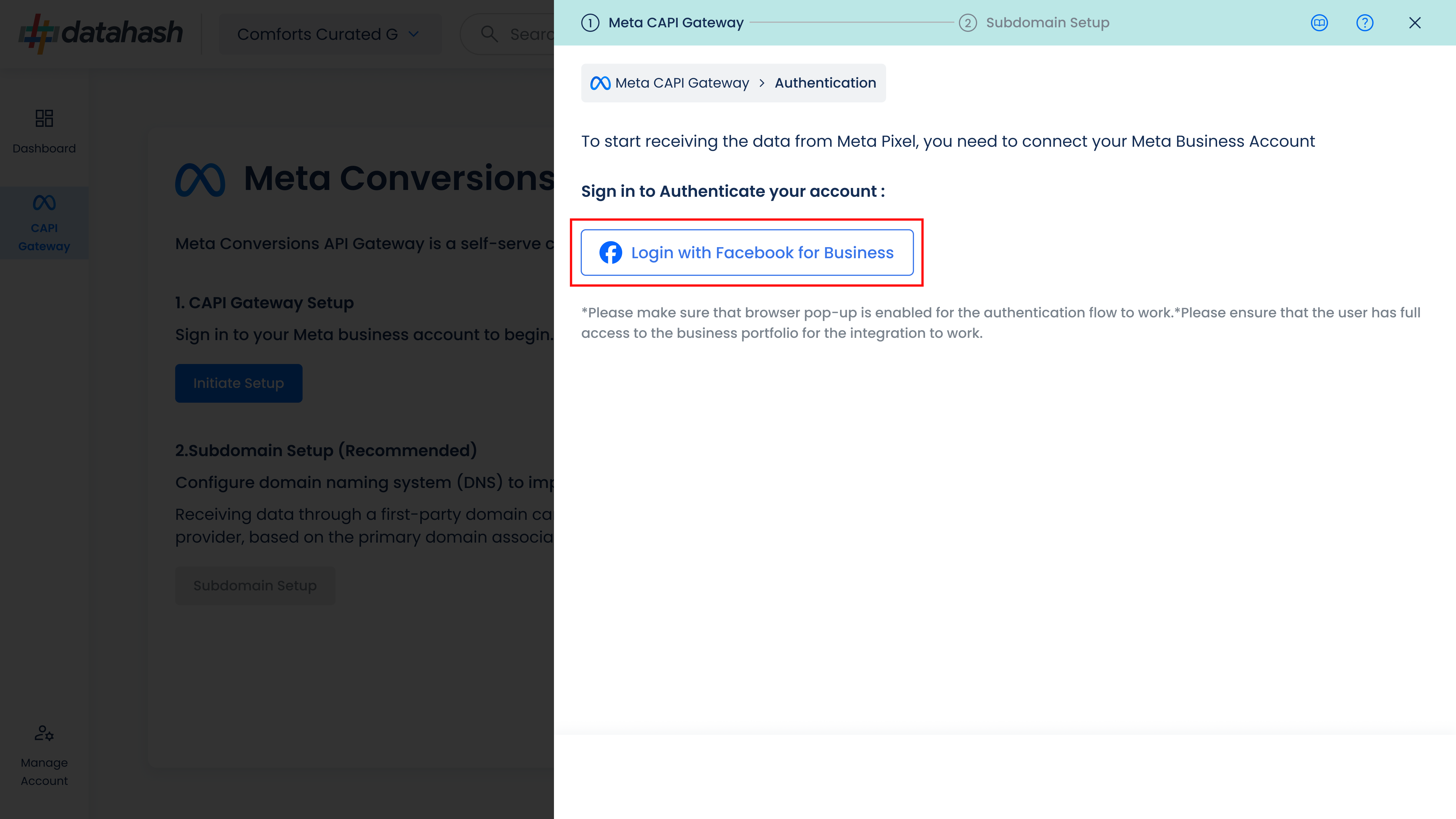
- Select the business portfolio and the dataset in the sign-up flow.
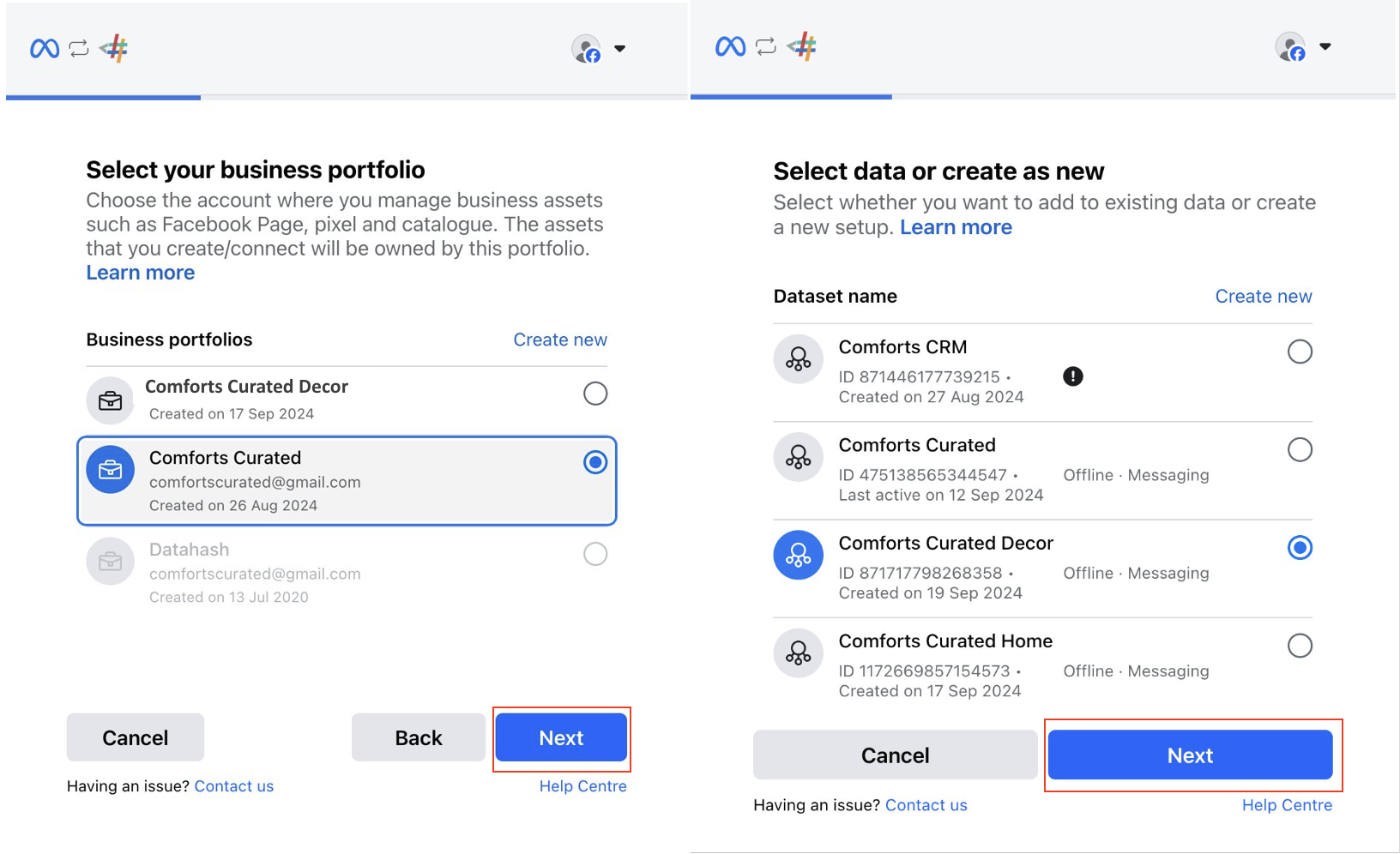
- Grant the required permissions being asked for setting up Meta Conversions API Gateway and linking it to the dataset/pixel.
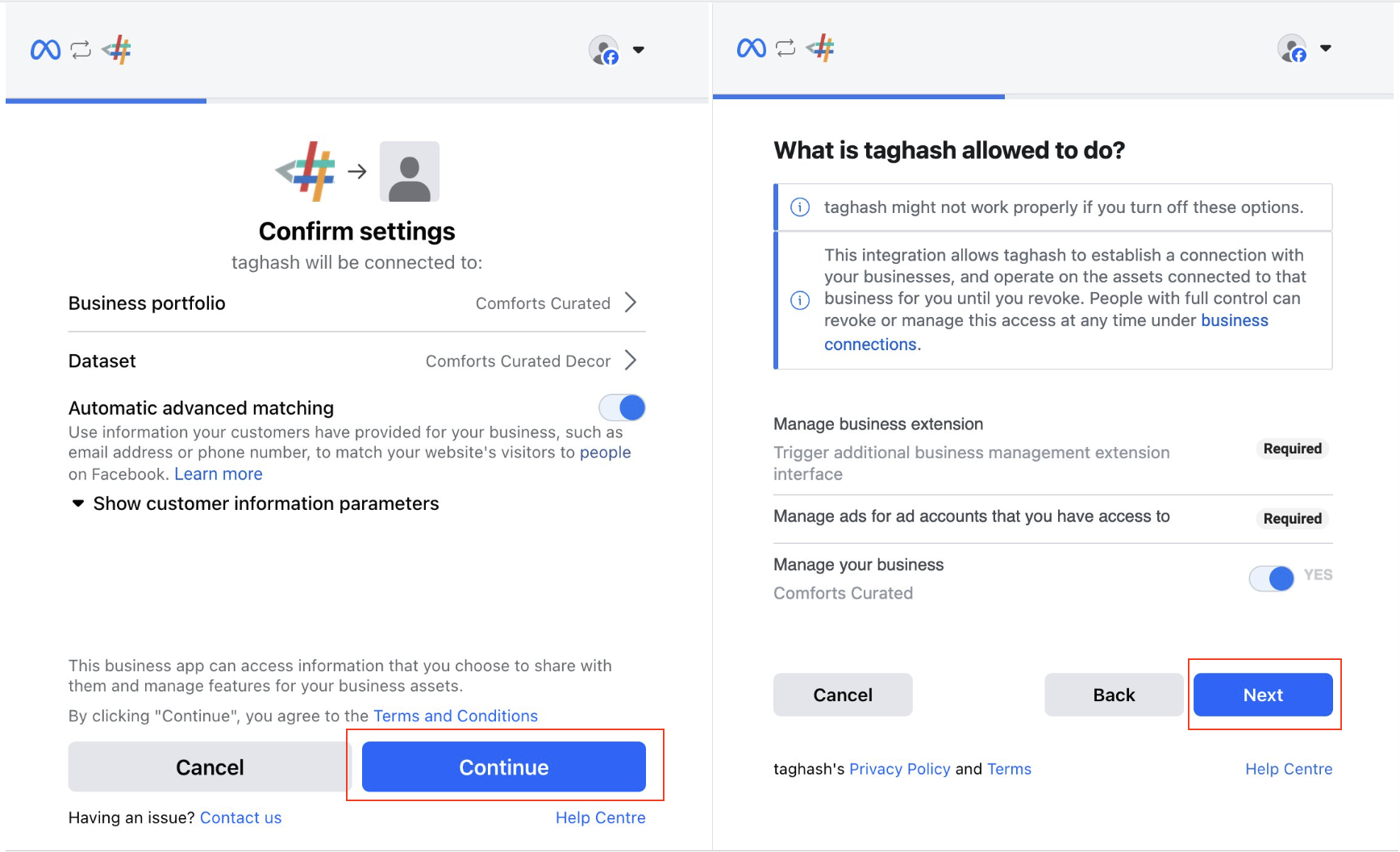
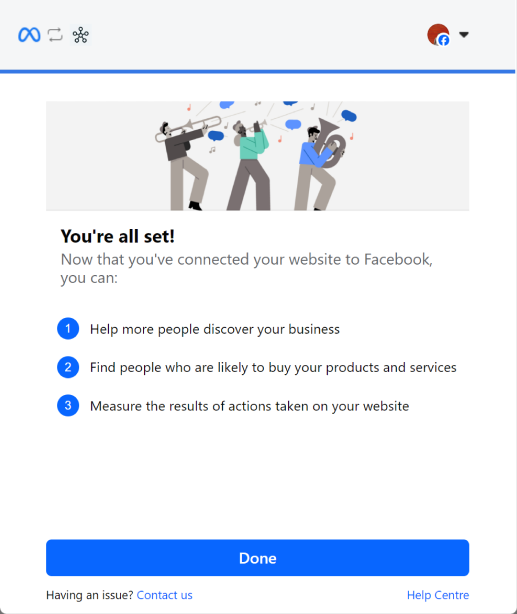
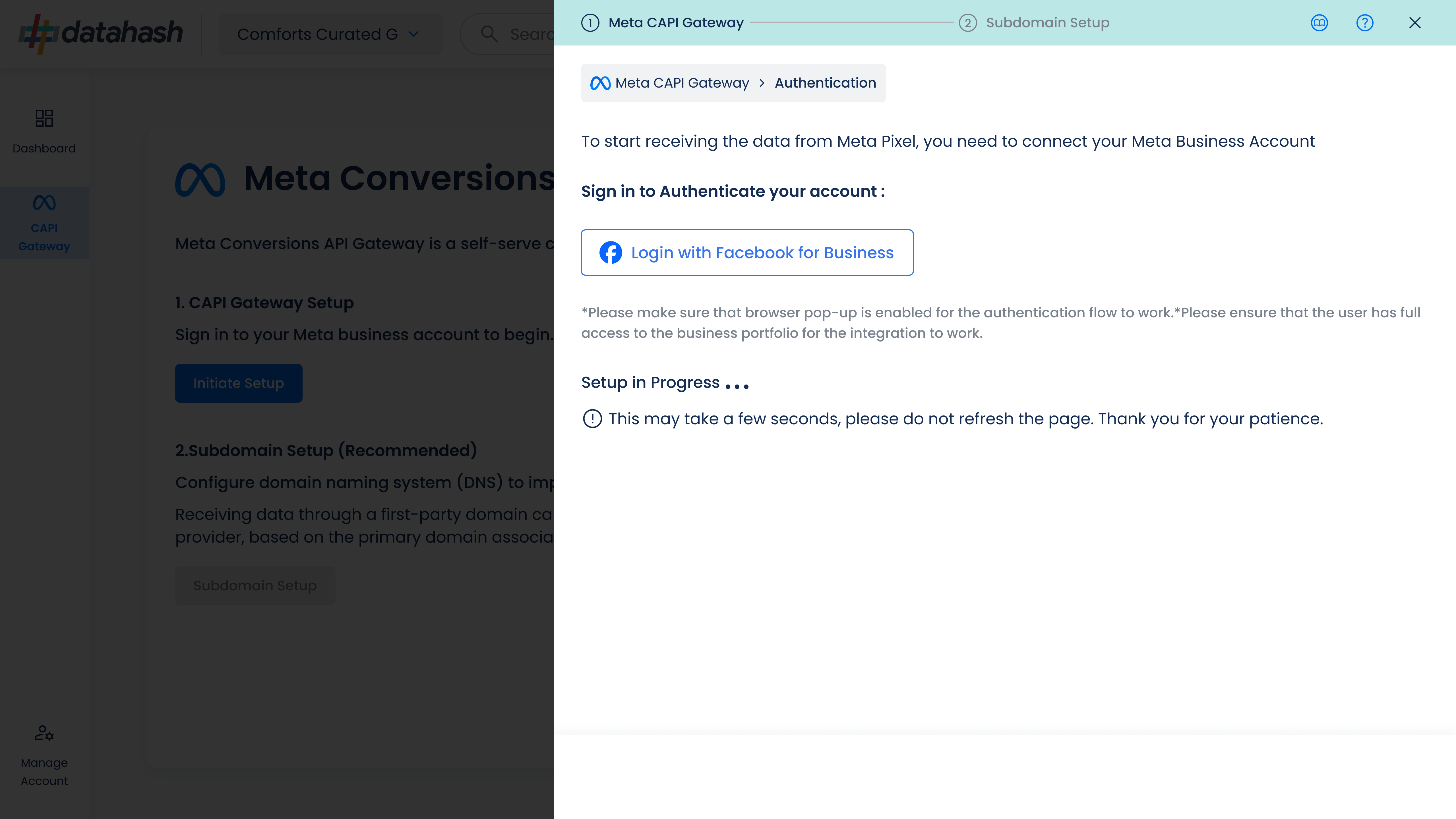
Once completed, your Meta Conversions API Gateway partial setup will be successfully done.












