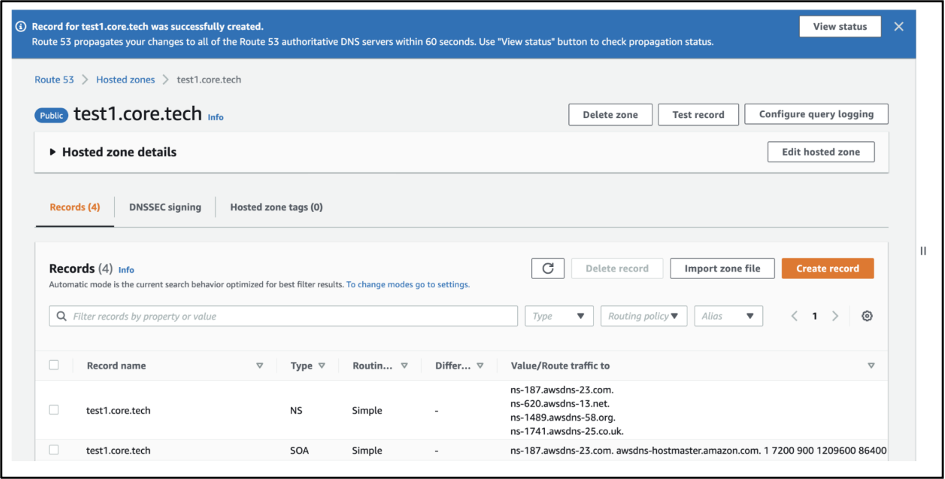Step 1: Log in to AWS and navigate to Route S3.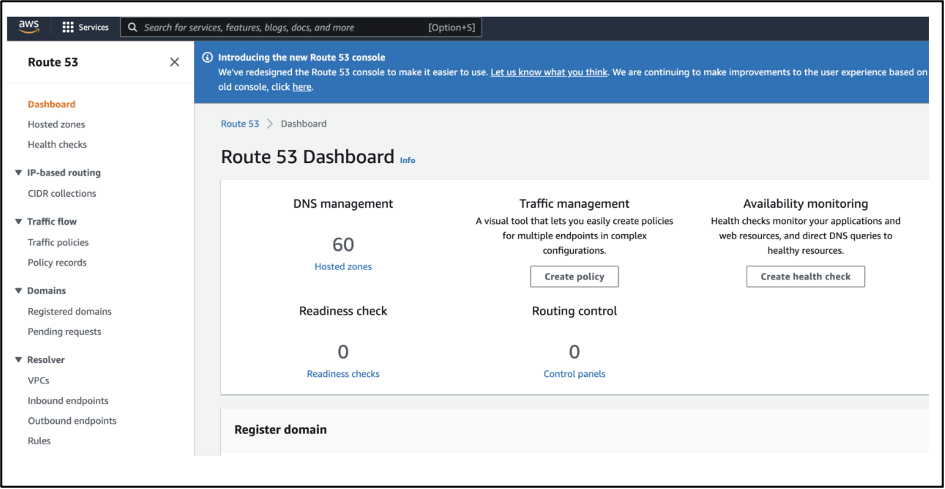
Step 2: Click on “Hosted zones” and locate the domain name for which you want to set up DNS. Select the domain name to proceed.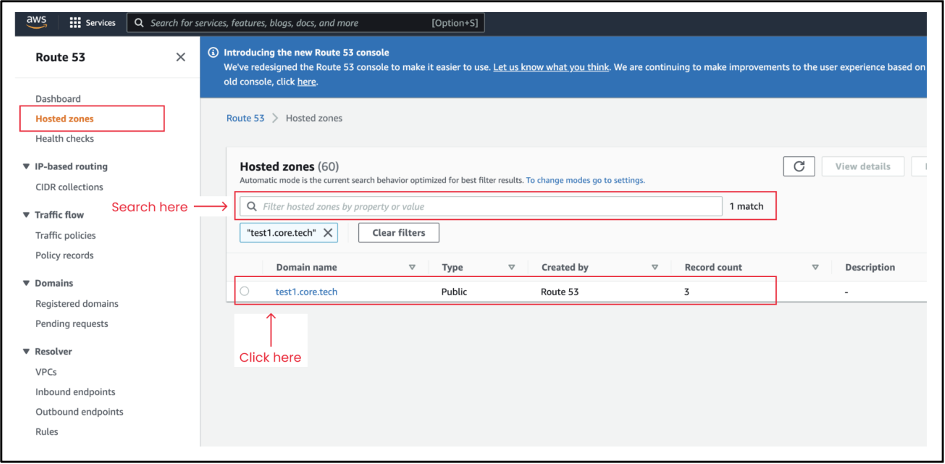
Step 3: Click on “Create record.”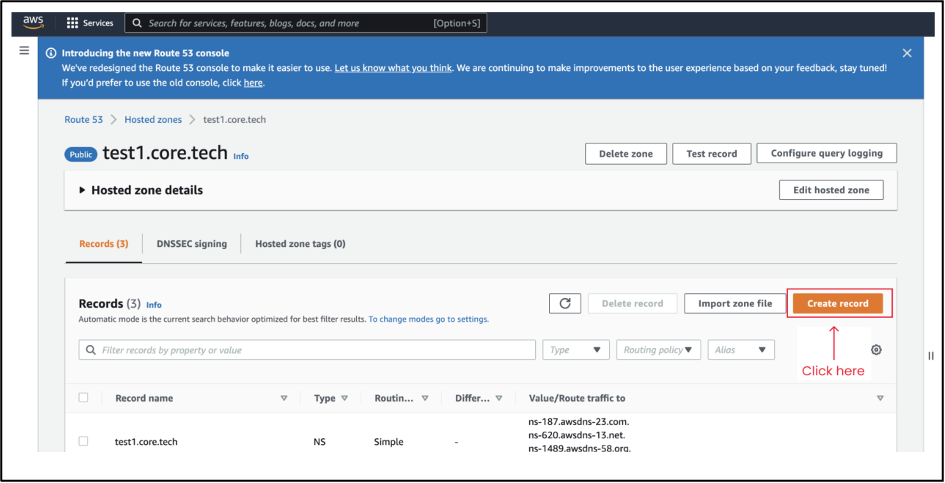
Step 4: Enter the subdomain name under “Record name” and choose “NS” as the Record type. Paste the first DNS value from the Taghash application under the “Value” box. Click “Create record” to confirm.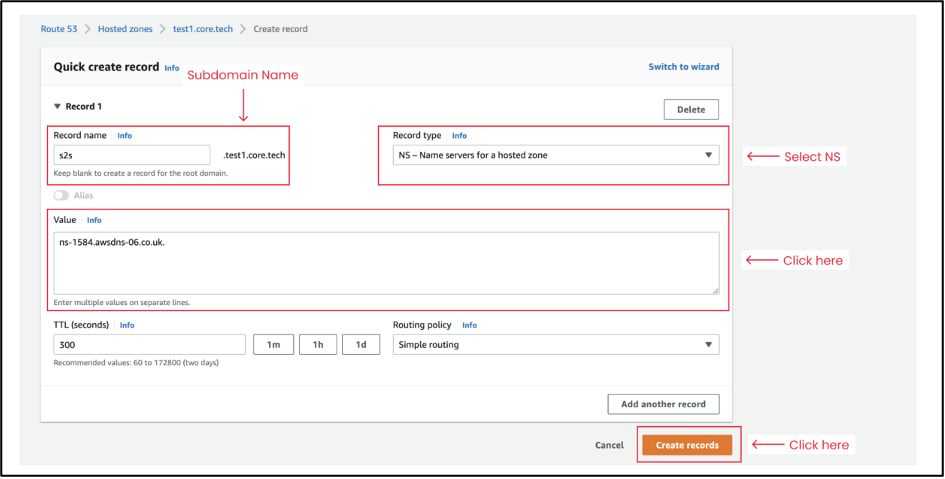
Step 5: Repeat Steps 3 and 4 until all four DNS values from the Taghash application have been successfully created.