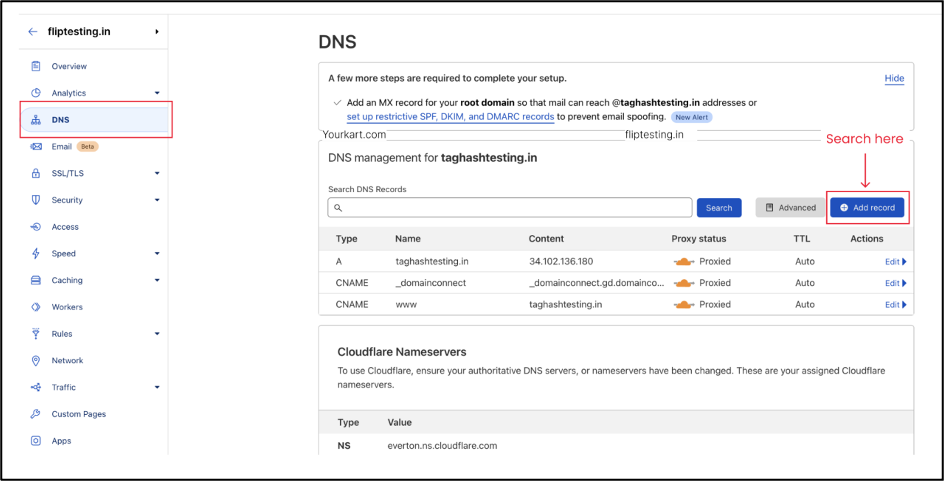Step 1: Log in to Cloudflare and select the desired account.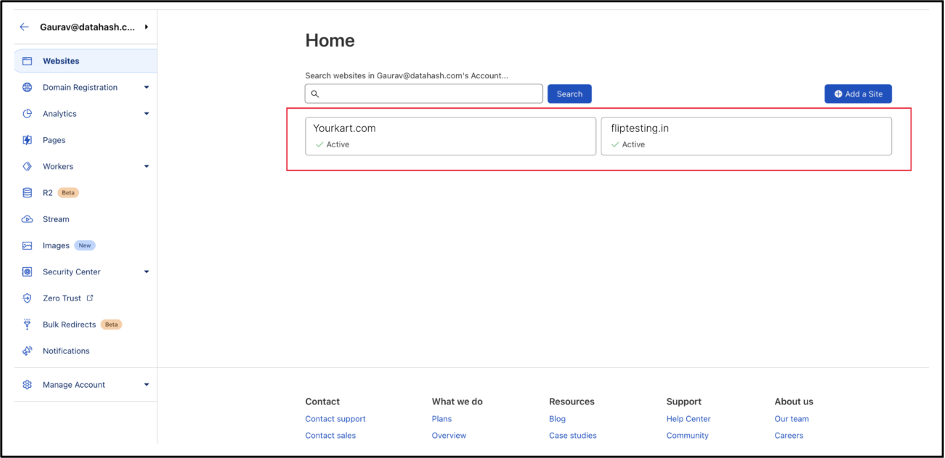
Step 2: Navigate to DNS in the left panel and click on “Add record.”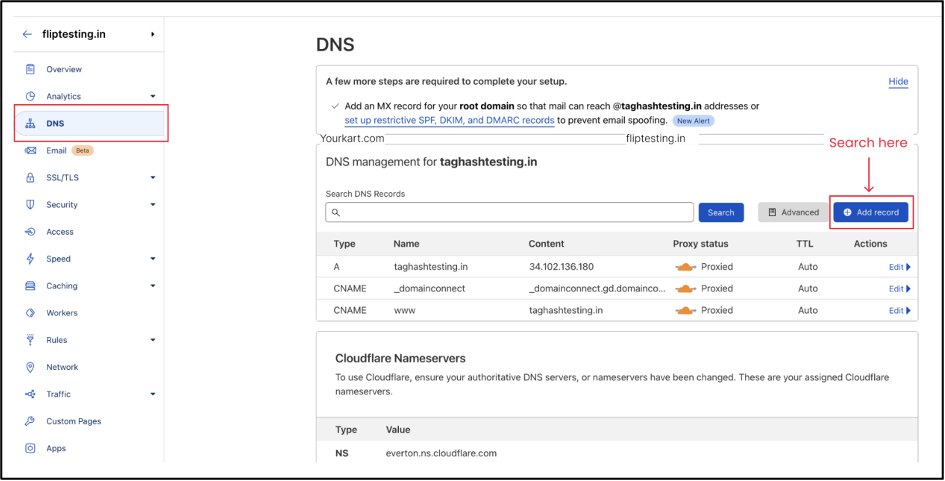
Step 3: Enter the subdomain name under “Name” and select “NS” as the Type. Paste the first DNS value from the Taghash application under the Nameserver box. Click “Save” to confirm.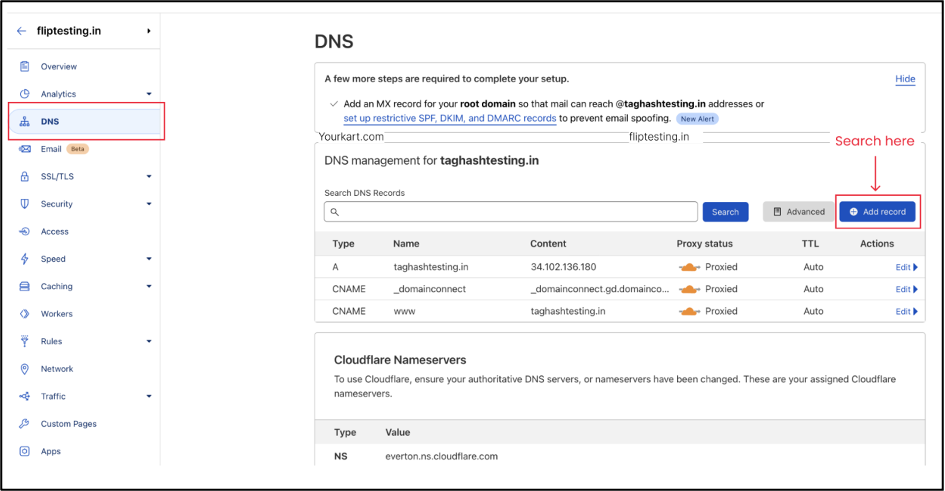
Step 4: Repeat Steps 3 and 4 until all four DNS values from the Taghash application have been successfully created.