Follow the below steps to set up Snapchat Lead Generation Ads as data source for leads
- Go to https://studio.datahash.com/login and log in using your preferred method
- Under the Sources section, scroll to the Lead Generation category and click on Snapchat logo to launch Snapchat Lead Generation Ads connector set-up
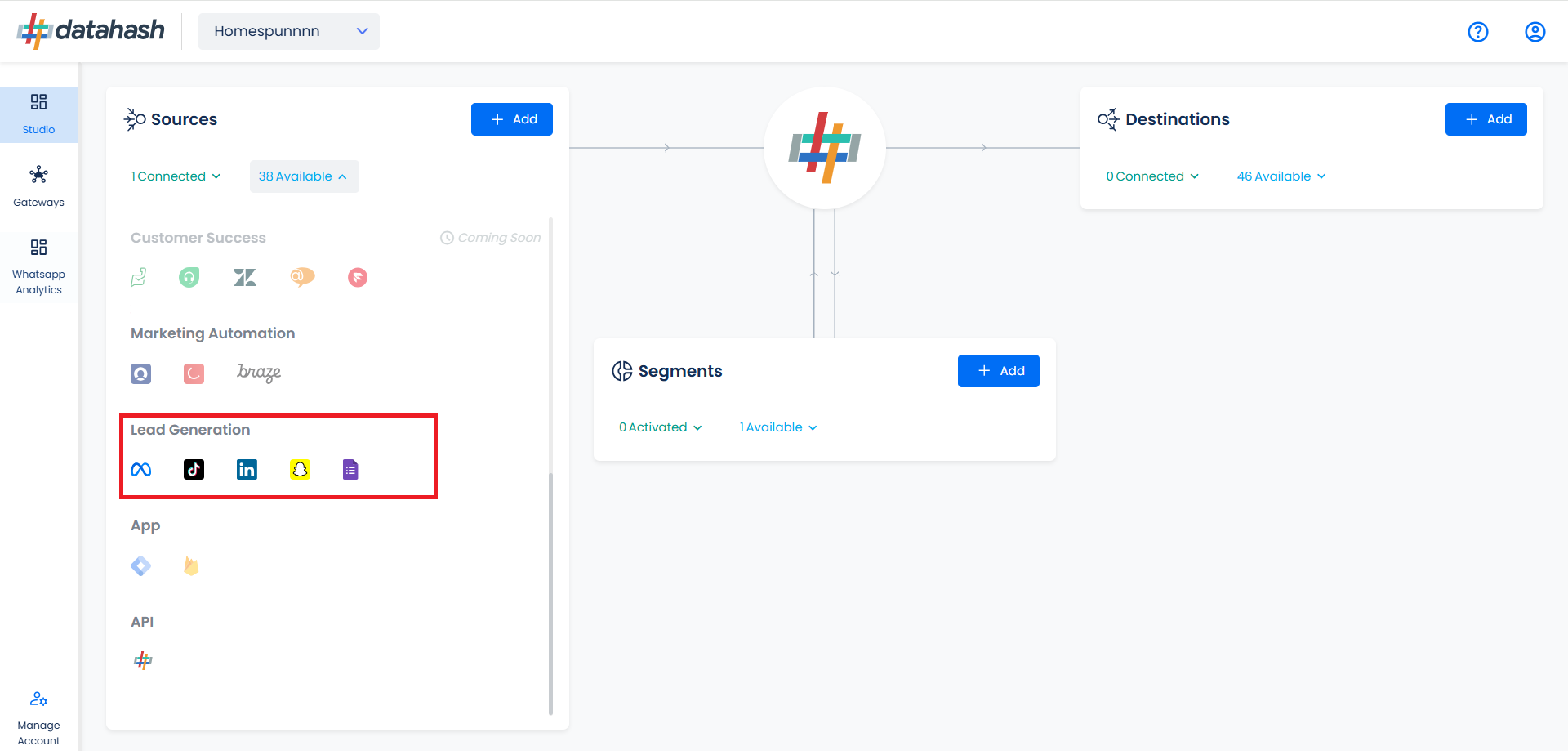
- Click on “Sign in with Snapchat” to begin the authentication flow.
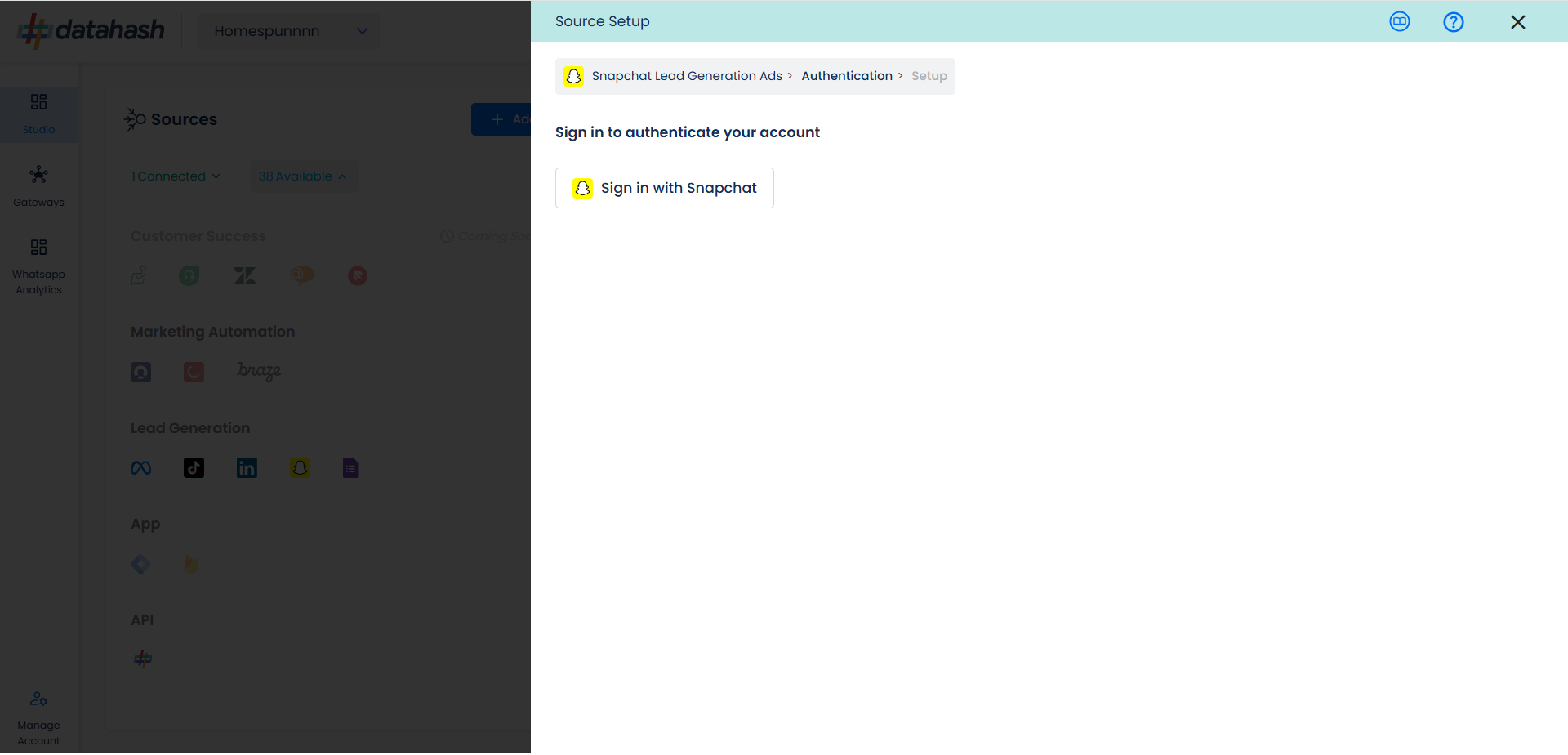
- Connect your Snapchat ad account, granting all necessary permissions.
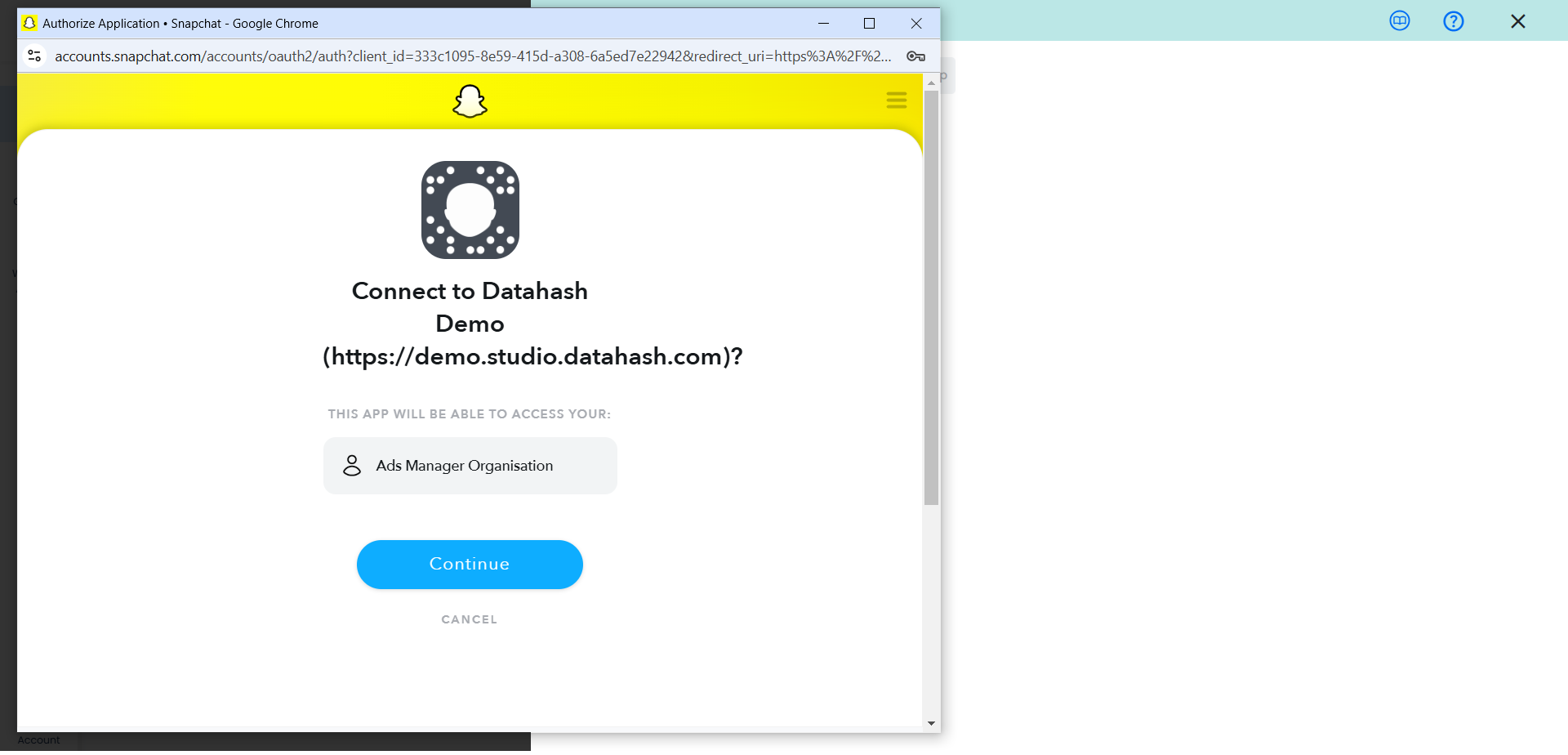
- Choose your organization name from the dropdown menu
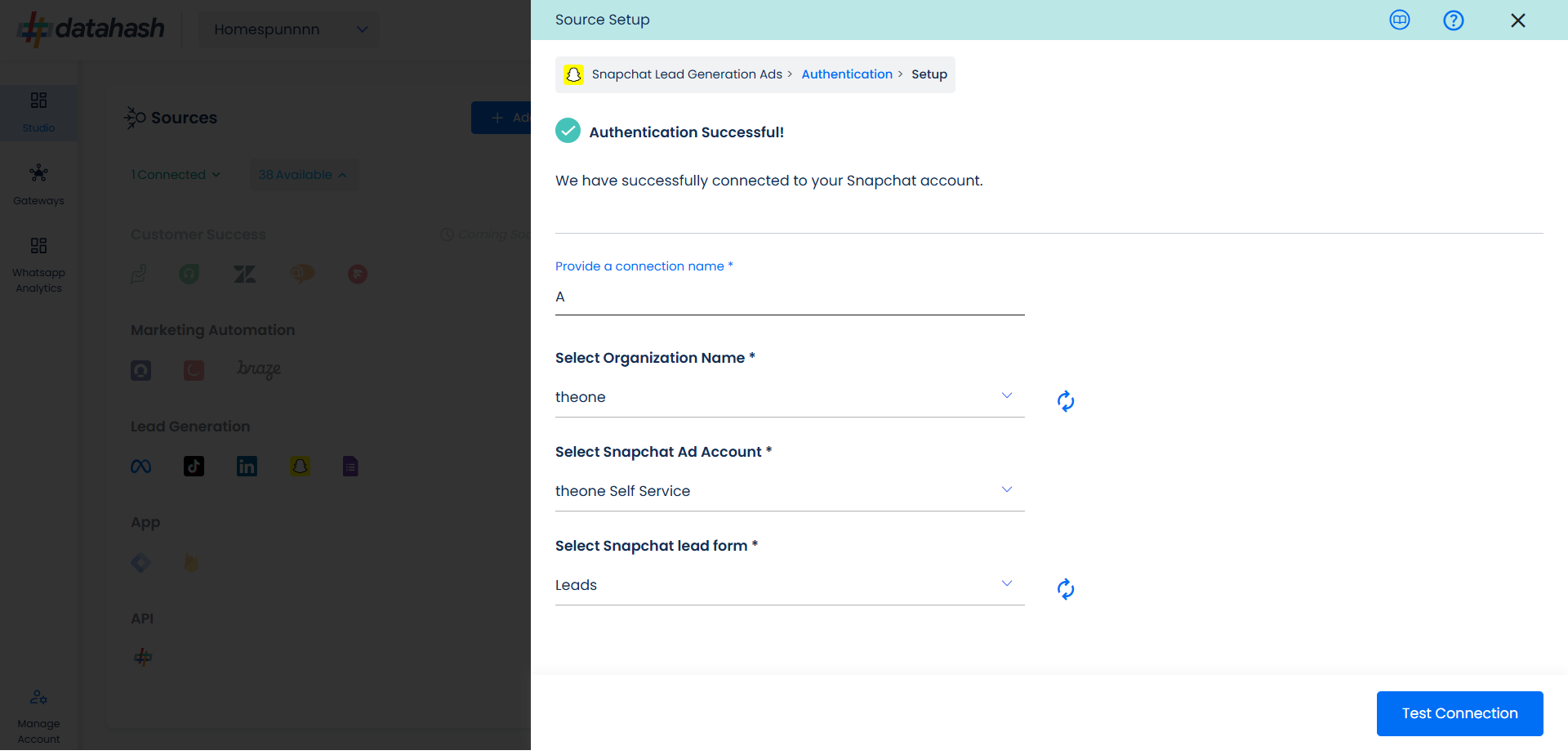
- Select the associated ad account
- Pick the lead form you want to integrate
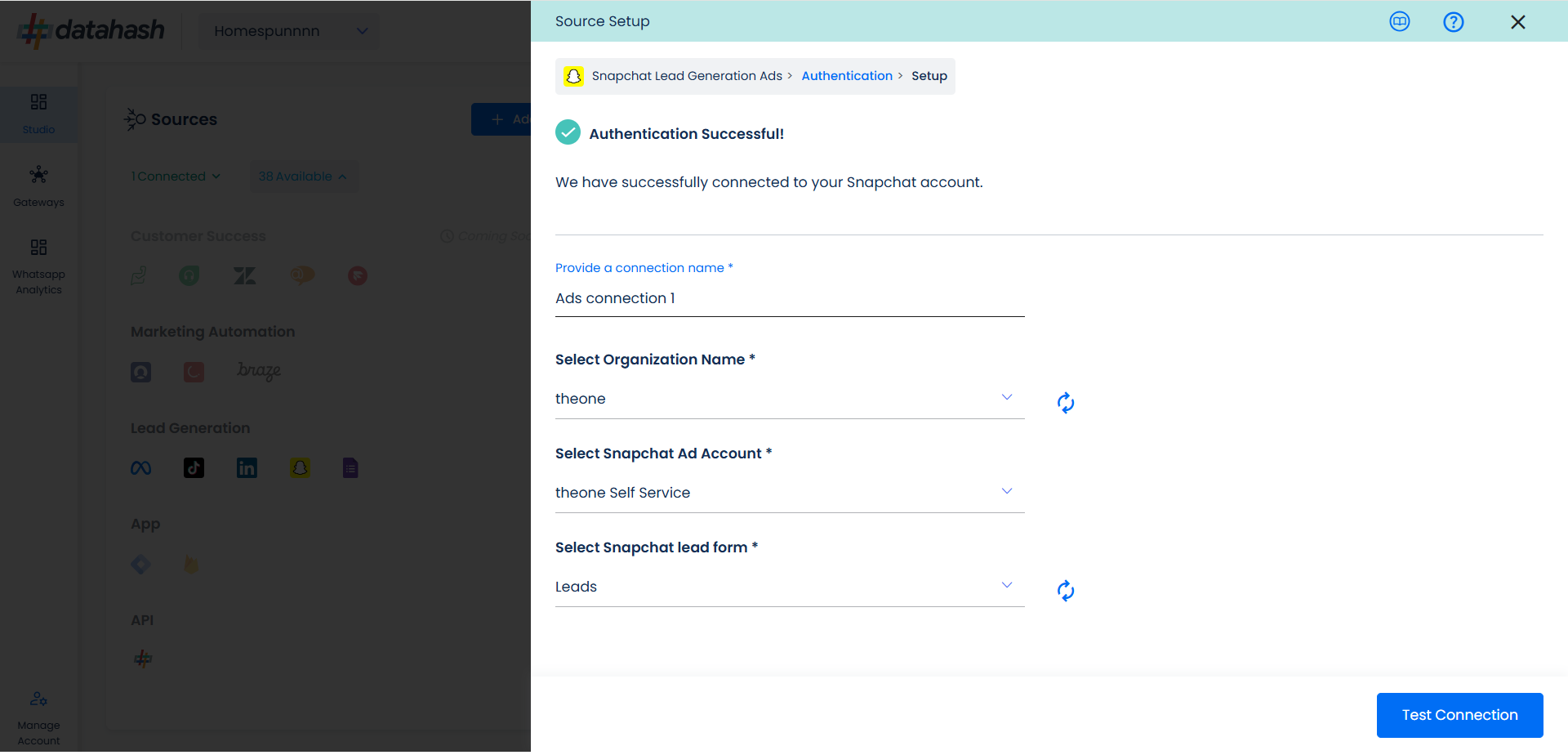
Note: You can only select one ad account and one form at a time. For multiple ad accounts and forms, you’ll need to create multiple instances in the connector.
- Click on “Test connection” to verify if leads are being fetched correctly
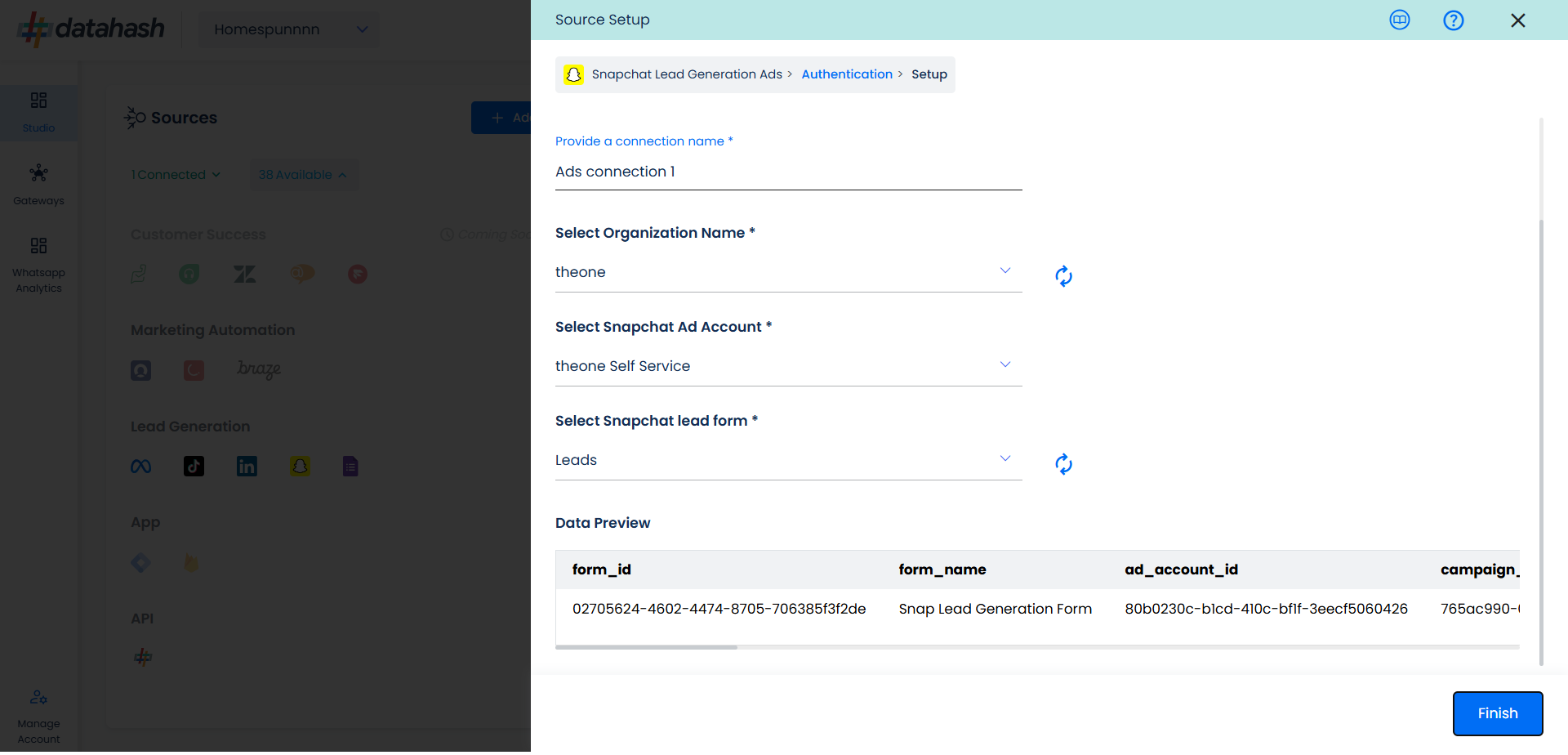
- Once the connection is verified, click “Finish” to complete the setup. You can see the connected instance in the dashboard.
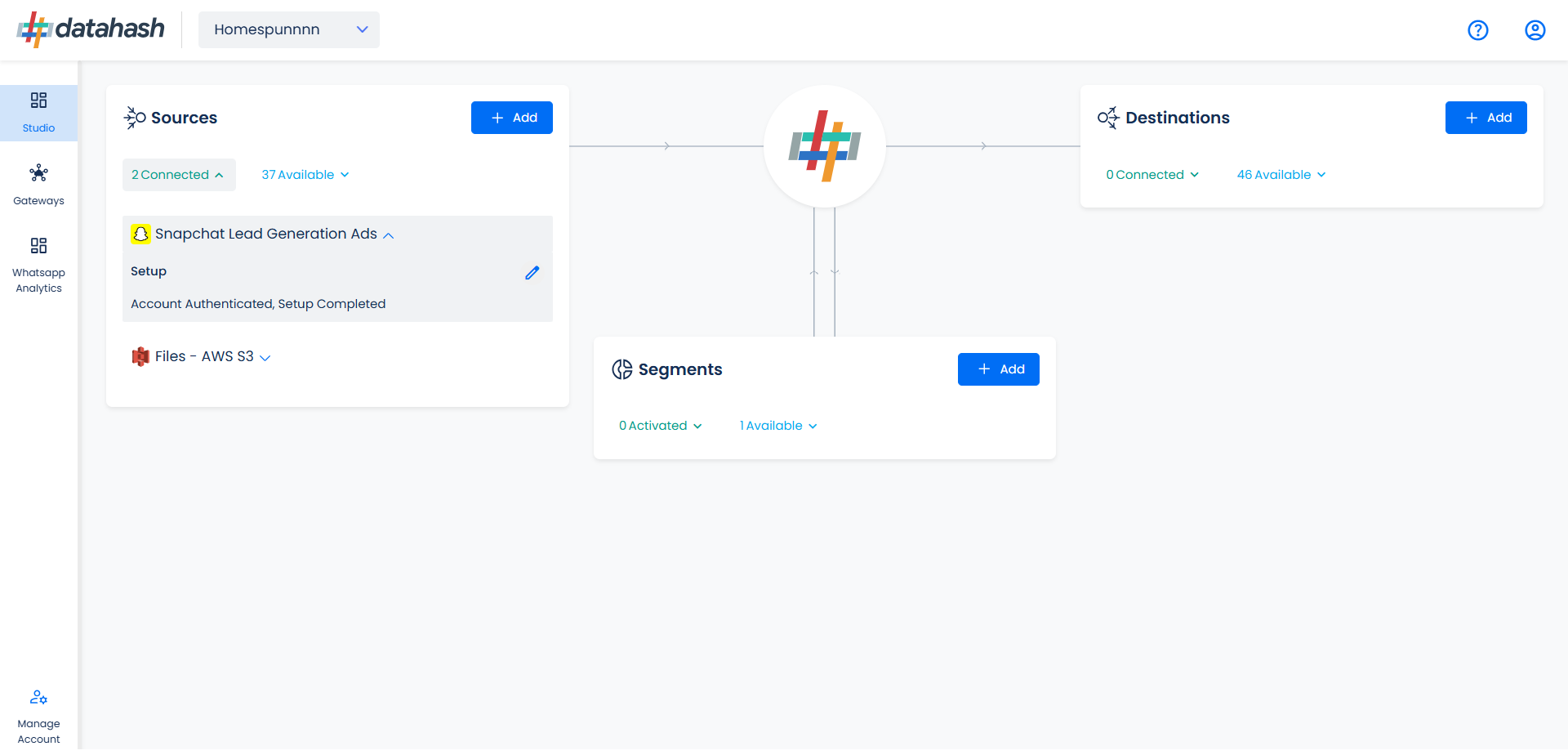
- Now that you have set up the Snapchat Lead Generation Ads Source, you can start sending the leads data to any of the available leads data destinations by connecting to the respective destination.
Proceed to Step 2 to capture leads generated from Snapchat Lead Generation Ads.












