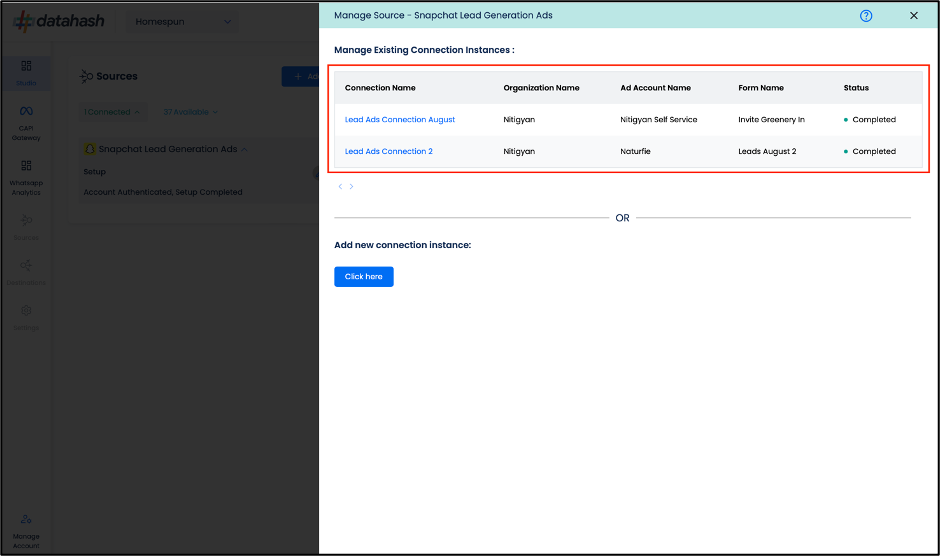Adding New Instances and Editing Existing Instances:
- To add another instance or edit the existing one, click on the Edit icon to open the RACS for the Manage connections.
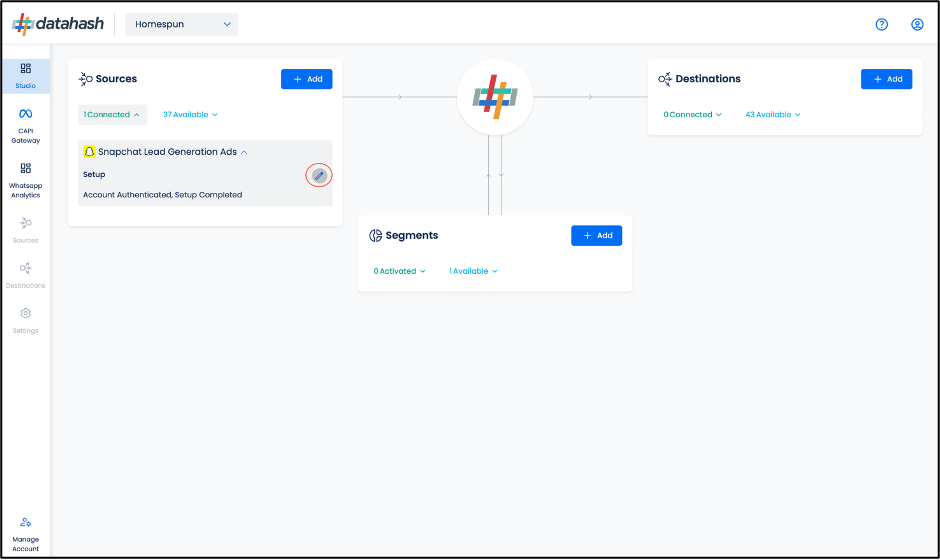
Adding a new instance:
Click on “Click here” CTA, to open the connector setup.
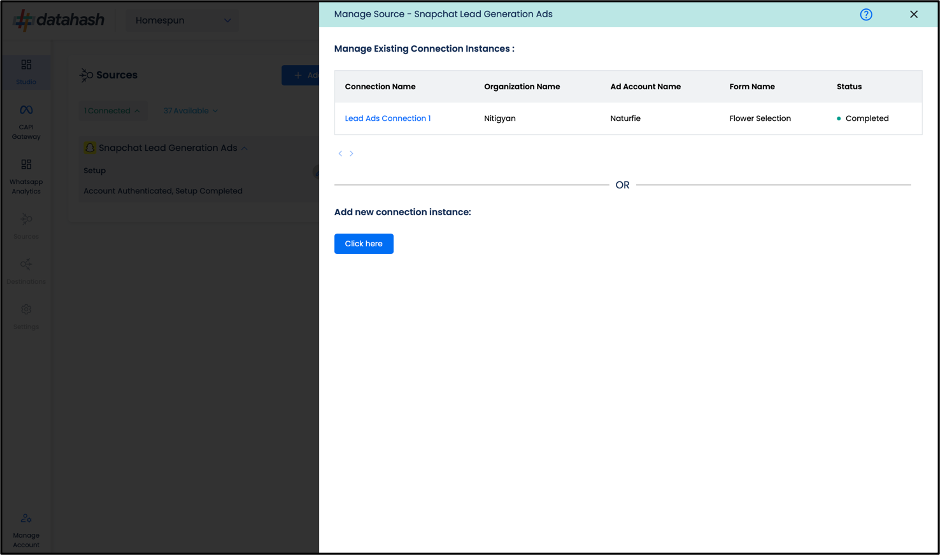
Provide the information as provided in the initial setup above.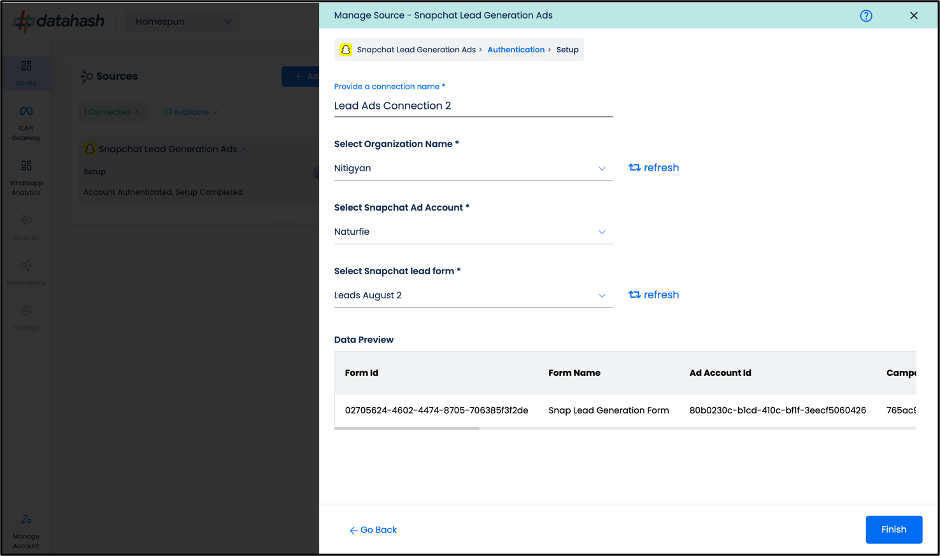
Click Finish to complete the setup.
You can see the newly created instance “Lead Ads connection 2” in the manage existing connection instances table.
Editing an existing connection instance:
- Click on the connection name in the manage existing instances table to open the setup.
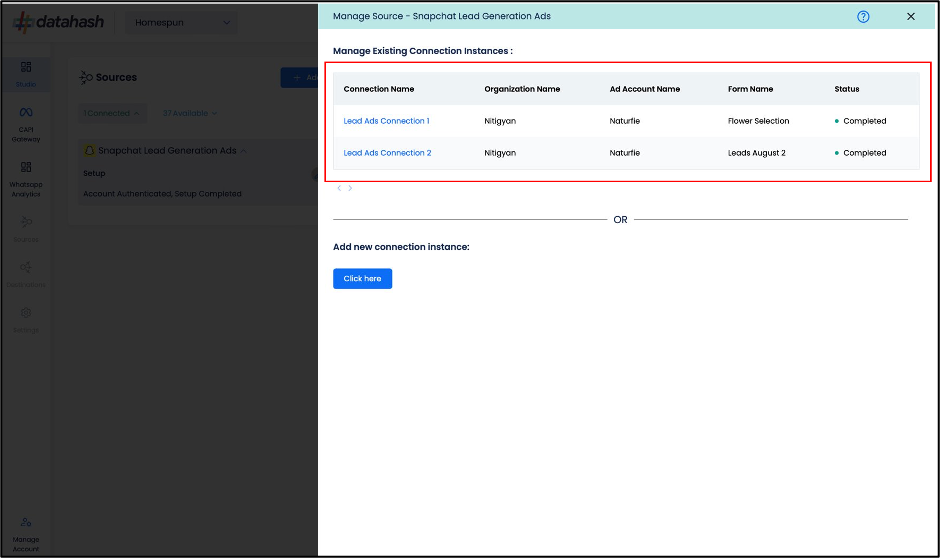
- Click on the ‘Edit’ icon available at the top right corner to enable the edit mode.
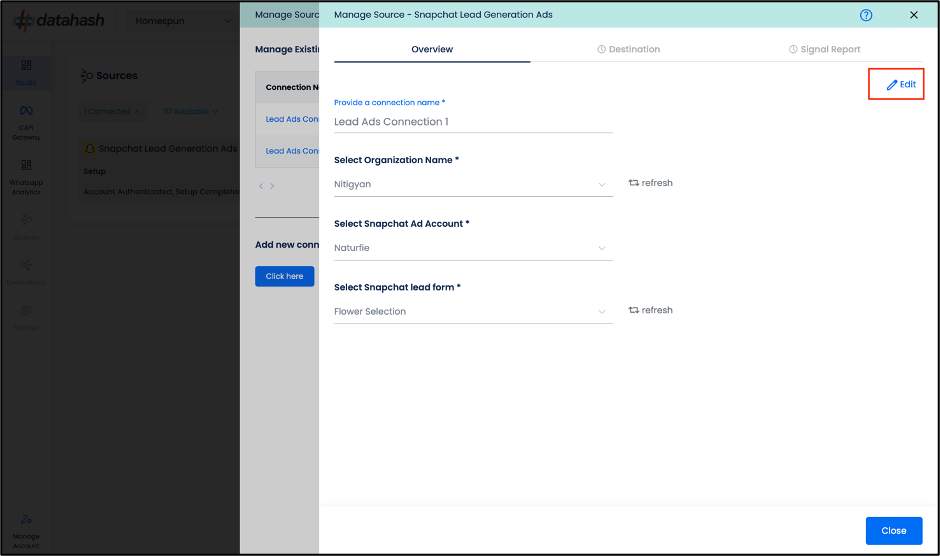
- Choose the field value which you would like to update.
- Once done, click on the ‘Test connection’ to verify the lead is being fetched or not.
- In case you click on ‘cancel’ during the edit flow, and closes the setup, the previous configuration will keep running as it is. The updates are pushed only when you click on Finish button.
- Click Finish to complete the setup.
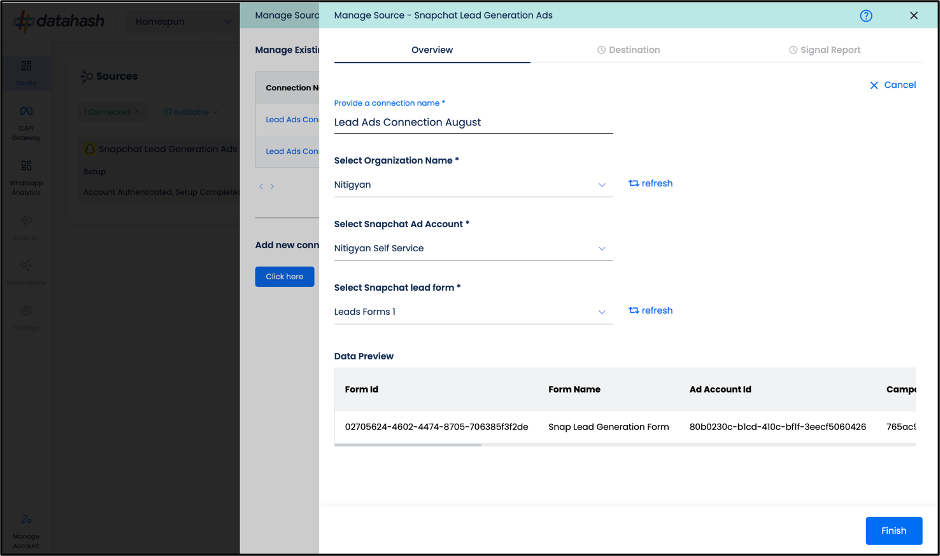
You can see the updated value for example here’ Connection name” updated in the manage existing instances table.