Subdomain or custom domain set-up for first party data collection requires setting DNS records in the Domain Manager tool where the main domain of your website is being managed or registered. Generally, a CNAME record or Nameserver (NS) needs to be created for the subdomain. You can choose the instuctions of the specific domain manager tool of your website domain listed in the subsections in the left navigation. If the domain manager is not listed, you can refer to the general instructions described below as the steps largely remain the same for most of the domain managers.
Set up CNAME records for a subdomain in domain manager
Follow these instructions if you are required to set up CNAME records.
Step 1: Login to your website’s domain manager tool and open the DNS management section of the required domain.
Step 2: Under DNS records section Click Add record
Step 3: Choose type as CNAME. Put the subdomain value in the Name field and the CNAME record value provided by Datahash in the Value field.
Step 4: (Optionally) Change the TTL value if required.
Set up NS records for a subdomain in domain manager
Follow these instructions if you are required to set up NS records.
Step 1: Login to your website’s domain manager tool and open the DNS management section of the required domain.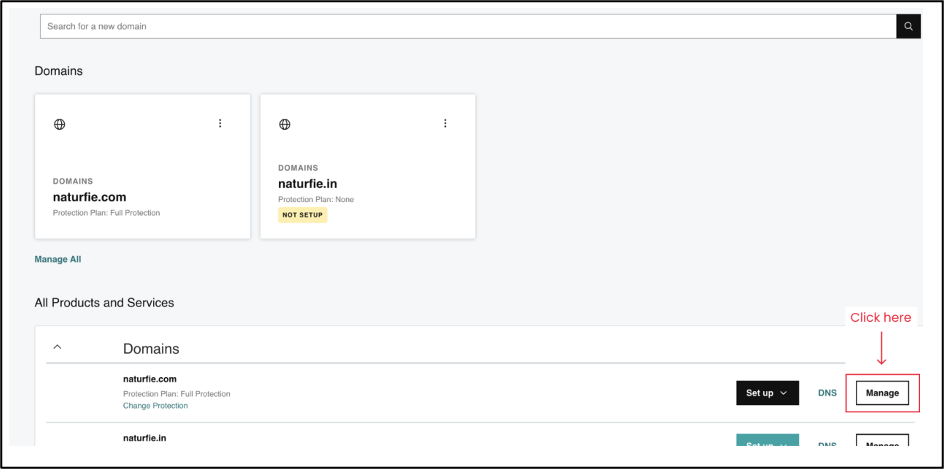
Step 2: Add a new entry by clicking on ‘Add’ in the DNS records list.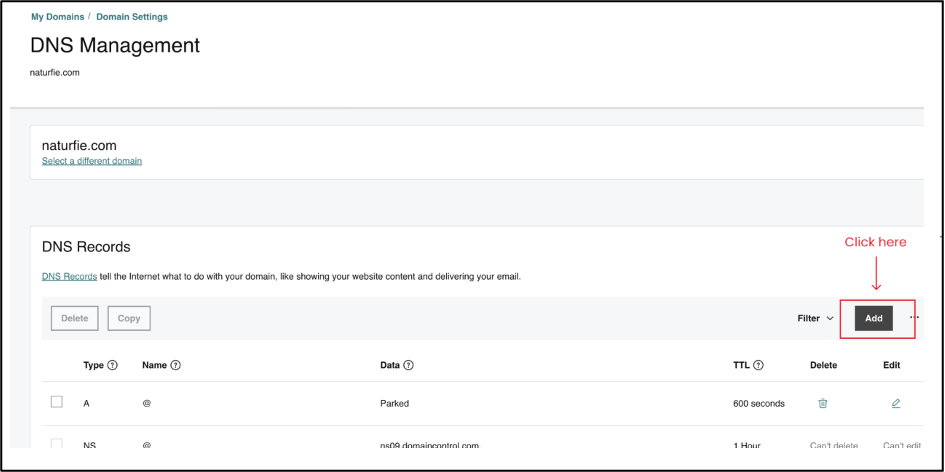
Step 3: From the available options, choose the NS (Name Server) type record.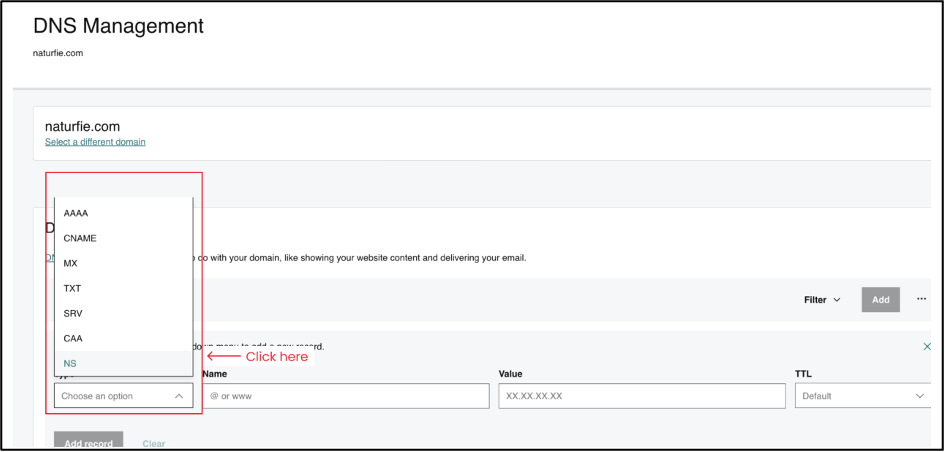
Step 4: Enter the NS Record Name and Value based on the information provided in the Datahash set-up window or email.
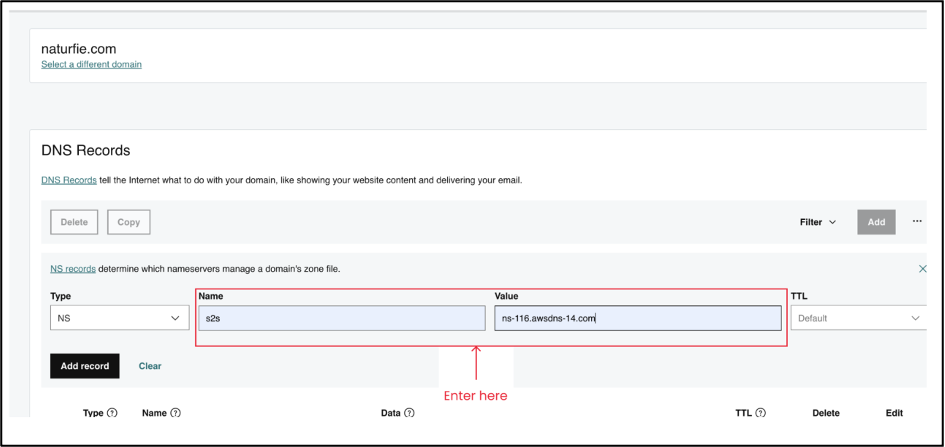
Step 4 : Repeat Steps 3 and 4 until all four DNS values from the datahash application have been successfully created.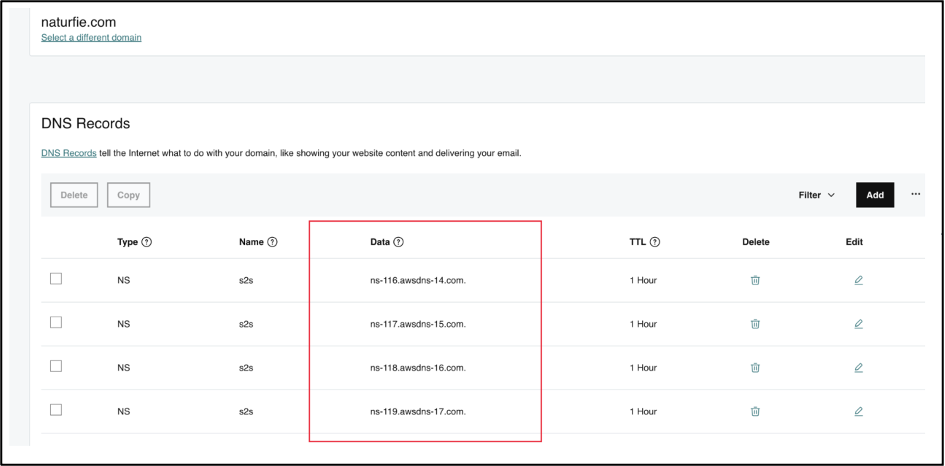
Articles
- DNS records set-up on Godaddy DNS Manager
- DNS records set-up on Cloudflare DNS Manager
- DNS records set-up on AWS DNS Manager
- DNS records set-up on Salla DNS Manager
- DNS records set-up on Azure DNS Manager
- DNS records set-up on Network Solutions DNS Manager
- DNS records set-up Ionos on DNS Manager
- DNS records set-up on Gandi DNS Manager
- DNS records set-up on GKG.net DNS Manager
- DNS records set-up on HostGator DNS Manager
- DNS records set-up on FastDomain DNS Manager
- DNS records set-up on DirectNIC DNS Manager
- DNS records set-up on BigRock DNS Manager
- DNS records set-up on Dotster DNS Manager
- DNS records set-up on Dynadot DNS Manager
- DNS records set-up on Enom DNS Manager
- DNS records set-up on Namesilo DNS Manager
- DNS records set-up on EPIK DNS Manager
- DNS records set-up on Alibaba Cloud DNS Manager
- DNS records set-up on Hover DNS Manager
- DNS records set-up on Joker.com DNS Manager
- DNS records set-up on HostPapa DNS Manager
- DNS records set-up on Only Domains DNS Manger
- DNS records set-up on Register.com DNS Manager
- DNS records set-up on Pairdomains DNS Manager
- DNS records set-up on Name.com DNS Manager
- DNS records set-up on SAV.com DNS Manager
- DNS records set-up on InMotion Hosting DNS Manager
- DNS records set-up on Constellix DNS Manager
- DNS records set-up on Bluehost DNS Manager
- DNS records set-up on Porkbun DNS Manager
- DNS records set-up on Namecheap DNS Manager
- DNS records set-up on Hostinger DNS Manager
- DNS records set-up on Wix DNS Manager
- DNS records set-up on Dreamhost DNS Manager
- DNS records set-up on Squarespace DNS Manager
- DNS records set-up on OVH DNS Manager
- DNS records set-up on DomainDiscount24 DNS Manager
- DNS records set-up on Liquidweb DNS Manager
- DNS records set-up on Arvixe DNS Manager
- DNS records set-up on Instra Corporation Party Ltd DNS Manager
- DNS records set-up on Contabo DNS Manager
- DNS records set-up on Rebel DNS Manager
- DNS records set-up on WestHost DNS Manager
- DNS records set-up on EuroDNS DNS Manager
- DNS records set-up on CloudAccess.net DNS Manager
- DNS records set-up on GreenGeeks DNS Manager
- DNS records set-up on Namesco DNS Manager
- DNS records set-up on Domain.com DNS Manager
- DNS records set-up on Tucows/OpenSRS DNS Manager
- DNS records set-up on SiteGround DNS Manager
- DNS records set-up on Etisalat DNS Manager
- DNS records set-up on ResellerClub DNS Manager
- DNS records set-up on Dyn(Oracle) DNS Manager
- DNS records set-up on DNS Made Easy DNS Manager
- DNS records set-up on Google Cloud DNS Manager
- Why do we need subdomain mapping?
- DNS records set-up on Shopify DNS Manager












