NS Records
Step 1: Go to DomainDiscount24 & Login to your account
Step 2: Click on Domains – My domains and then select the domain under which you want to register the name servers.
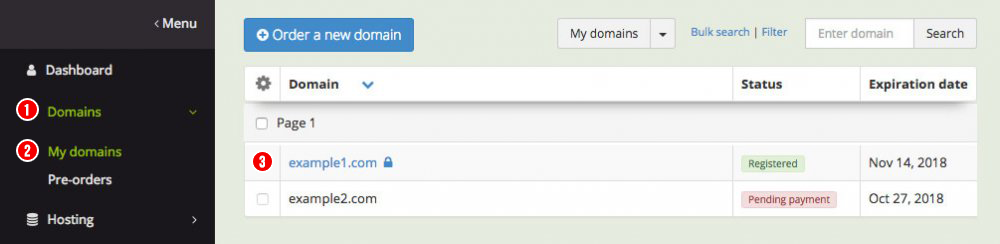
Step 3: On the next page, select Own Nameserver (Glue Records) then click on Add new Nameserver.
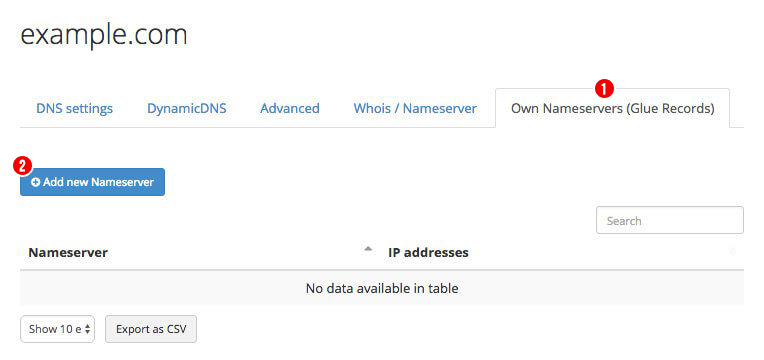
Step 4: Enter the NS Record based on the information provided in the Datahash set-up window. Repeat for all 4 NS records provided by datahash.
CNAME Records
Step 1: Go to DomainDiscount24 & log in to your account. Click under Domains My domains directly on the name of the domain to be configured
Step 2: In the DNS settings, please click on “Edit” in the line of the subdomain which has to be edited.
Step 3: Choose the CNAME type record. Copy the CNAME record value shared by datahash and paste the same in the domain manager. Submit the details.












