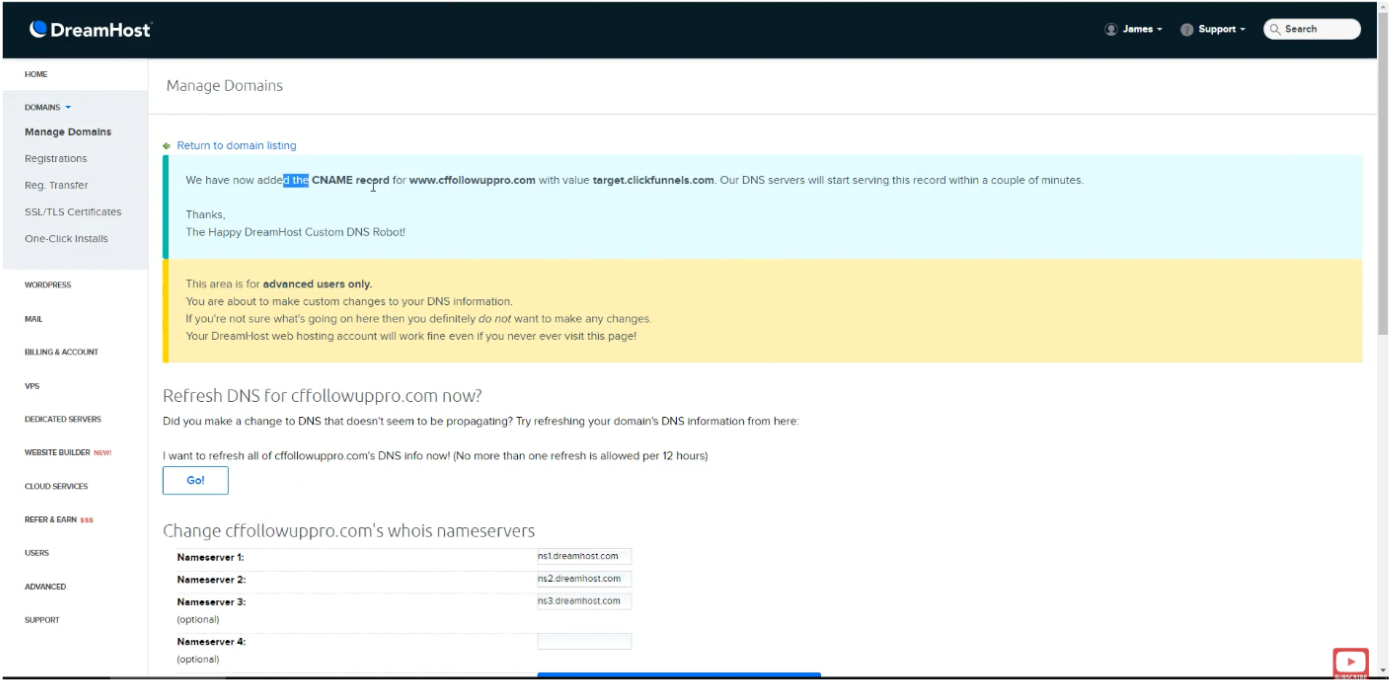NS Records
Step 1: Go to Dreamhost & Login to your account
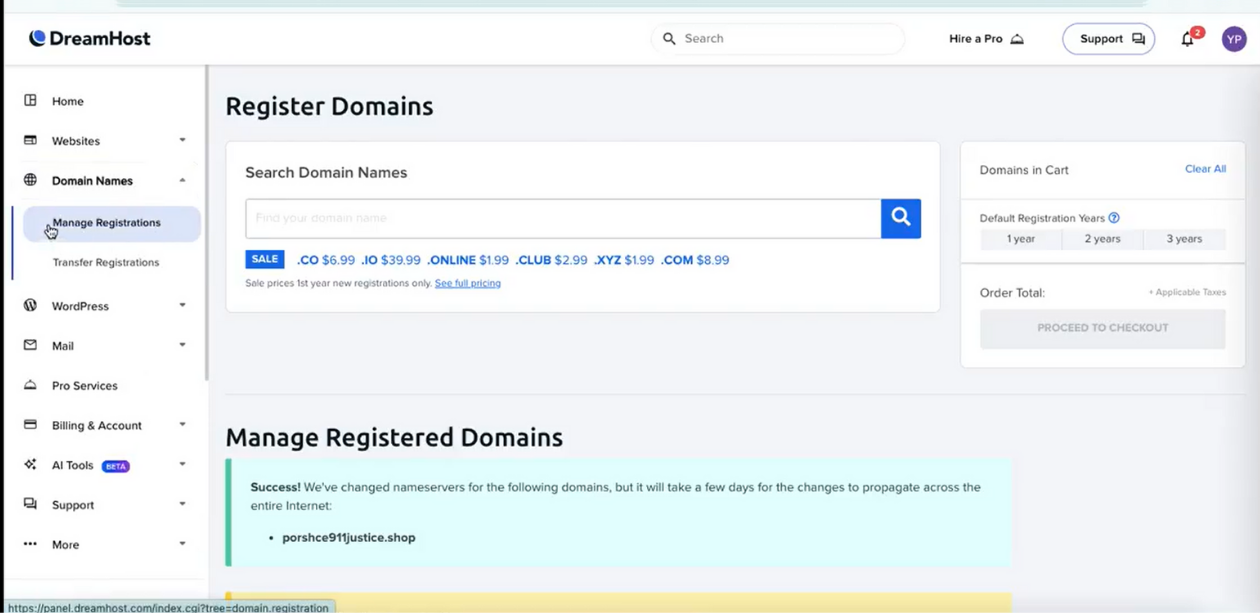
Step 2: Under Domain Names section click Manage Registrations
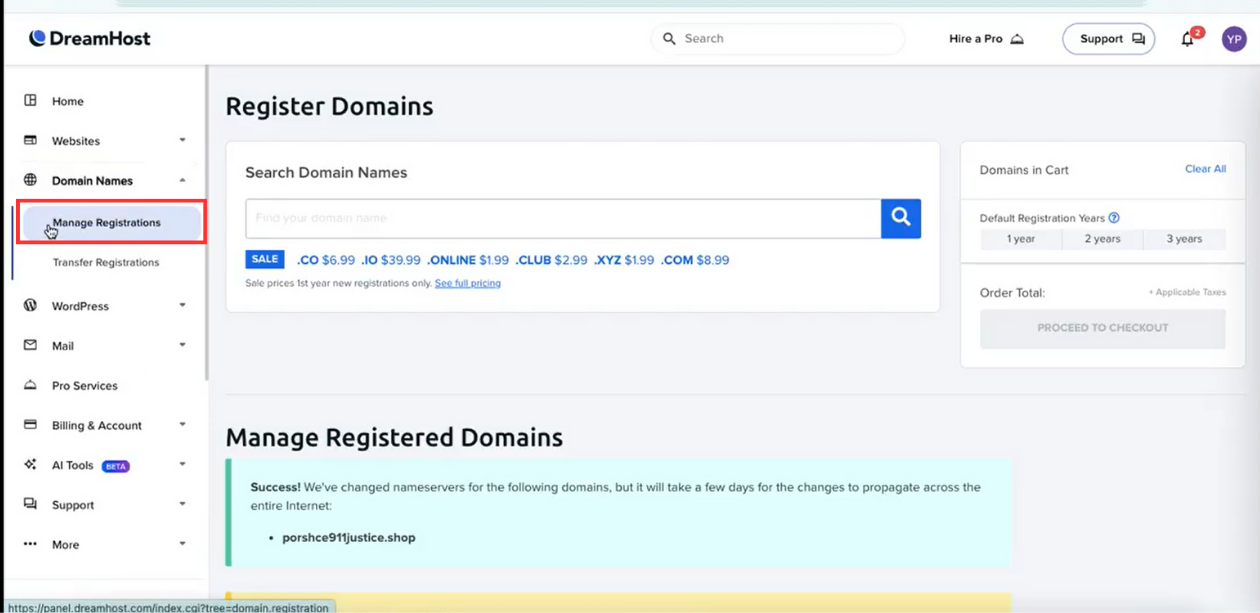
Step 3: Scroll down and Choose the domain where records are to be added. Click on Whois Info
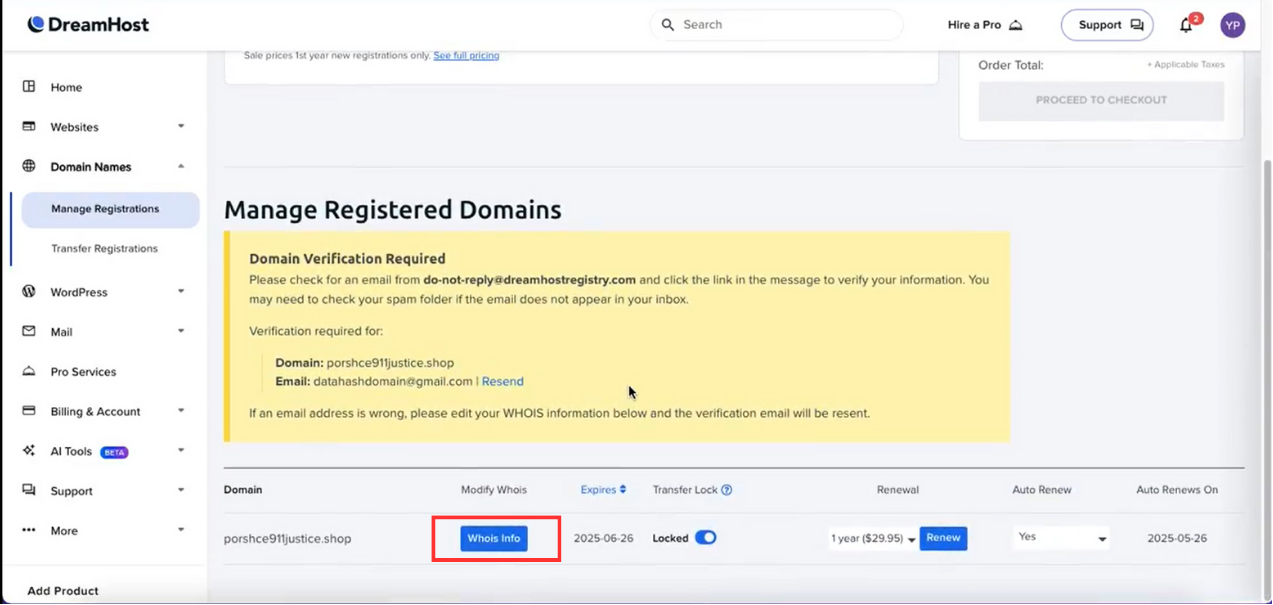
Step 4: Go to Nameservers section
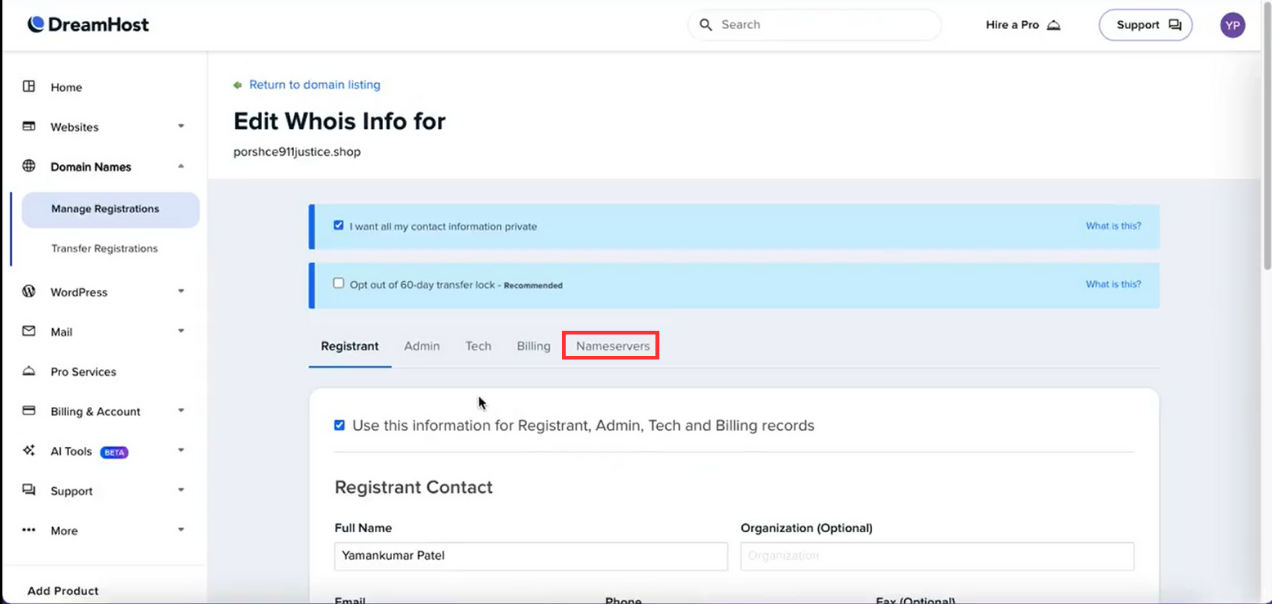
Step 5: Enter the NS records based on the information provided in the Datahash set-up window. Click Save Nameservers & records will be added.
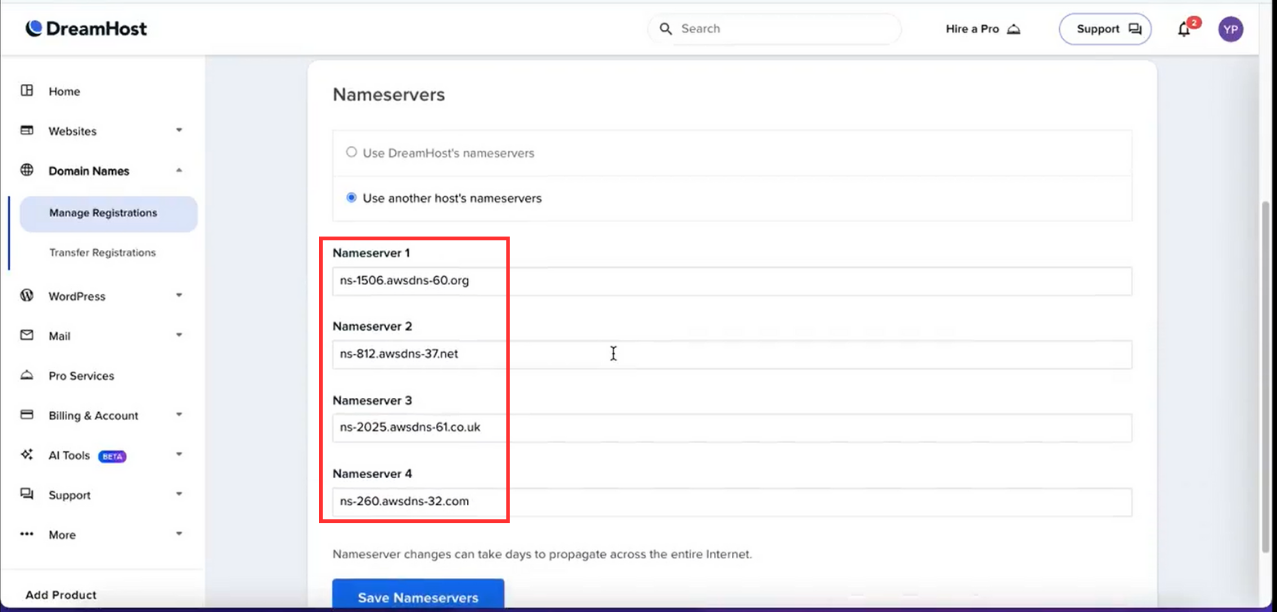
Step 6: Repeat for all 4 NS records provided by datahash.
CNAME Records
Step 1: Go to Dreamhost & Login to your account
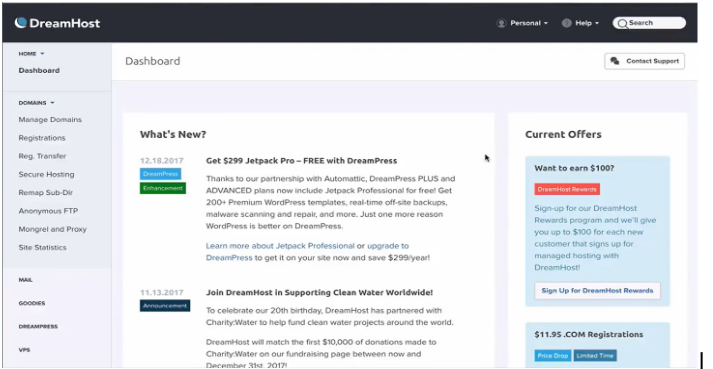
Step 2: Under Domain Names section click Manage Domains. Choose domain where records are to be added & Click DNS
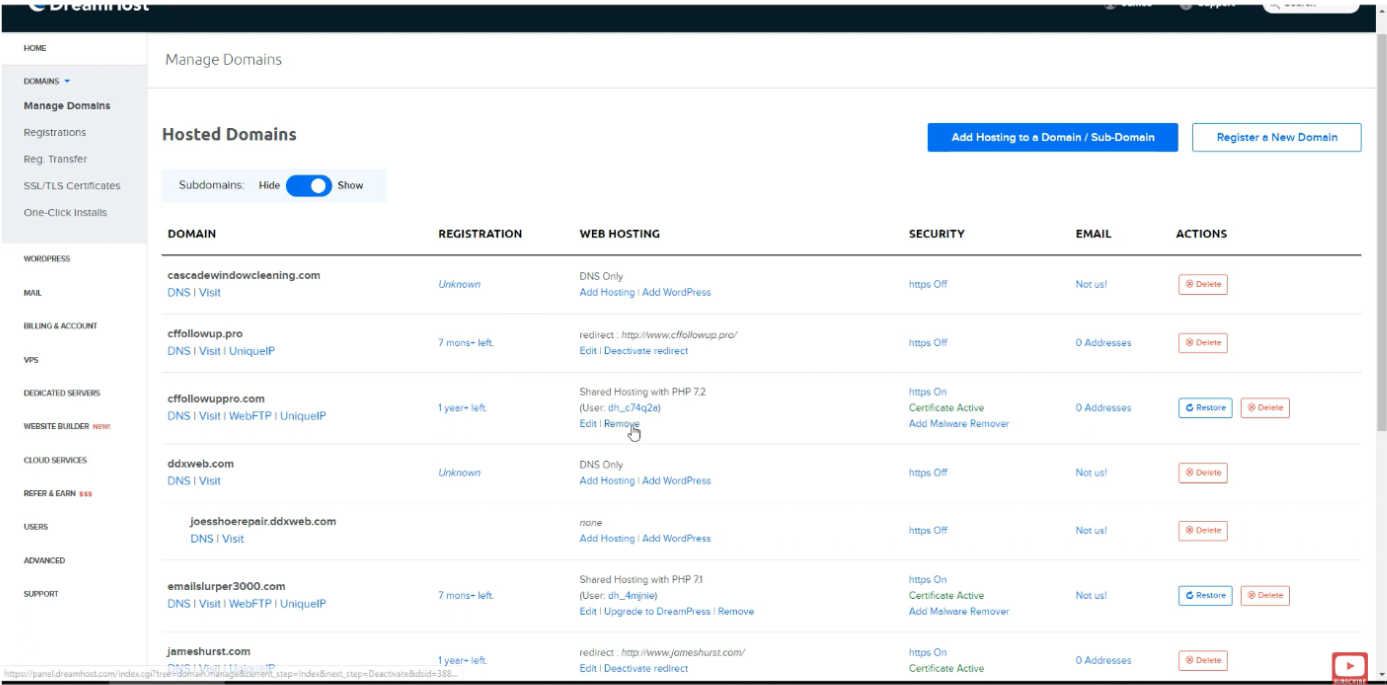
Step 3: Choose type as CNAME & copy the CNAME record value shared by datahash and paste the same in the domain manager
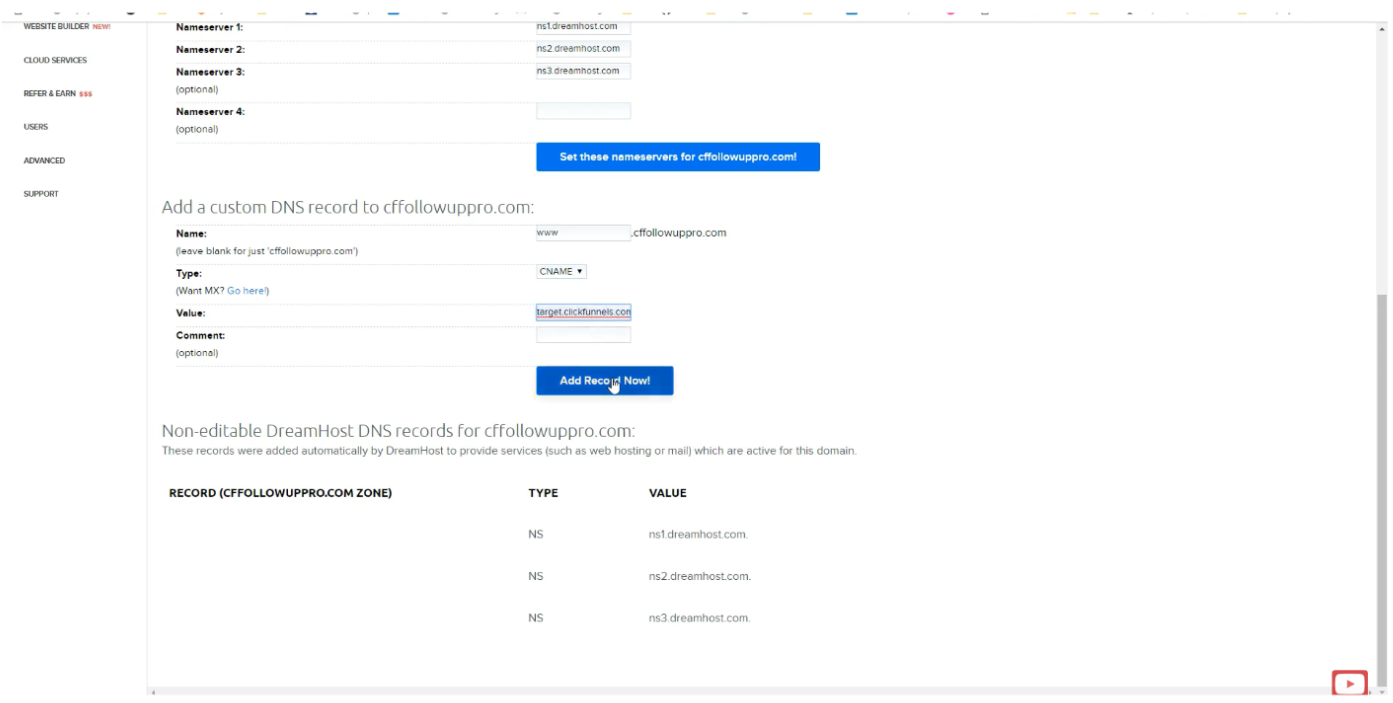
Step 4: Click on Add Record Now. The record will be added