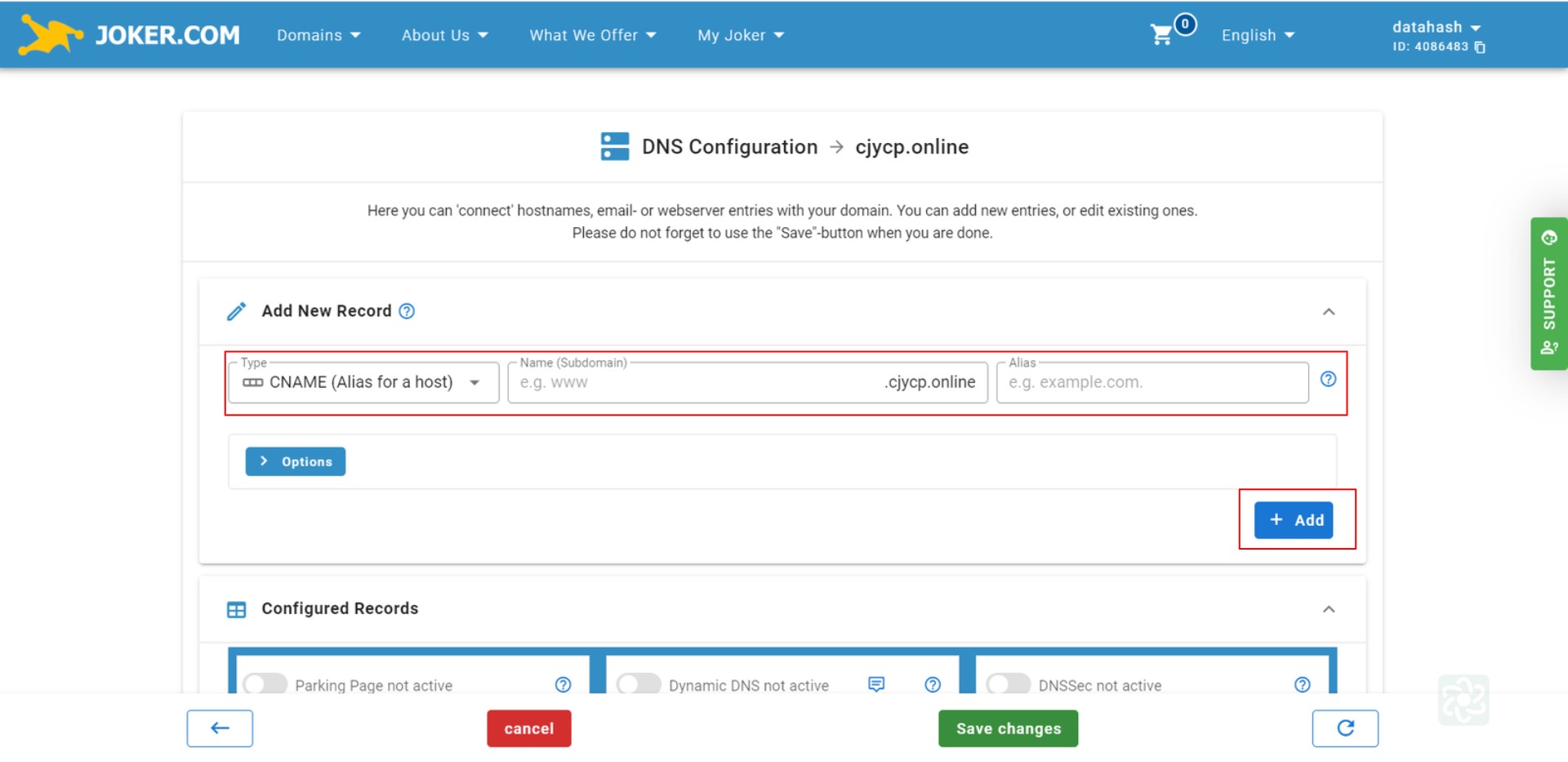NS Records
Step 1: Go to Joker.com and Login in to your account
Step 2: In the dashboard screen find the domain for which you want to add the NS record and click on it. This will take you to the domain’s settings page
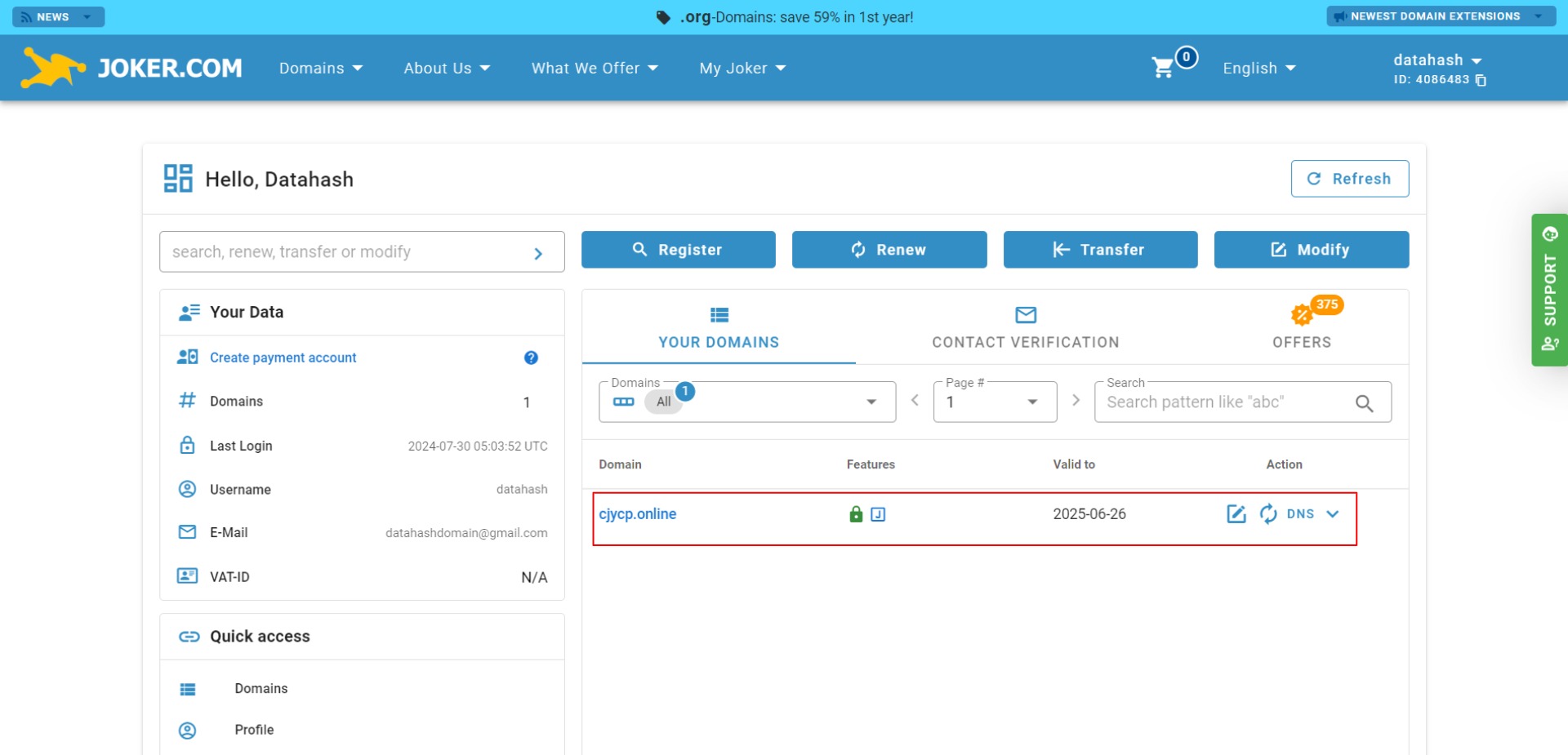
Step 3: Scroll down and Click on edit DNS records under Nameservers section
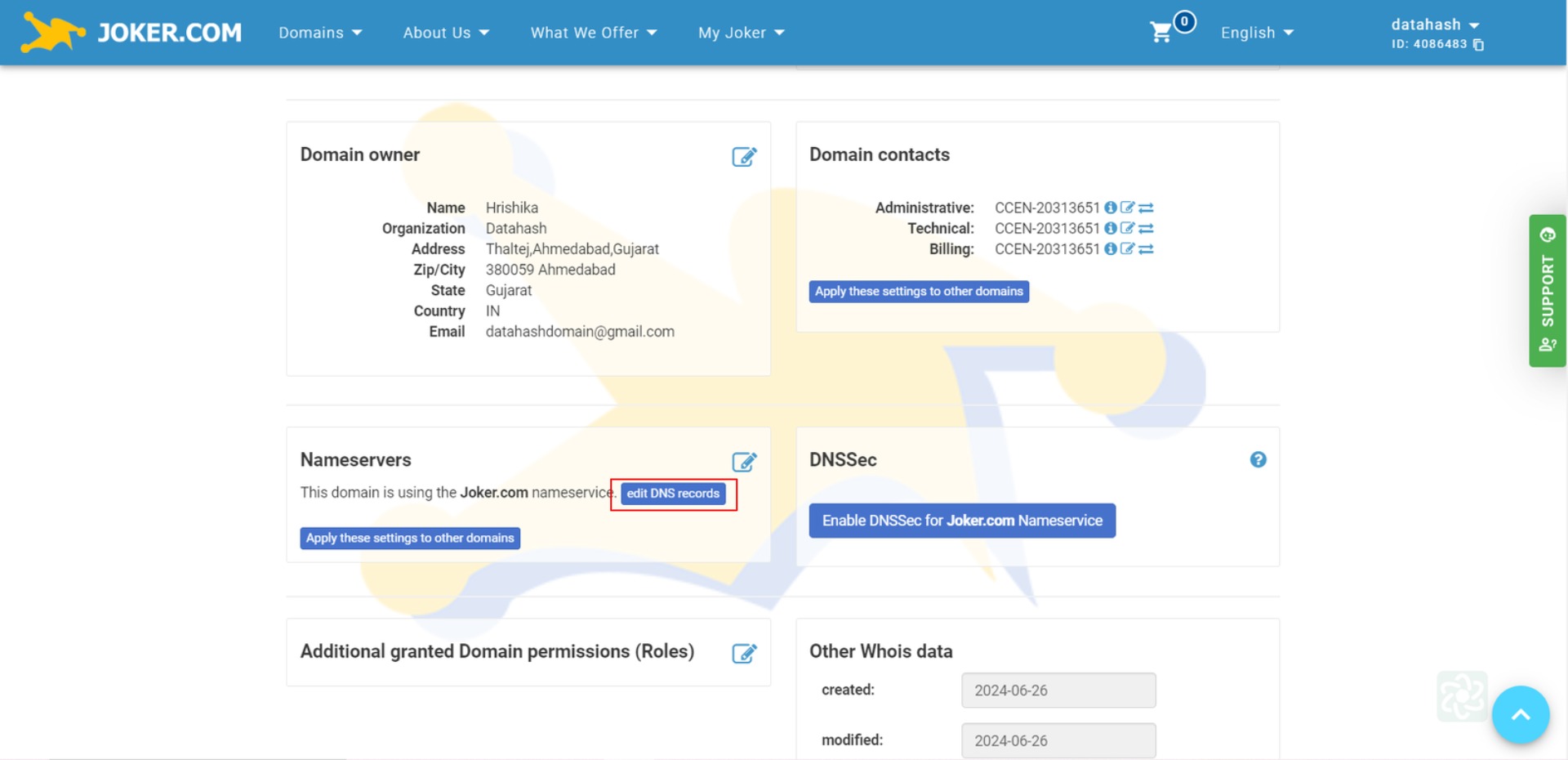
Step 4: Click on Add new record. Choose record type as NS. Enter the NS Record based on the information provided in the Datahash set-up window. Click on Add button. Click on Save Changes button.
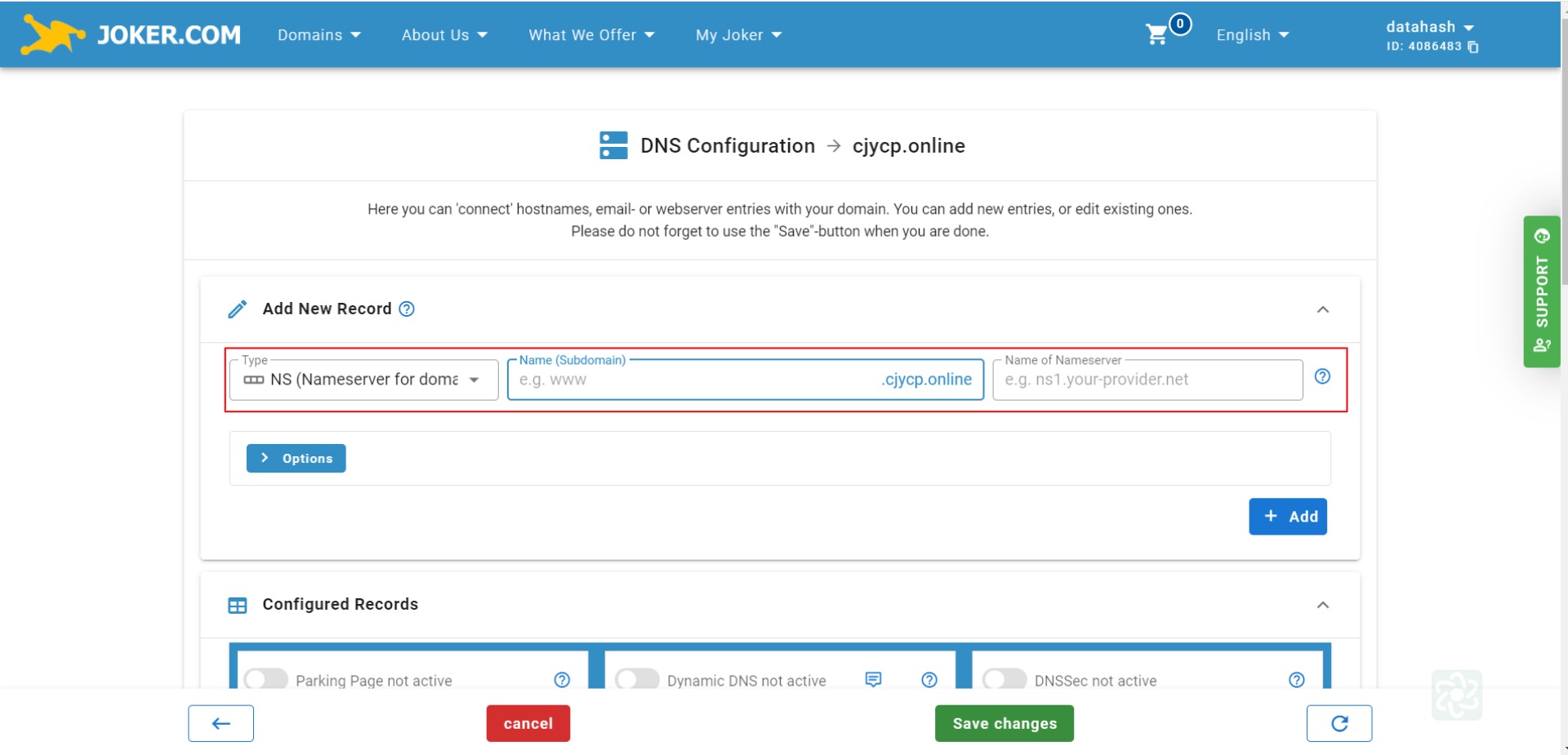
Step 5: Repeat for all 4 NS records provided by datahash.
CNAME Records
Step 1: Go to Joker.com and Login into the website with username and password
Step 2: In the dashboard screen find the domain for which you want to add the NS record and click on it. This will take you to the domain’s settings page.
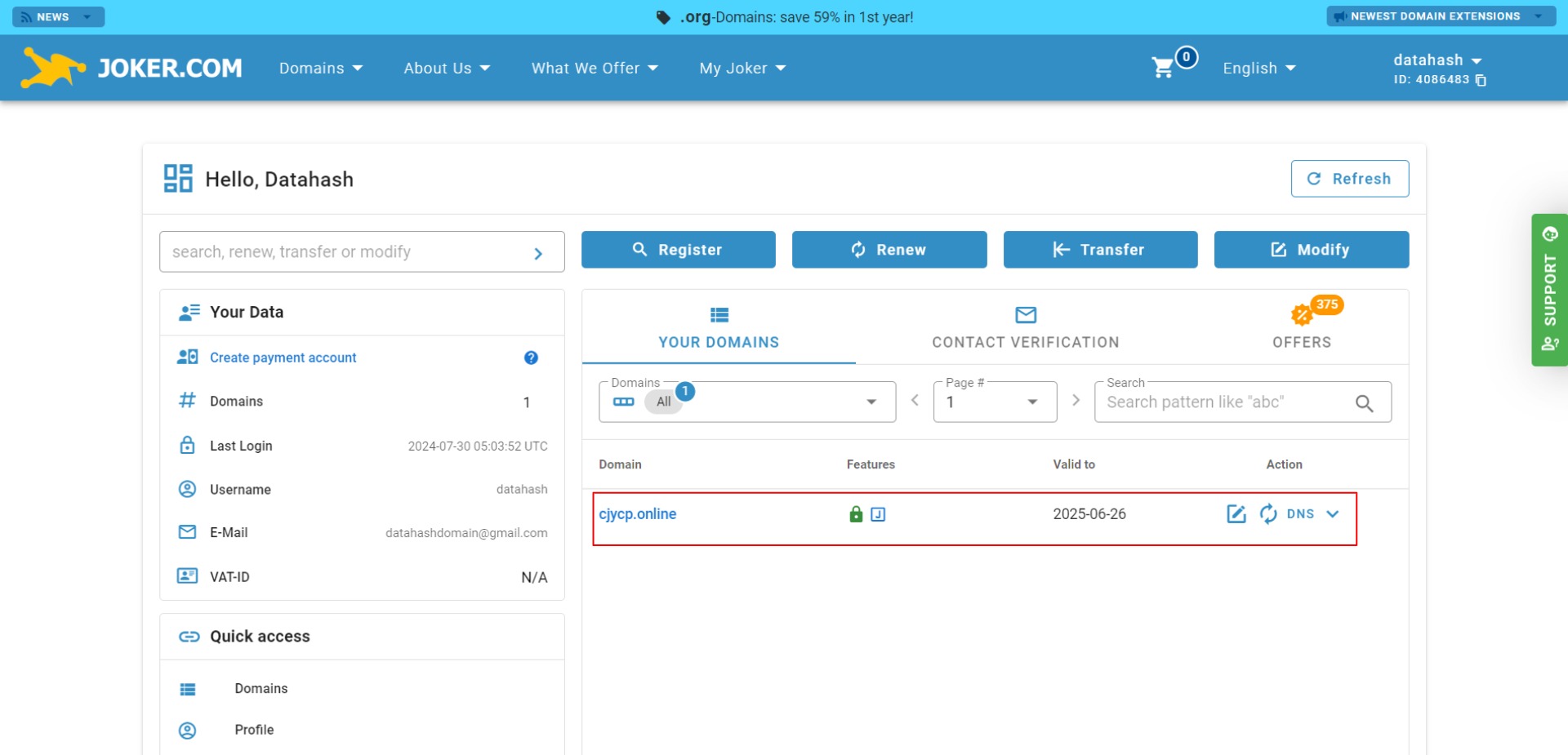
Step 3: Scroll down and Click on edit DNS records under Nameservers section
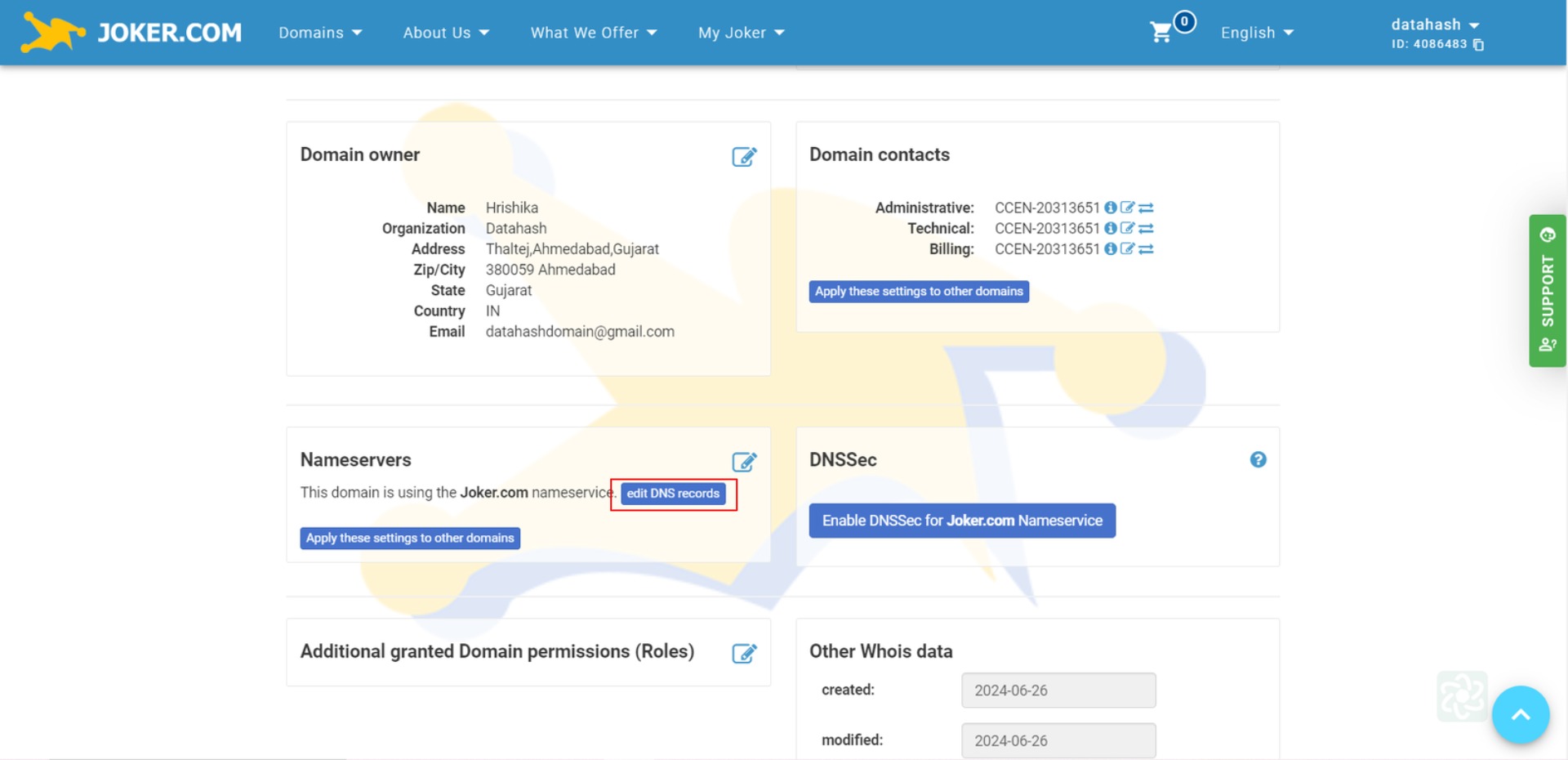
Step 4: Click on Add new record. Choose record type as CNAME. Copy the CNAME record value shared by datahash and paste the same in the domain manager. Click on Add button. Make sure to click the Save changes button