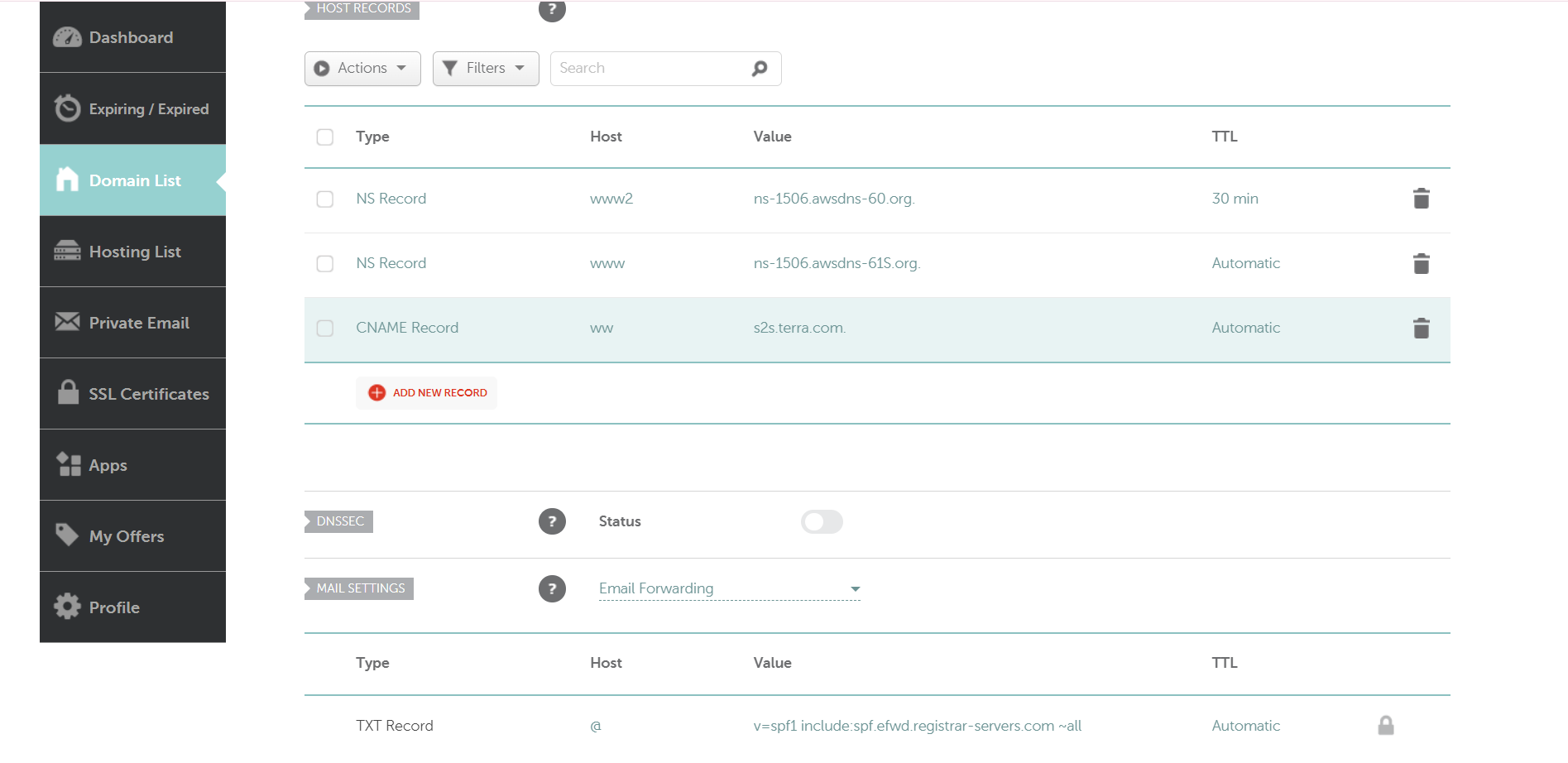NS Records
Step 1: Go to Namecheap & login to your account
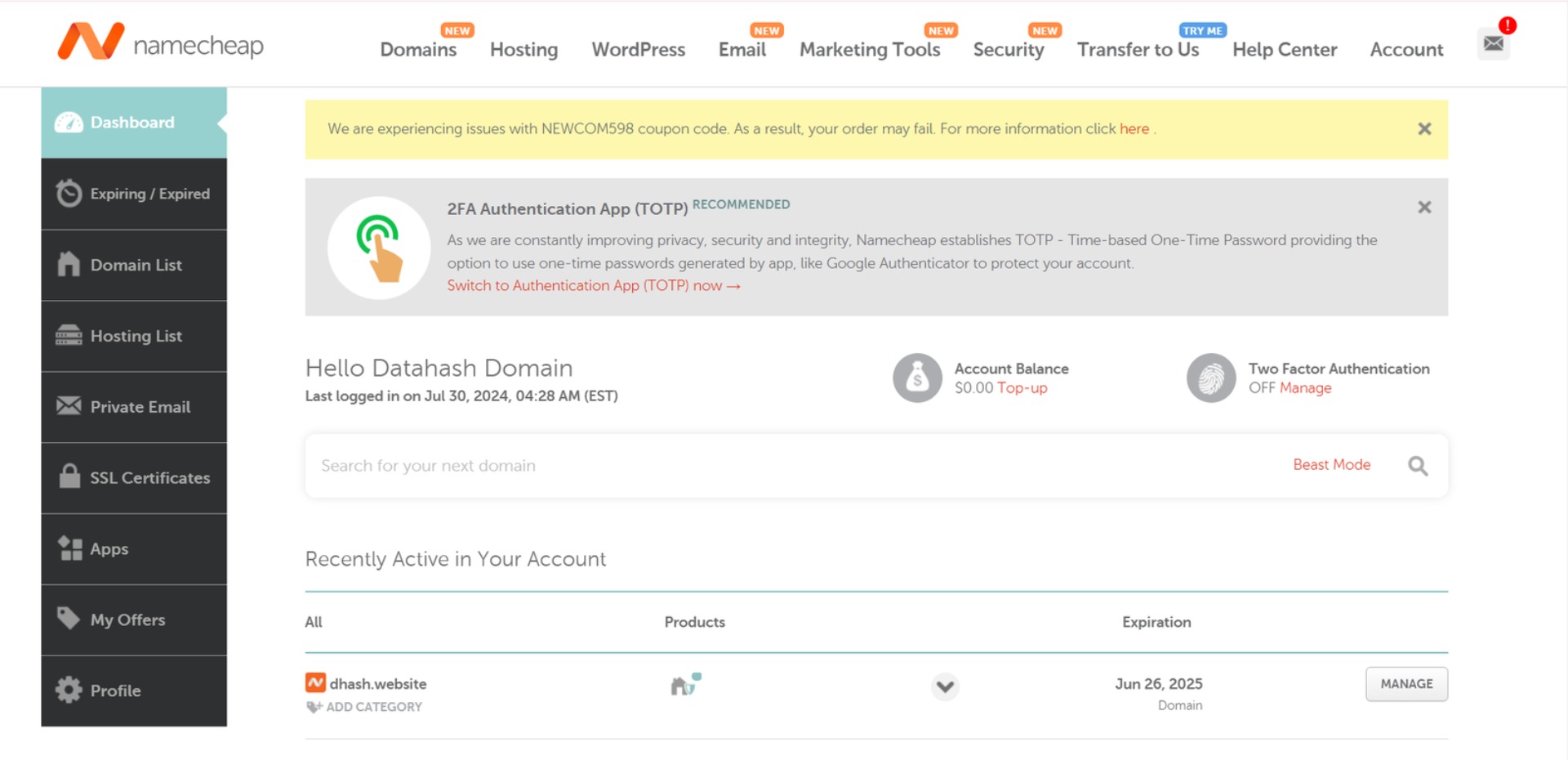
Step 2: Go to Domain List.
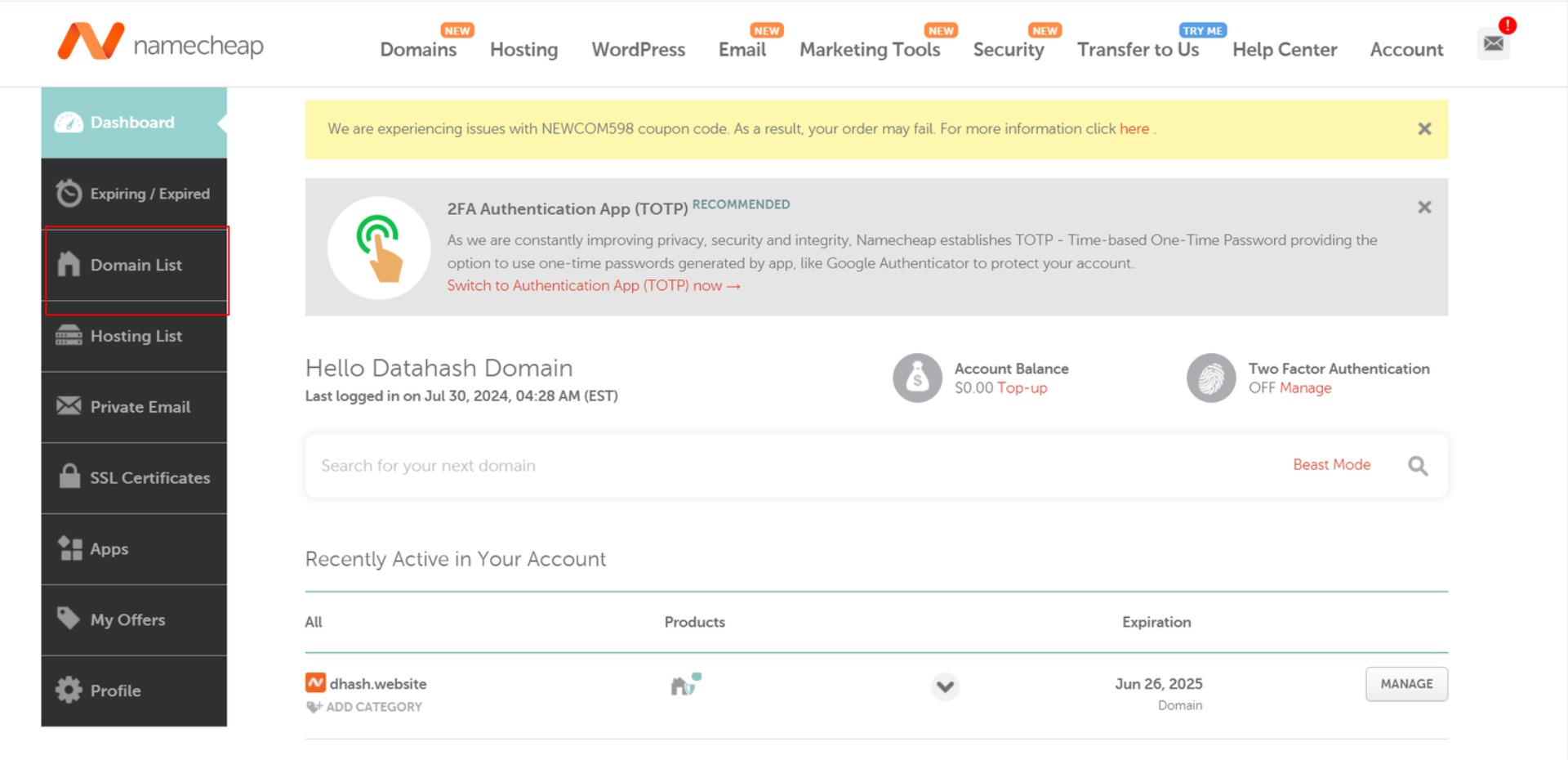
Step 3: Choose the domain where records are to be added. Click on Manage of that domain.
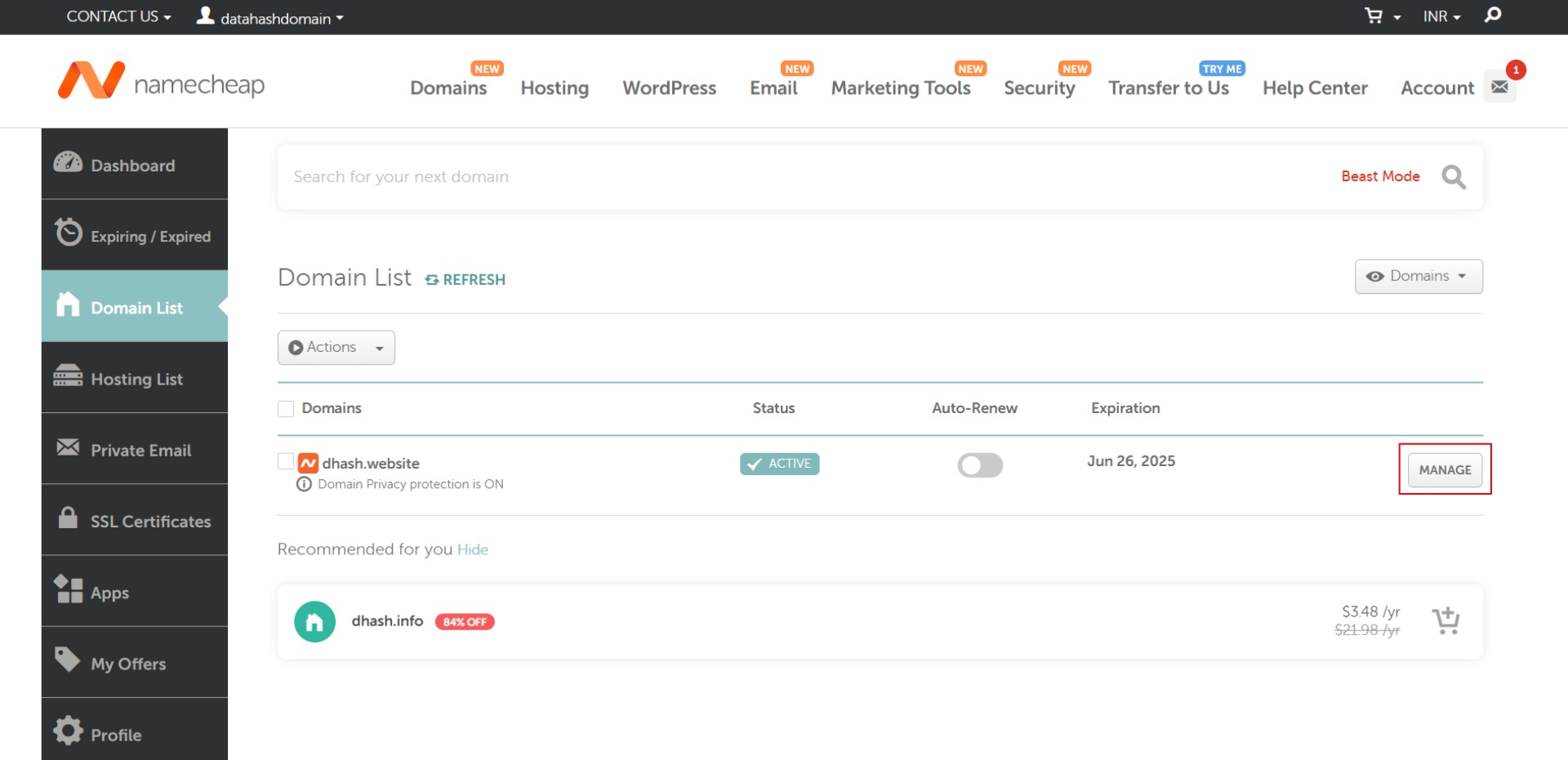
Step 4: Go to Advanced DNS section
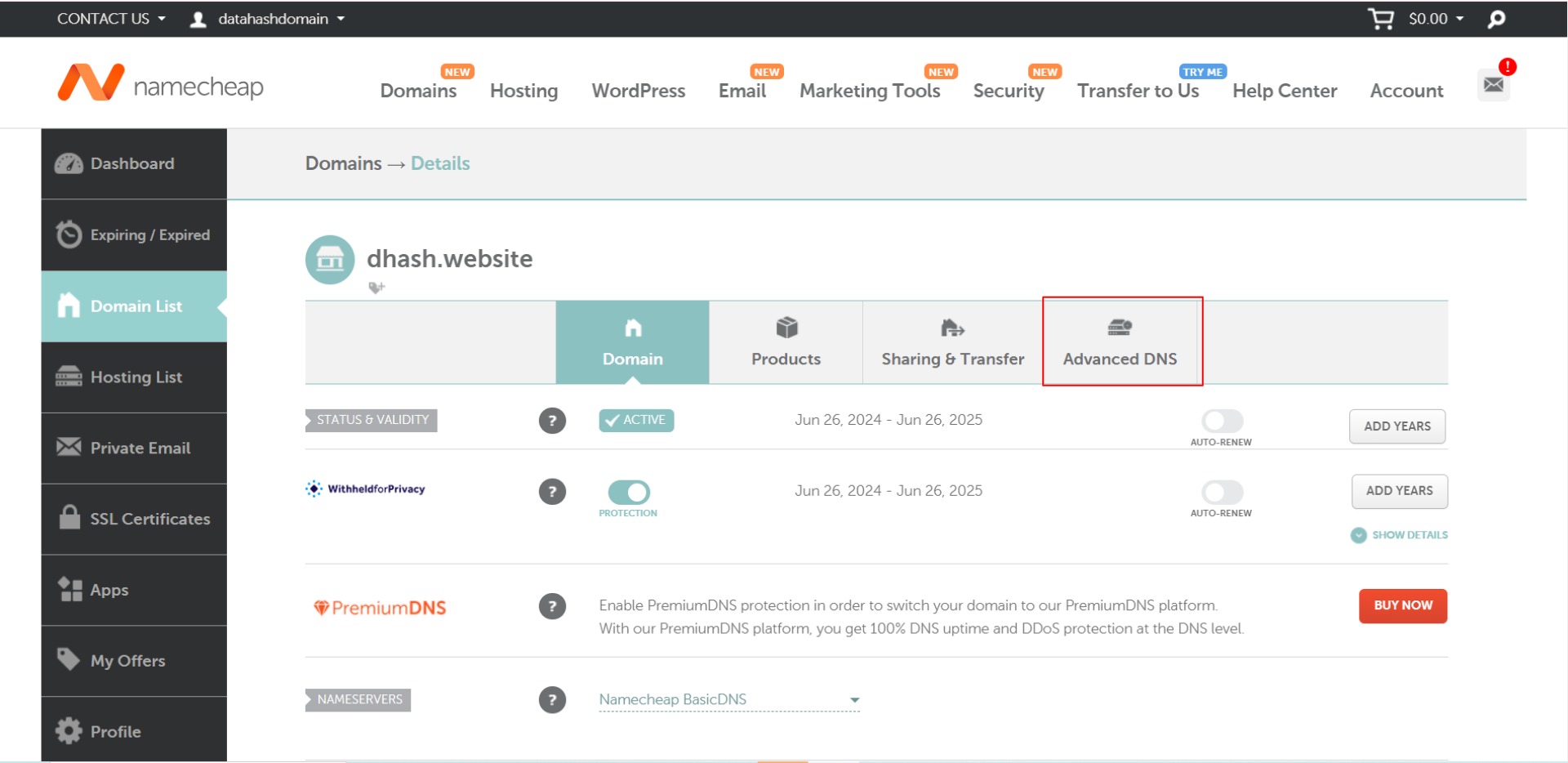
Step 5: Click on Add new record
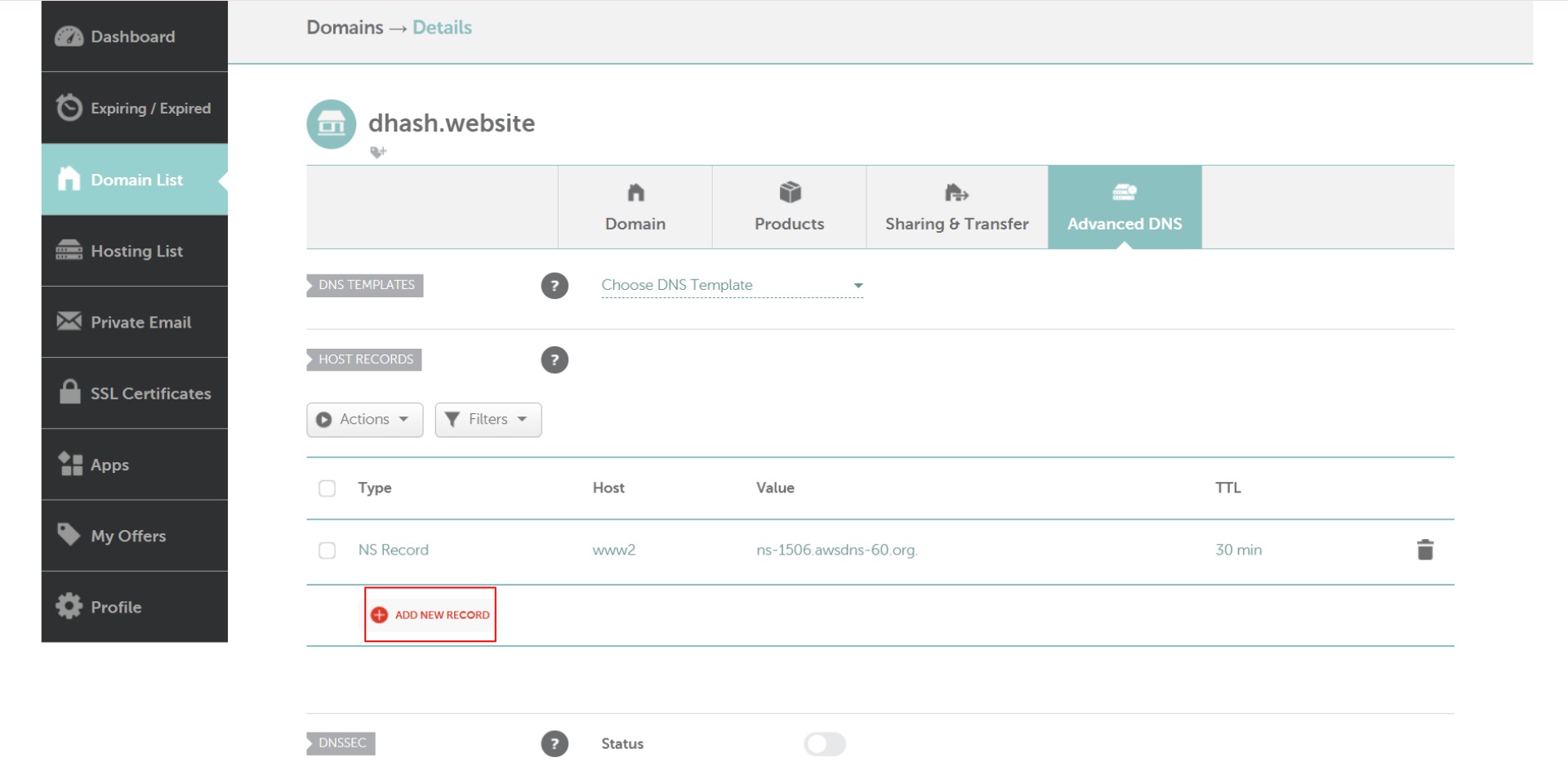
Step 6: Choose the type as NS record. Enter the NS Record based on the information provided in the Datahash set-up window. Click on Save(Tick symbol).
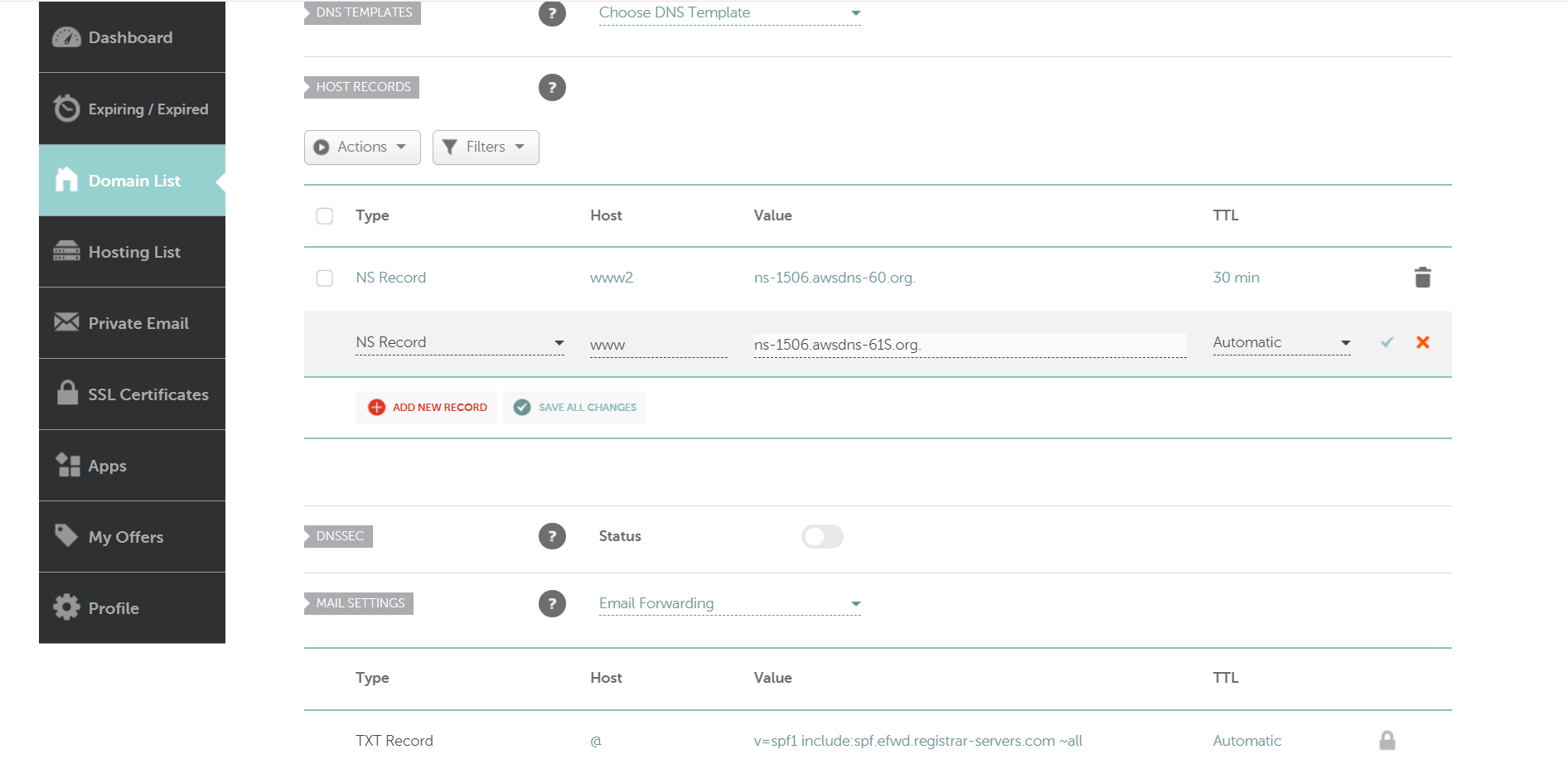
Step 7: Repeat for all 4 NS records provided by datahash.
CNAME Records
Step 1: Go to Namecheap & login to your account
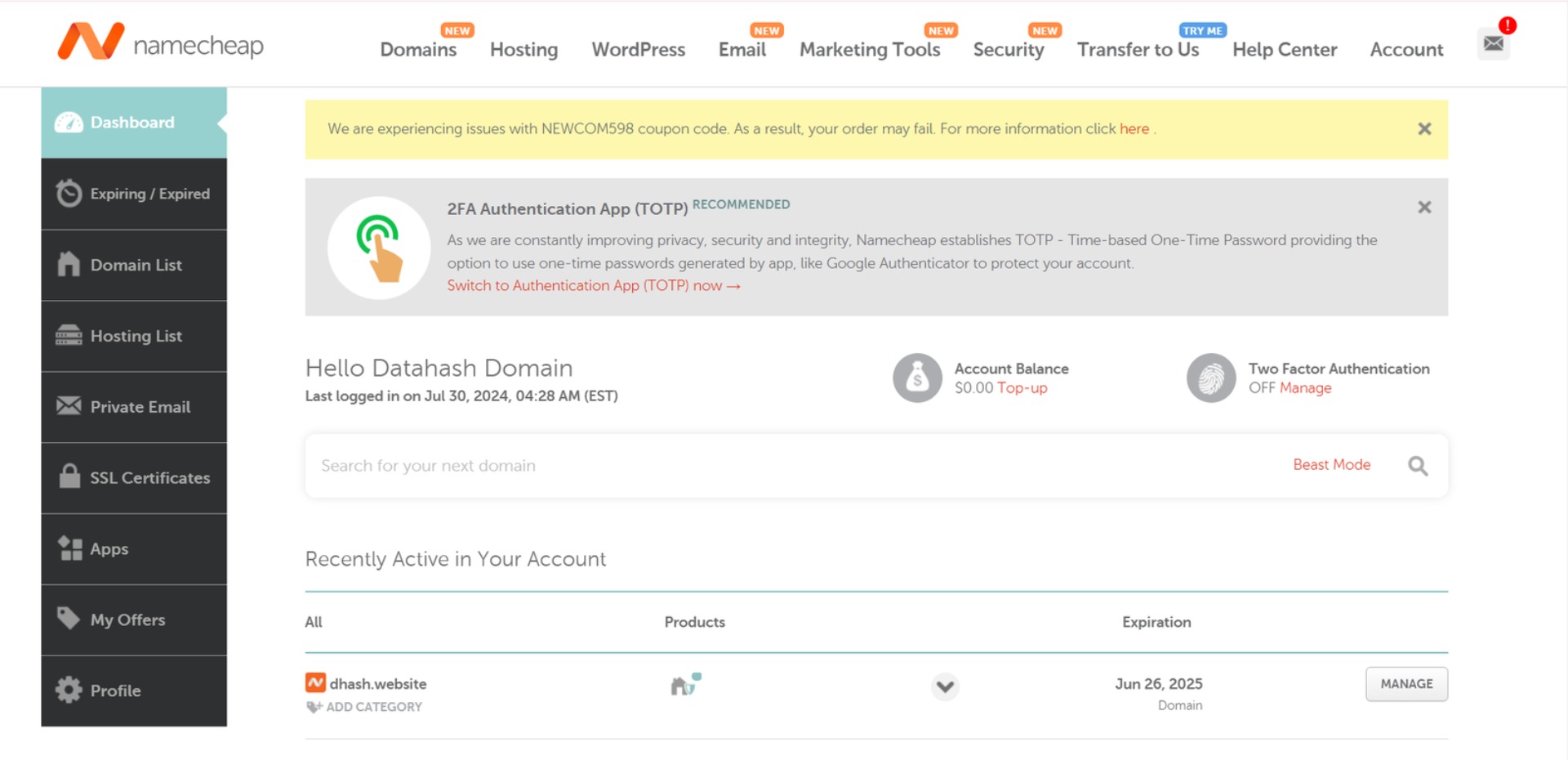
Step 2: Go to Domain List.
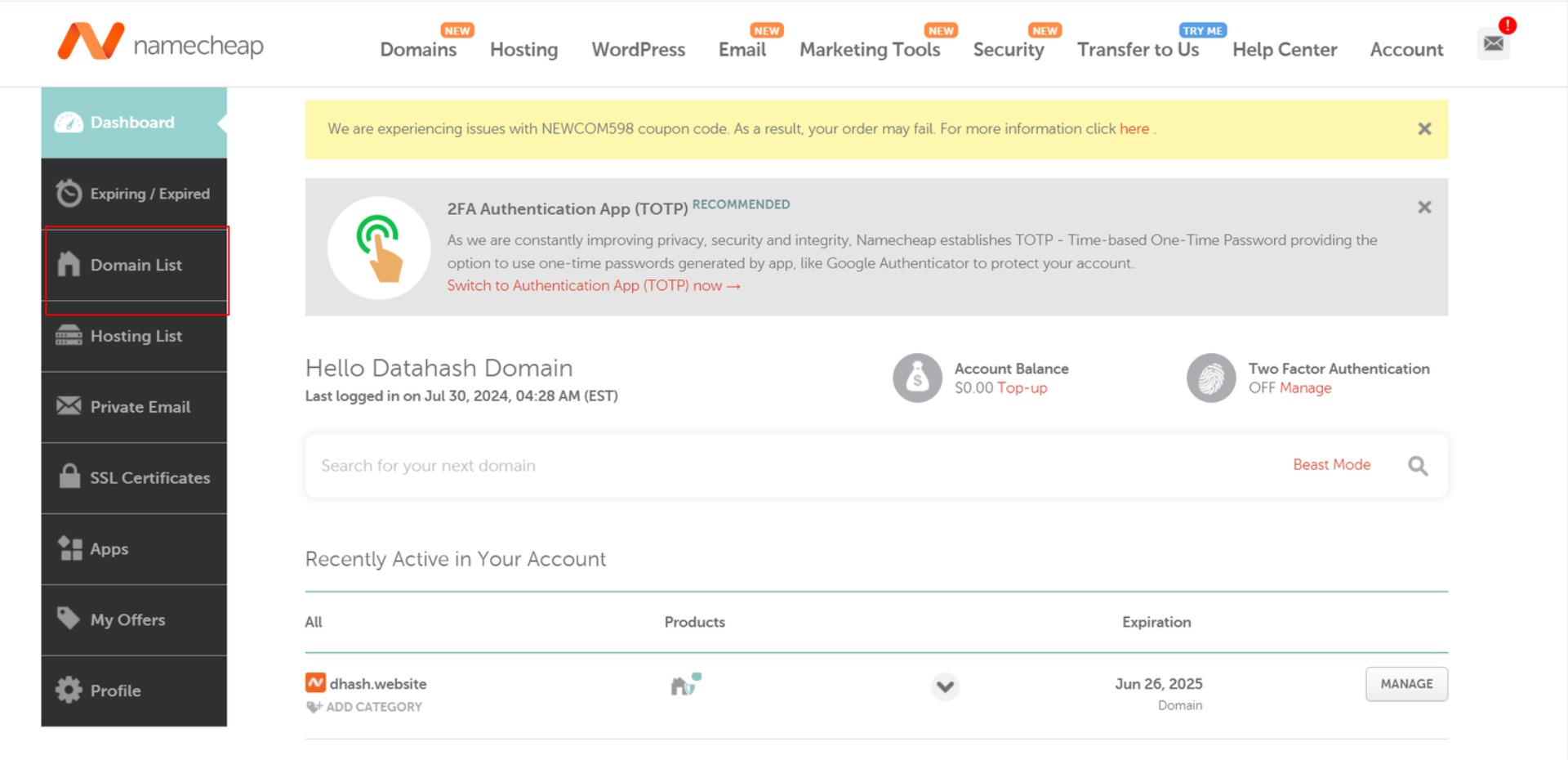
Step 3: Choose the domain where records are to be added. Click on Manage of that domain.
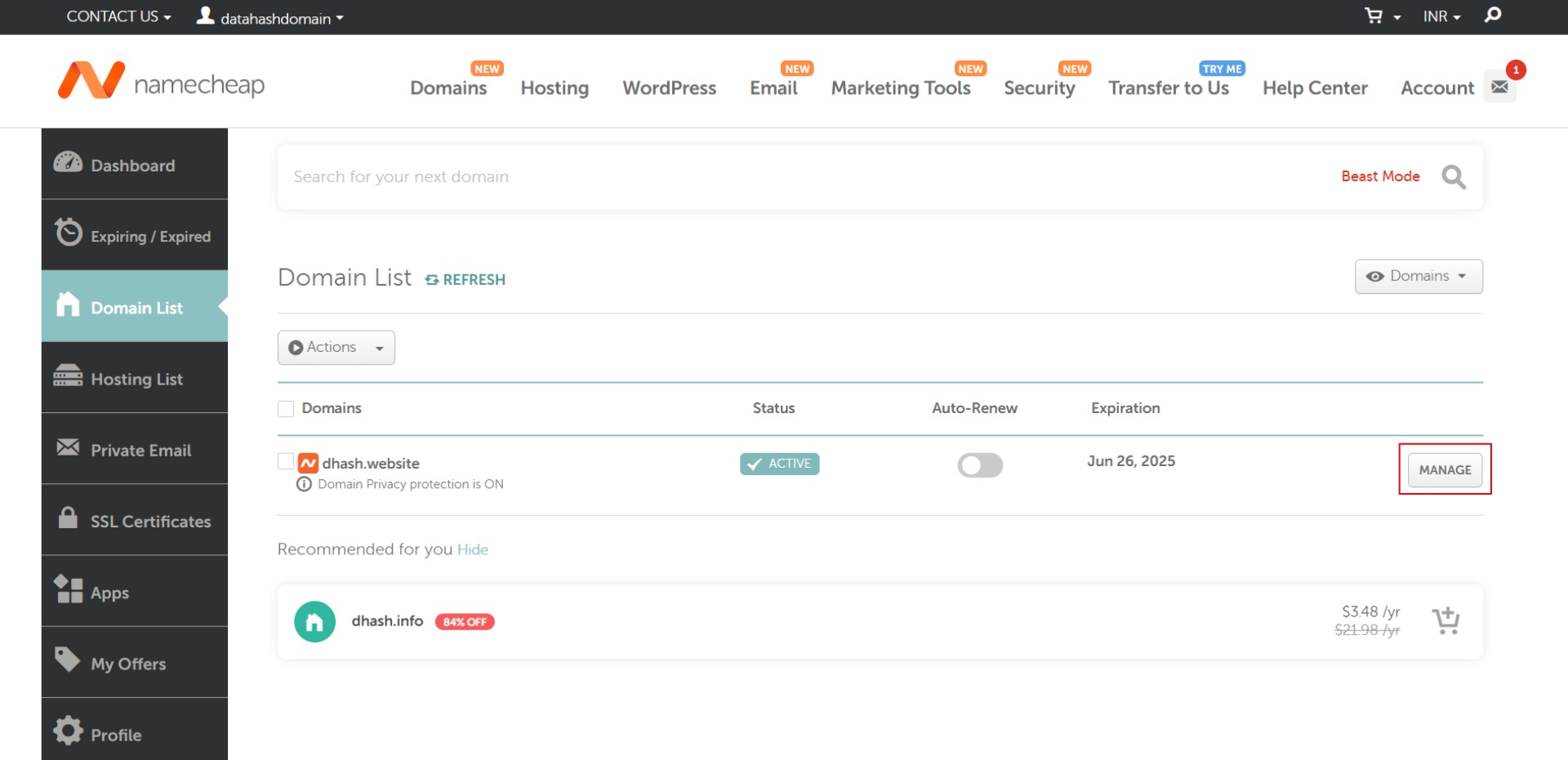
Step 4: Go to Advanced DNS section
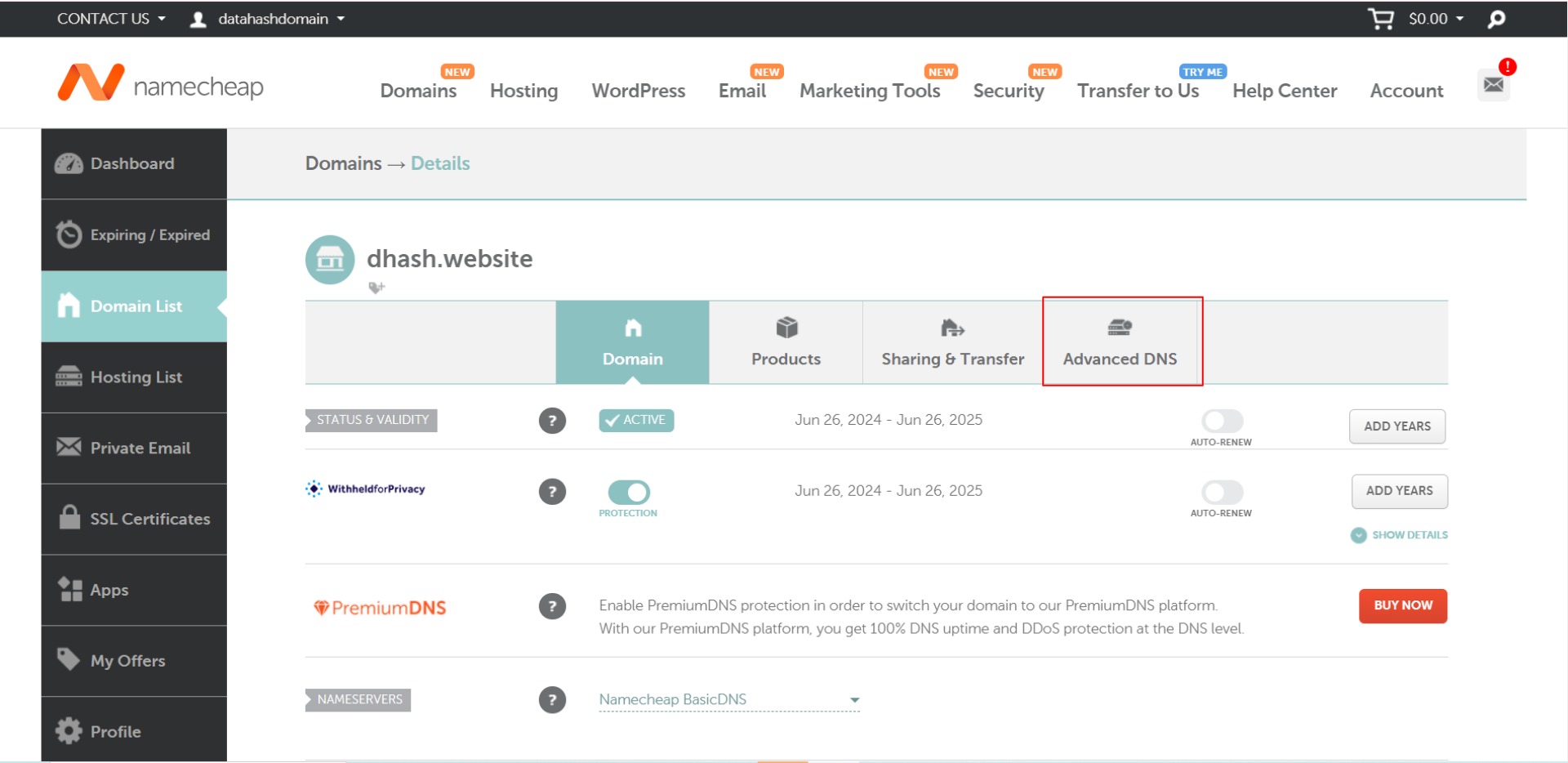
Step 5: Click on Add new record.
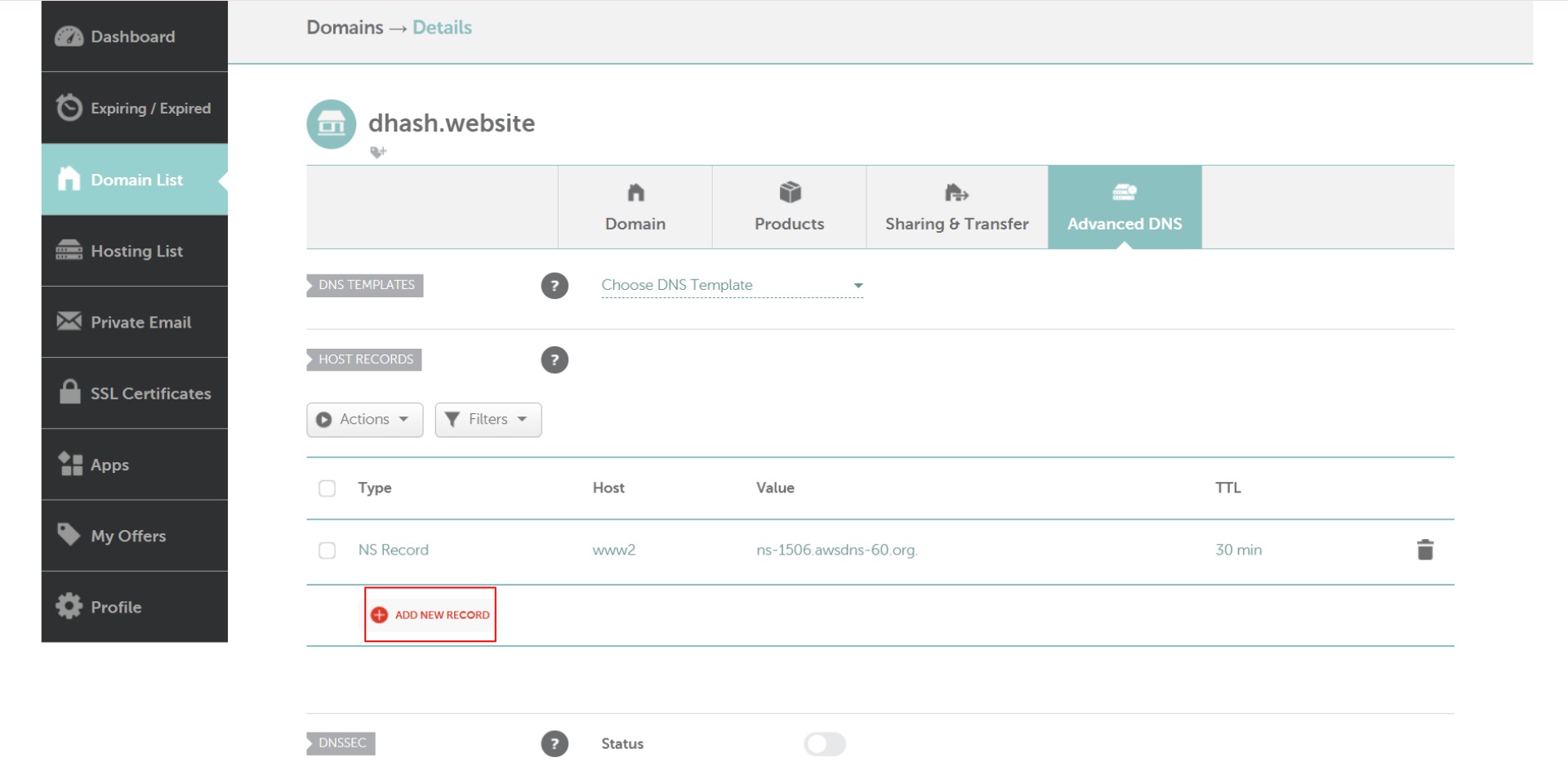
Step 6: Choose the type as CNAME record. Copy the CNAME record value shared by datahash and paste the same in the domain manager
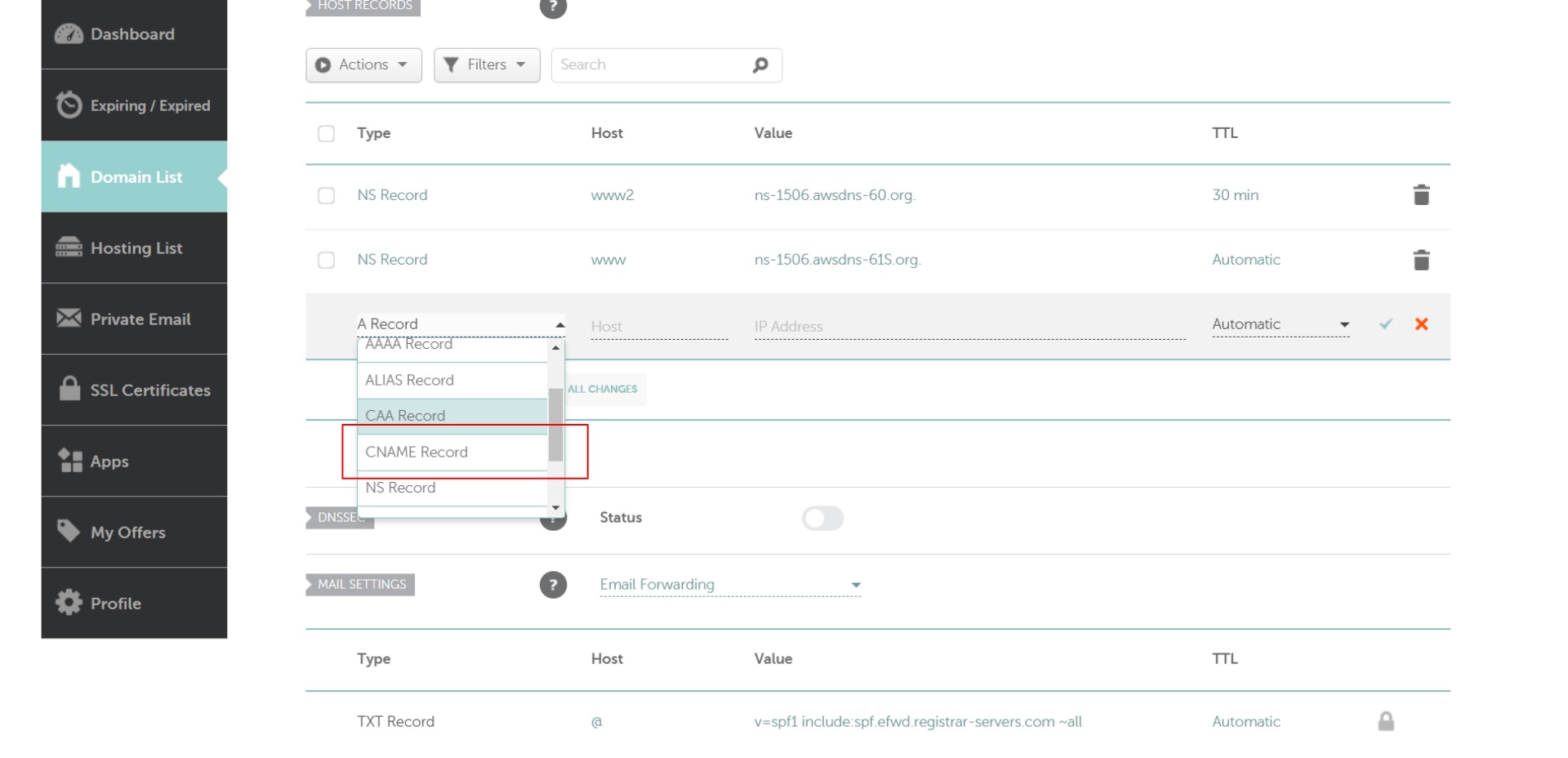
Step 7: Click on Save(Tick symbol) to submit.