NS Records
Step 1: Go to SAV and login to your account
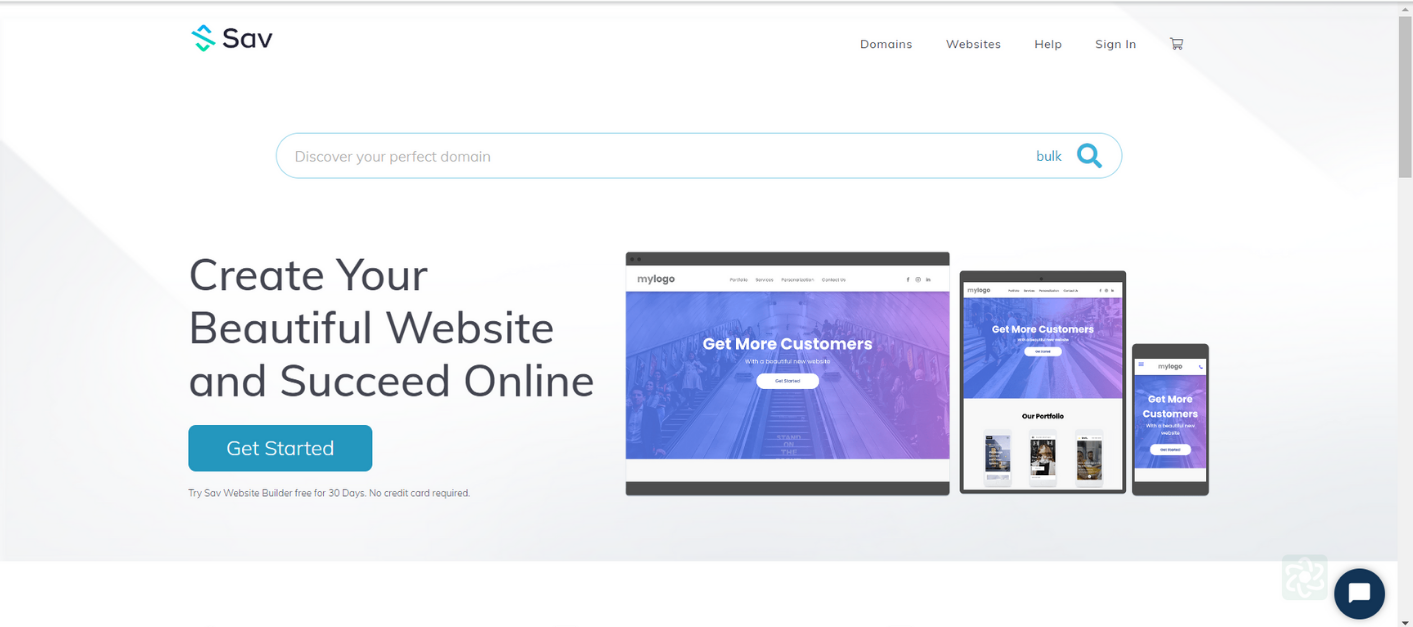
Step 2: Go to My Domains section. Choose the Domain where the records are to be added.
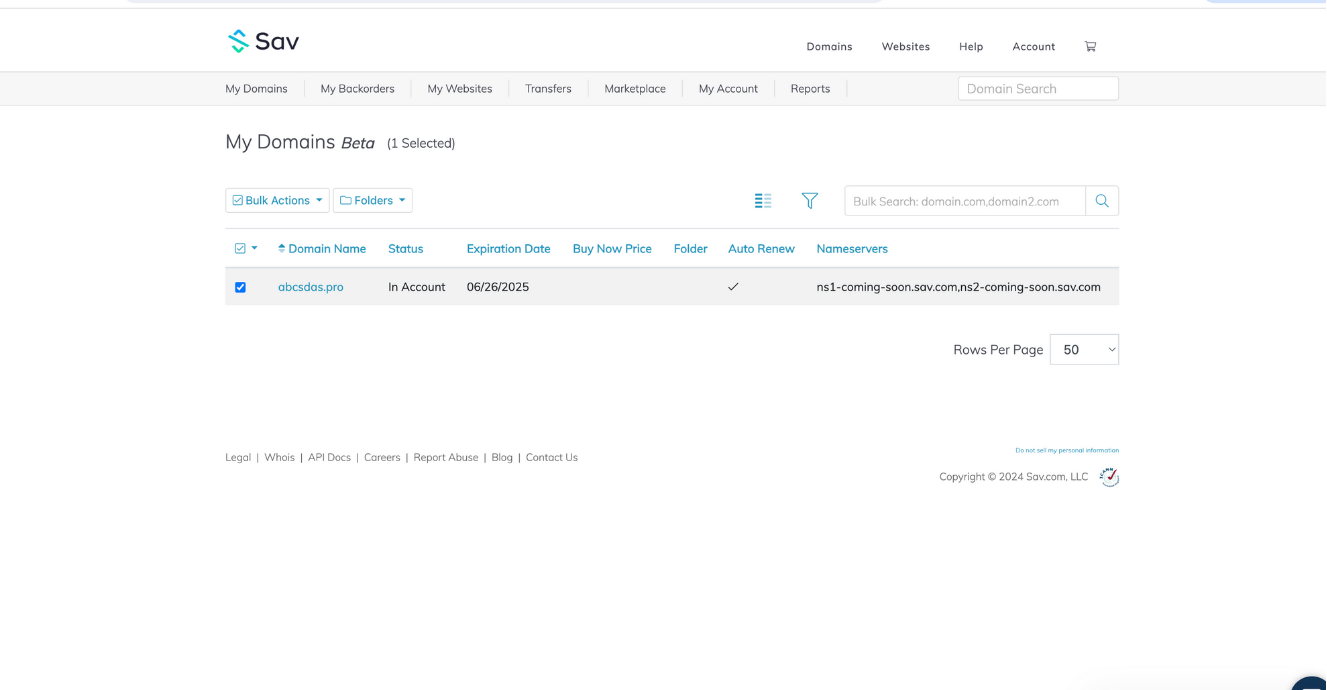
Step 4: Enter the NS Record Name and Value based on the information provided in the Datahash set-up window. Click on Submit. Repeat this process for all 4 NS records.
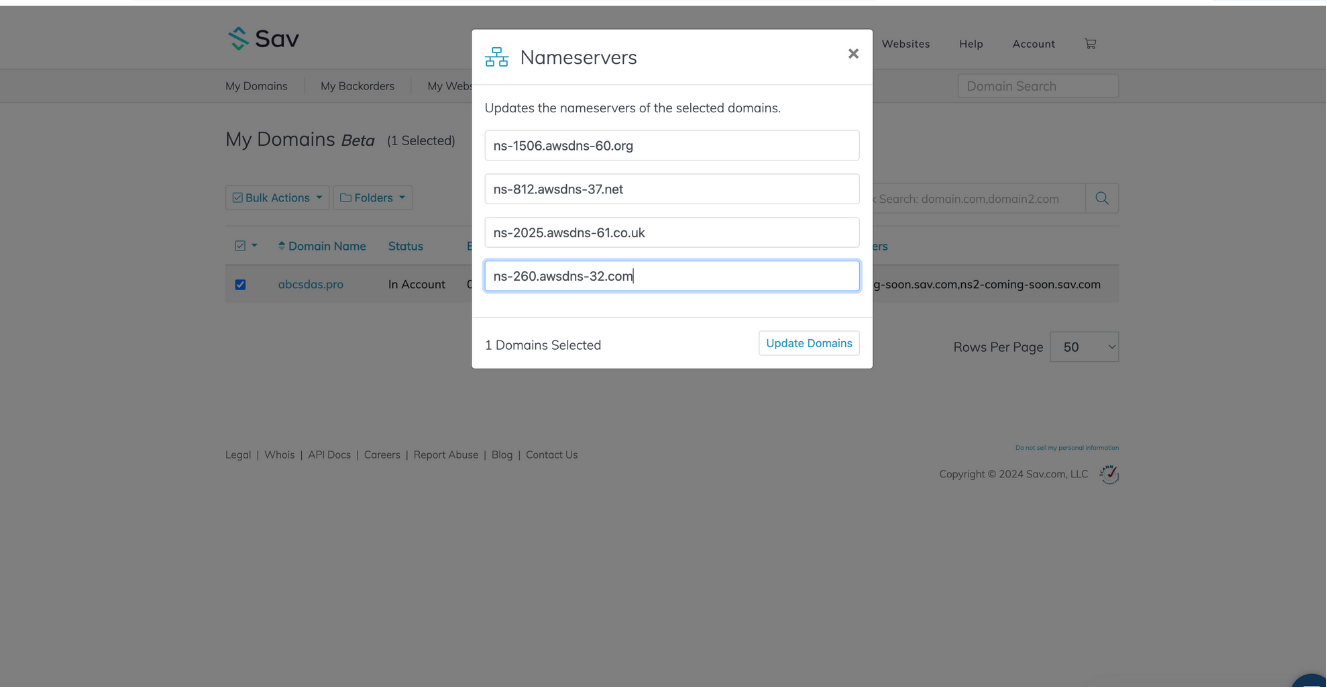
CNAME Records
Step 1: Go to Sav.com & login to your account. Go to My Domains & choose the domain where records are to be added
Step 2: Click on Manage DNS
Step 3: Choose the type as CNAME.
Step 4: Copy the CNAME record value shared by datahash and paste the same in the domain manager. Click on Add












