NS Records
Step 1: Go to SiteGround & login to your account
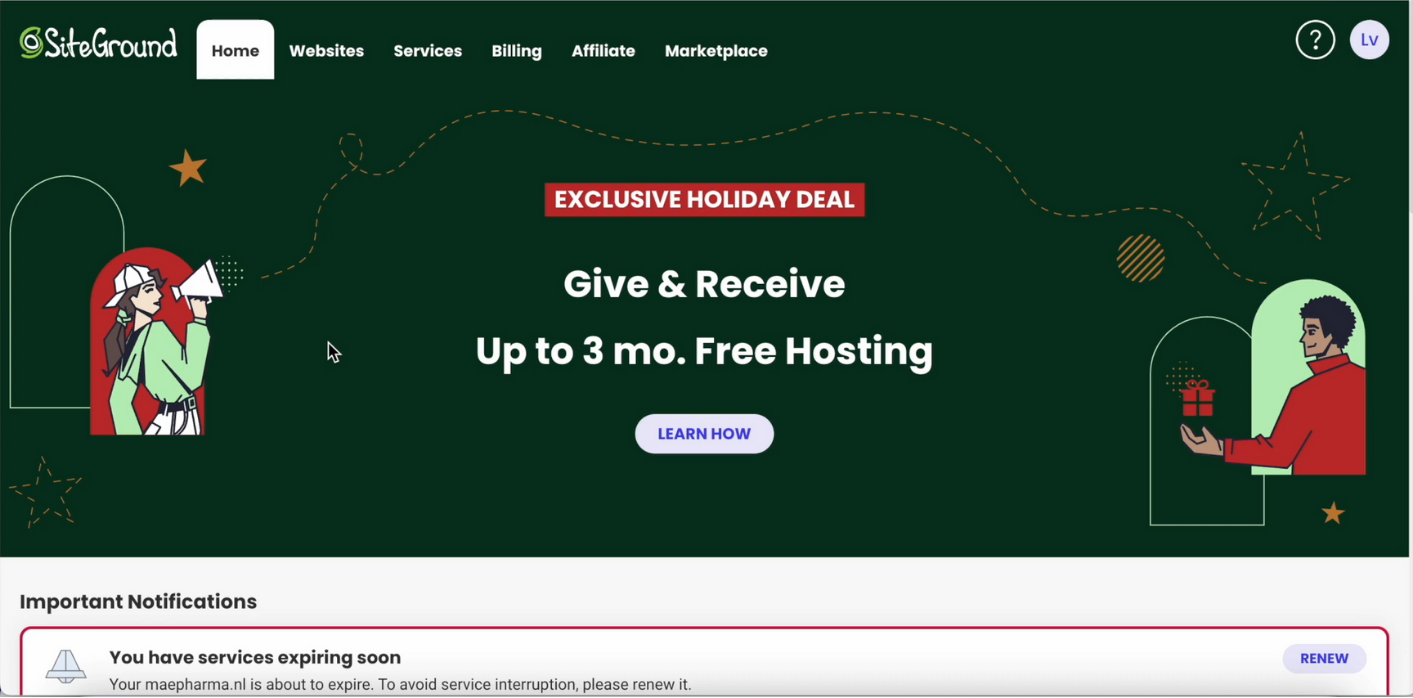
Step 2: Go to Domains section under Services section
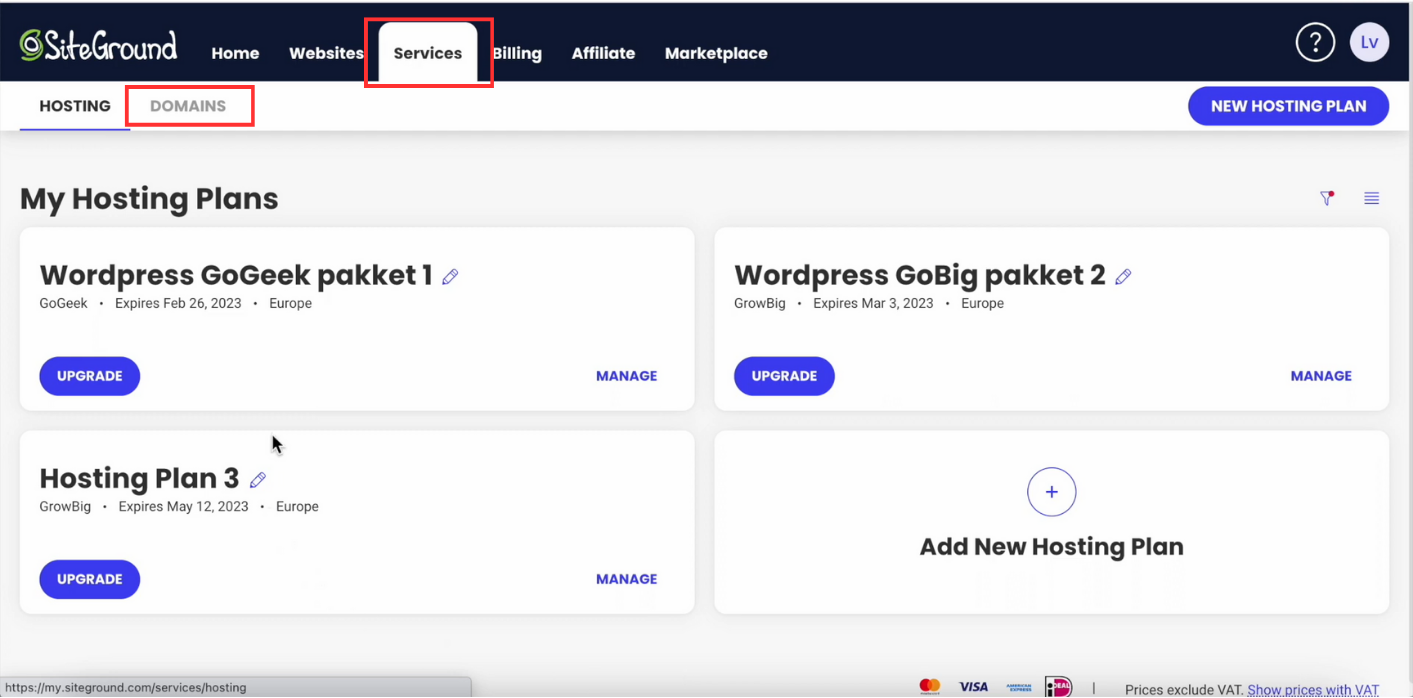
Step 3: Choose the domain where records are to be added. Click on Manage of that domain
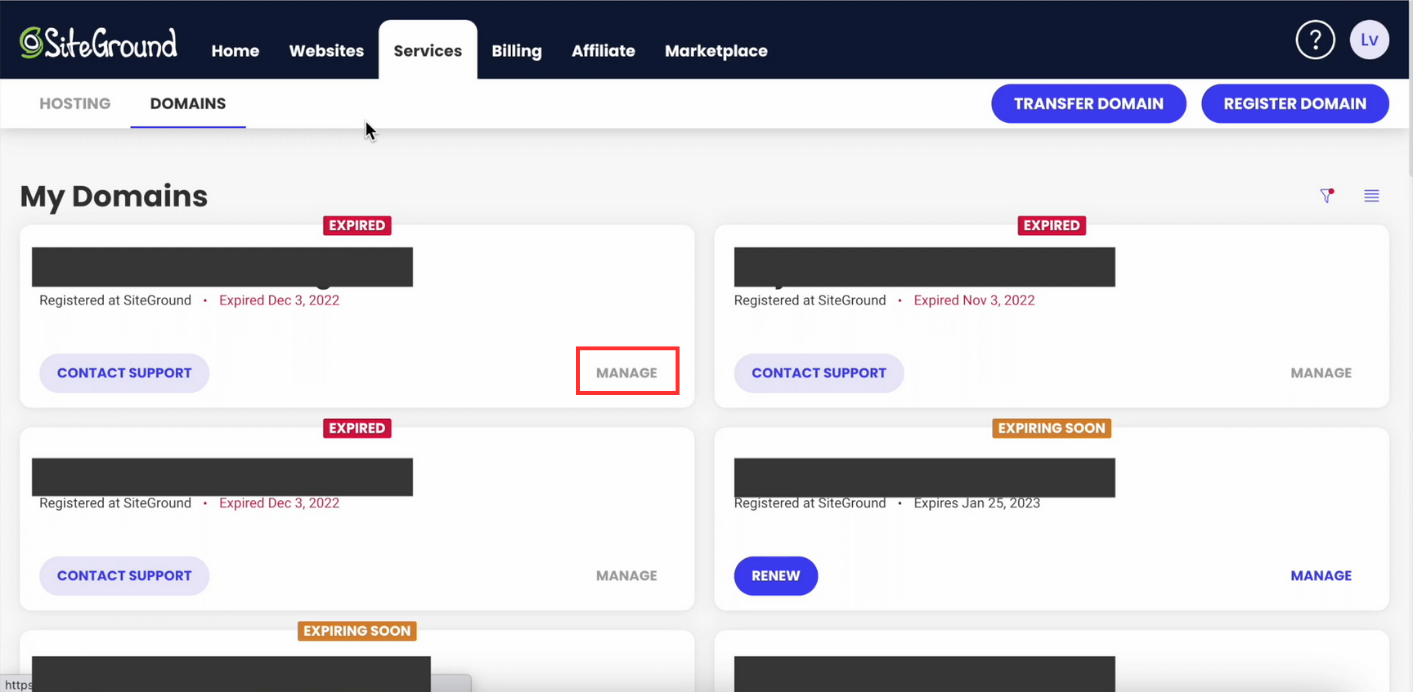
Step 4: Click on Manage Nameservers
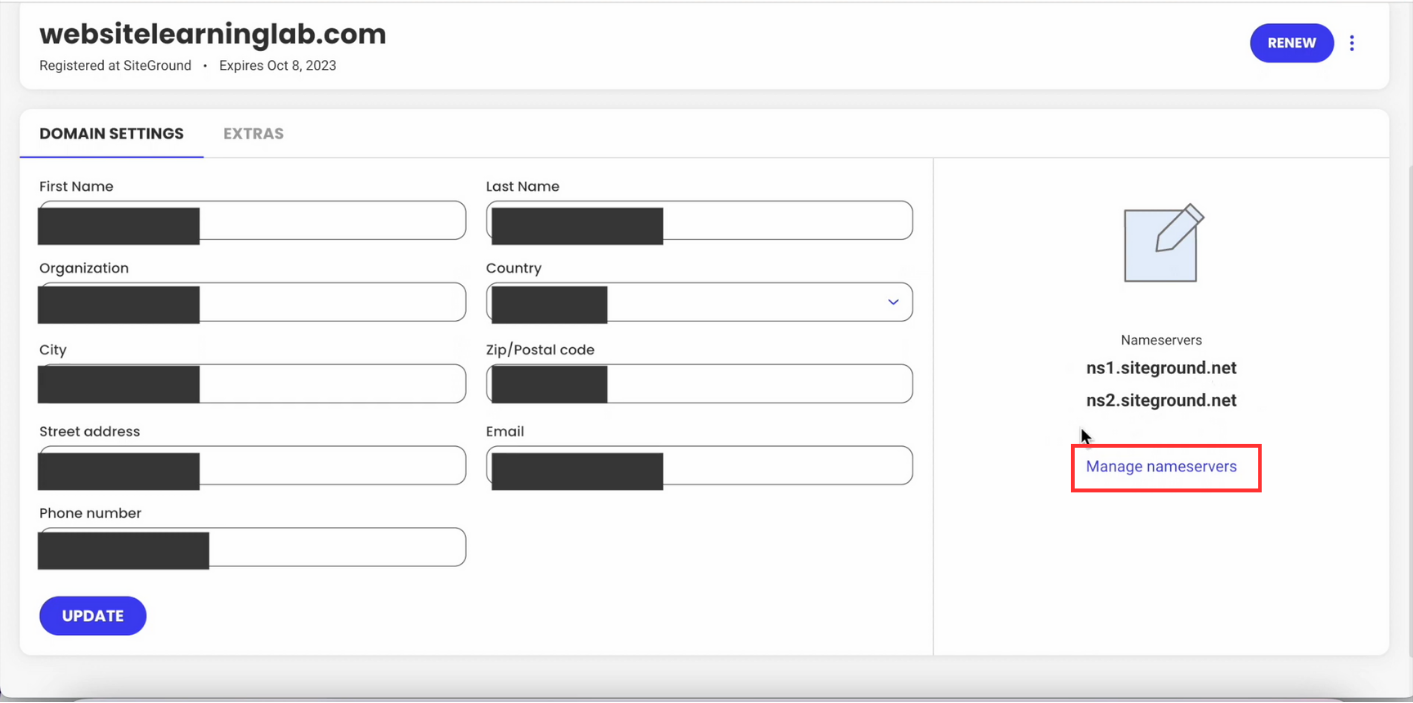
Step 5: Enter the DNS Record Name and Value based on the information provided in the Datahash set-up window. Click on Confirm to submit.
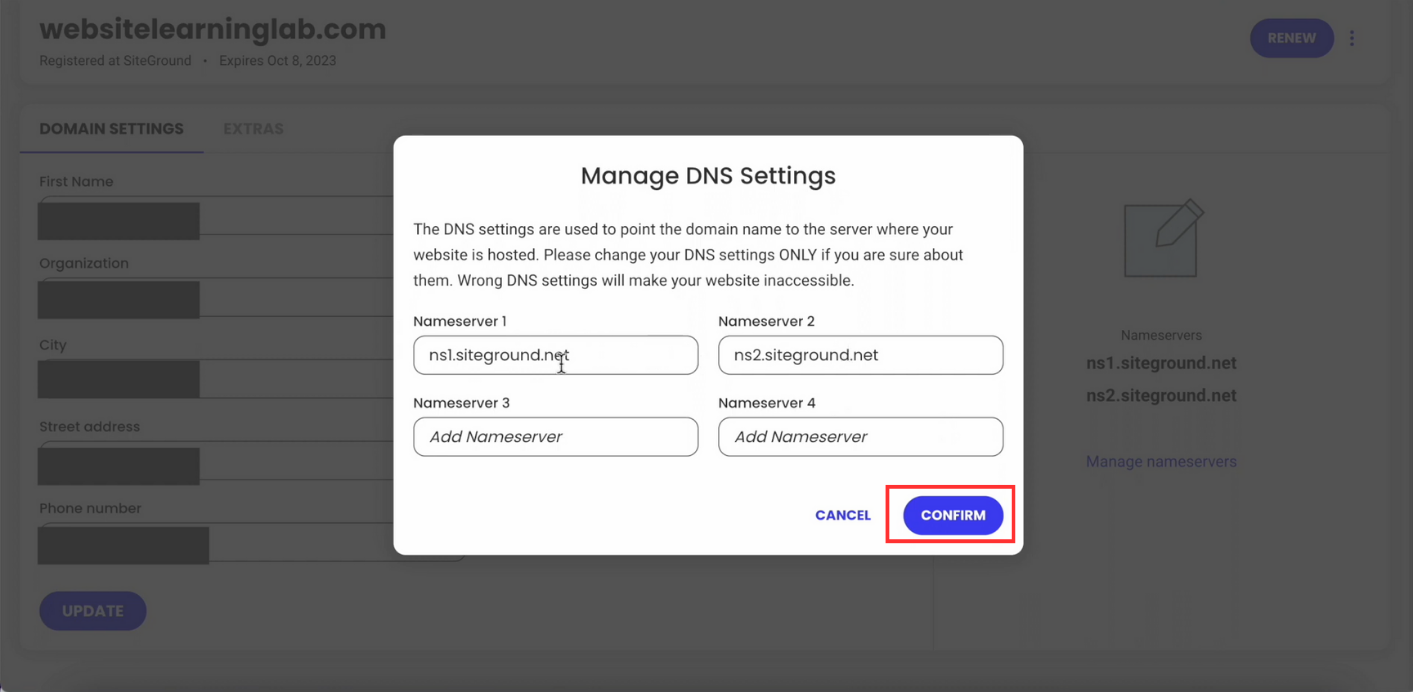
CNAME Records
Step 1: Go to SiteGround & login to your account
Step 2: Go to Domains section under Services section
Step 3: Choose the domain where records are to be added. Click on Manage of that domain. Go to DNS Zone Editor
Step 4: Click on CNAME section.Copy the CNAME record value shared by datahash and paste the same in the domain manager. Click Create












