CNAME Records
Step 1: Go to Wix & Login to your account. Go to your profile & Select Domains section
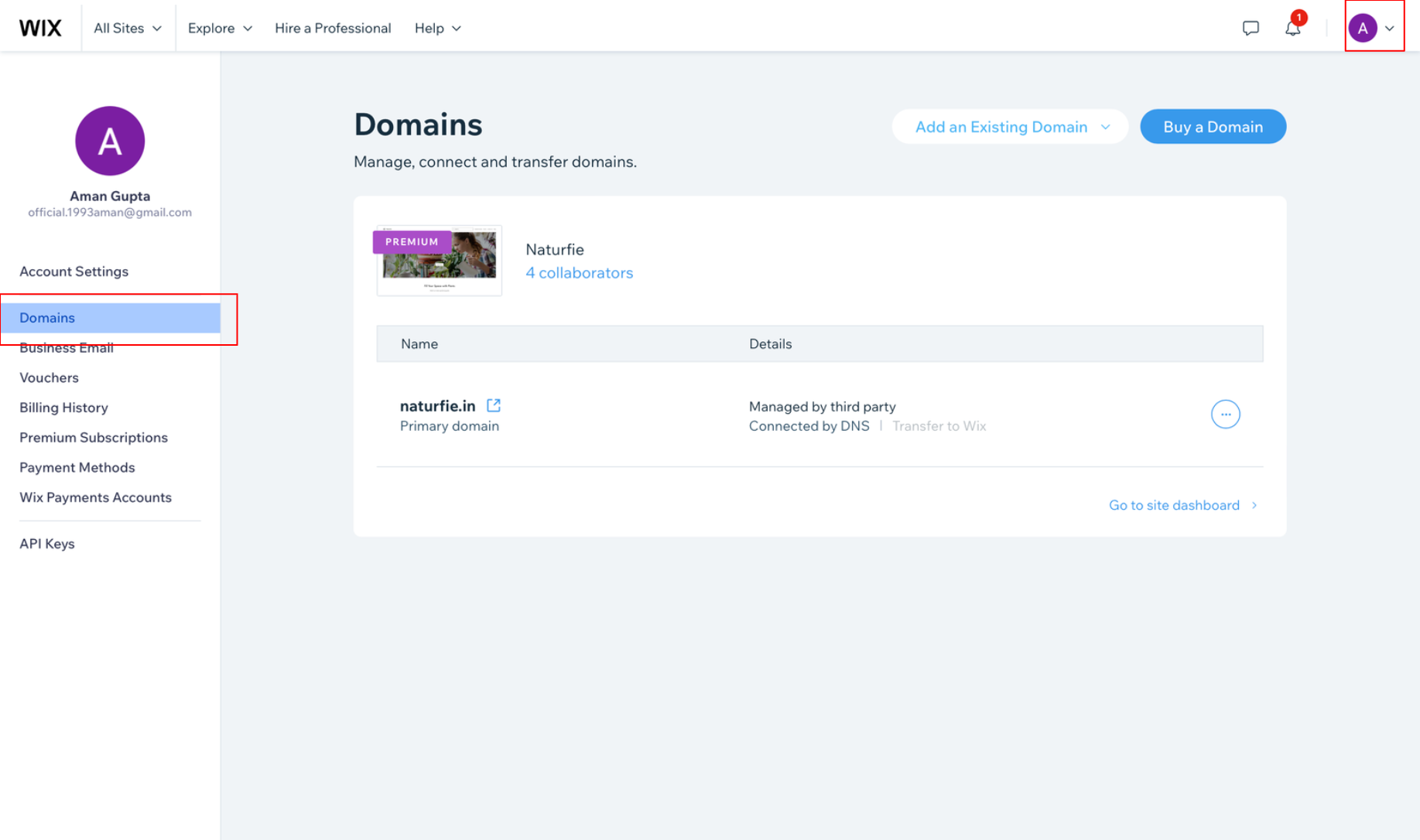
Step 2: Choose the domain where records are to be added. Click on Manage DNS Records in action button(three dots) of that domain.
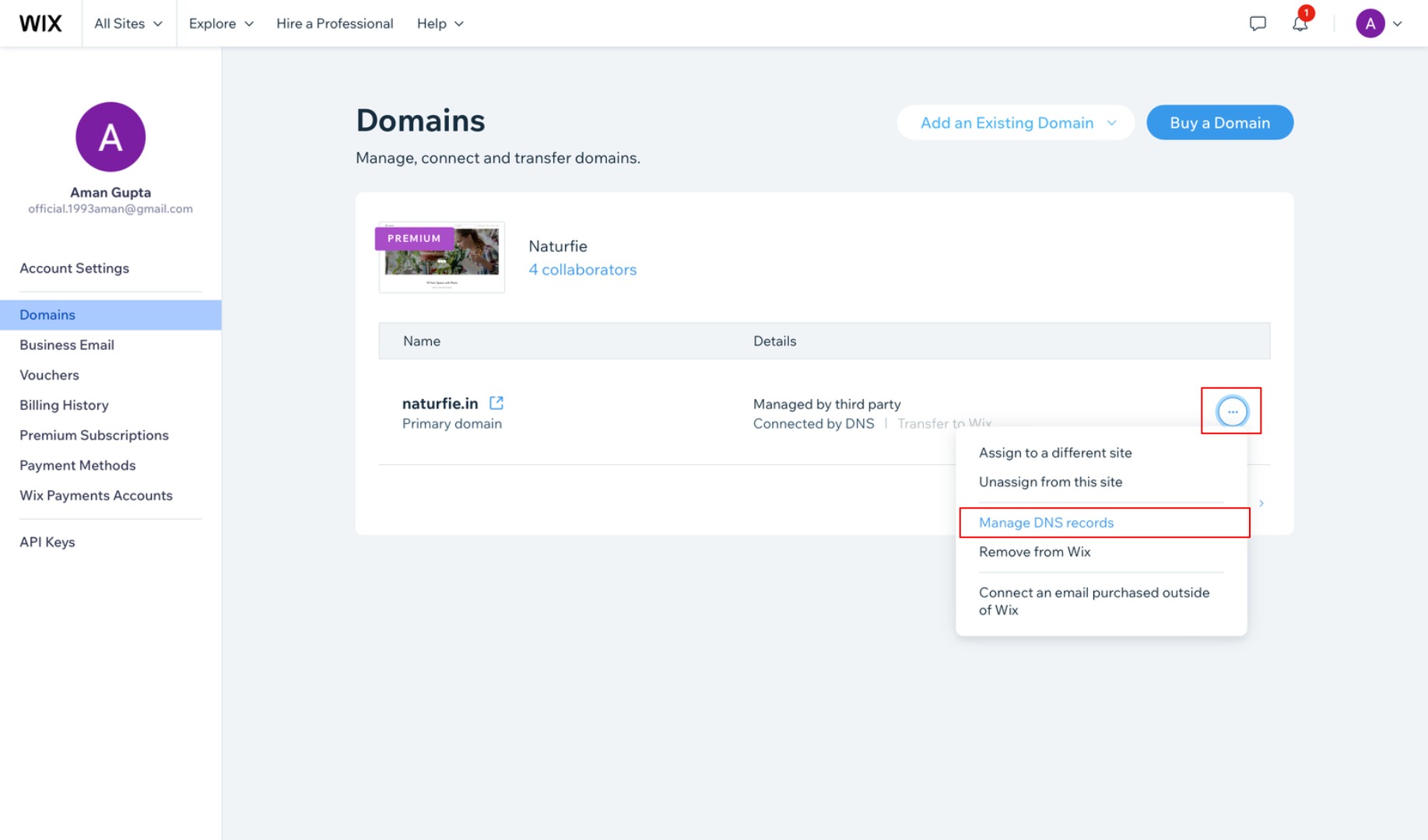
Step 3: Go to CNAME section. Click on Add Record
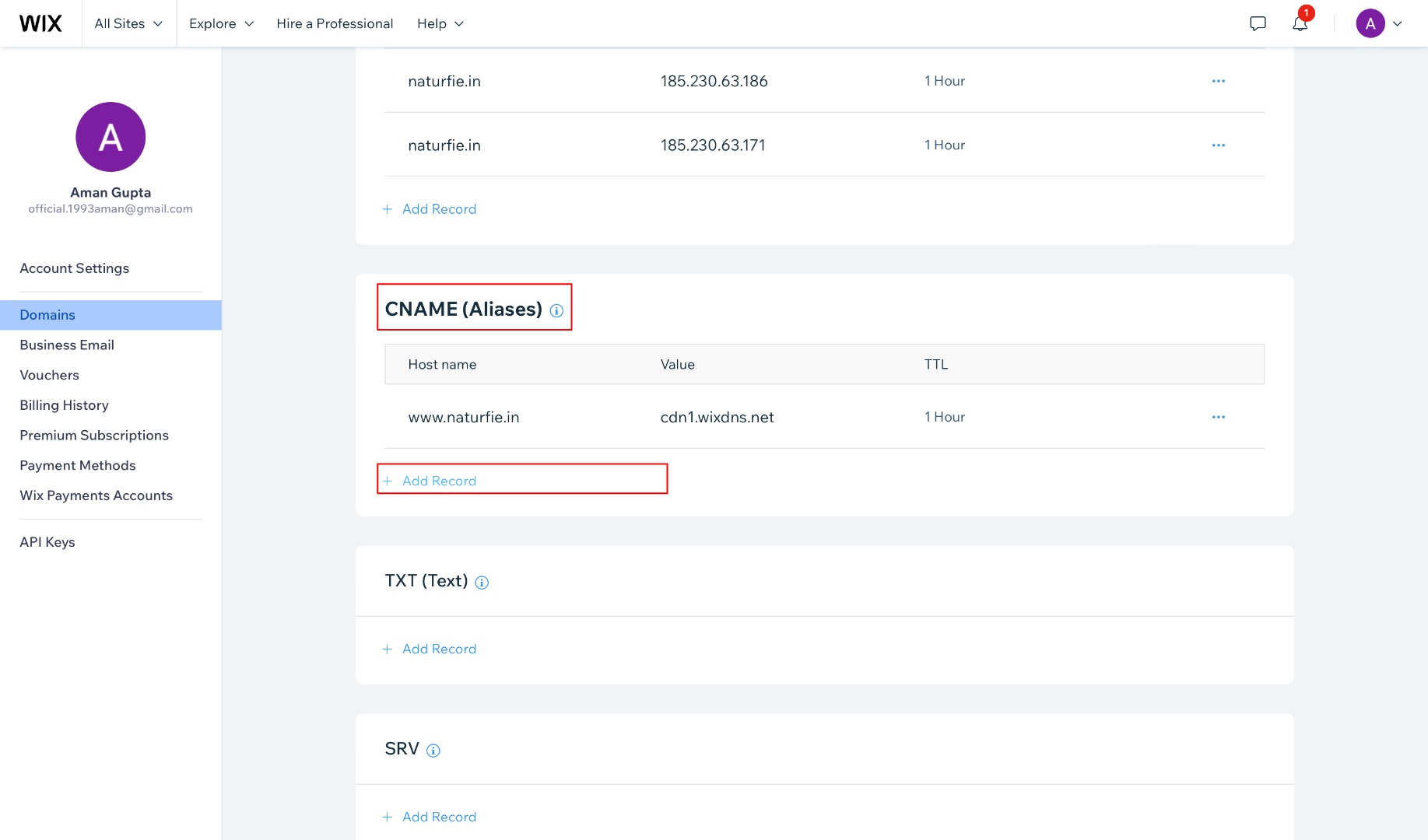
Step 4: Copy the CNAME record value shared by datahash and paste the same in the domain manager
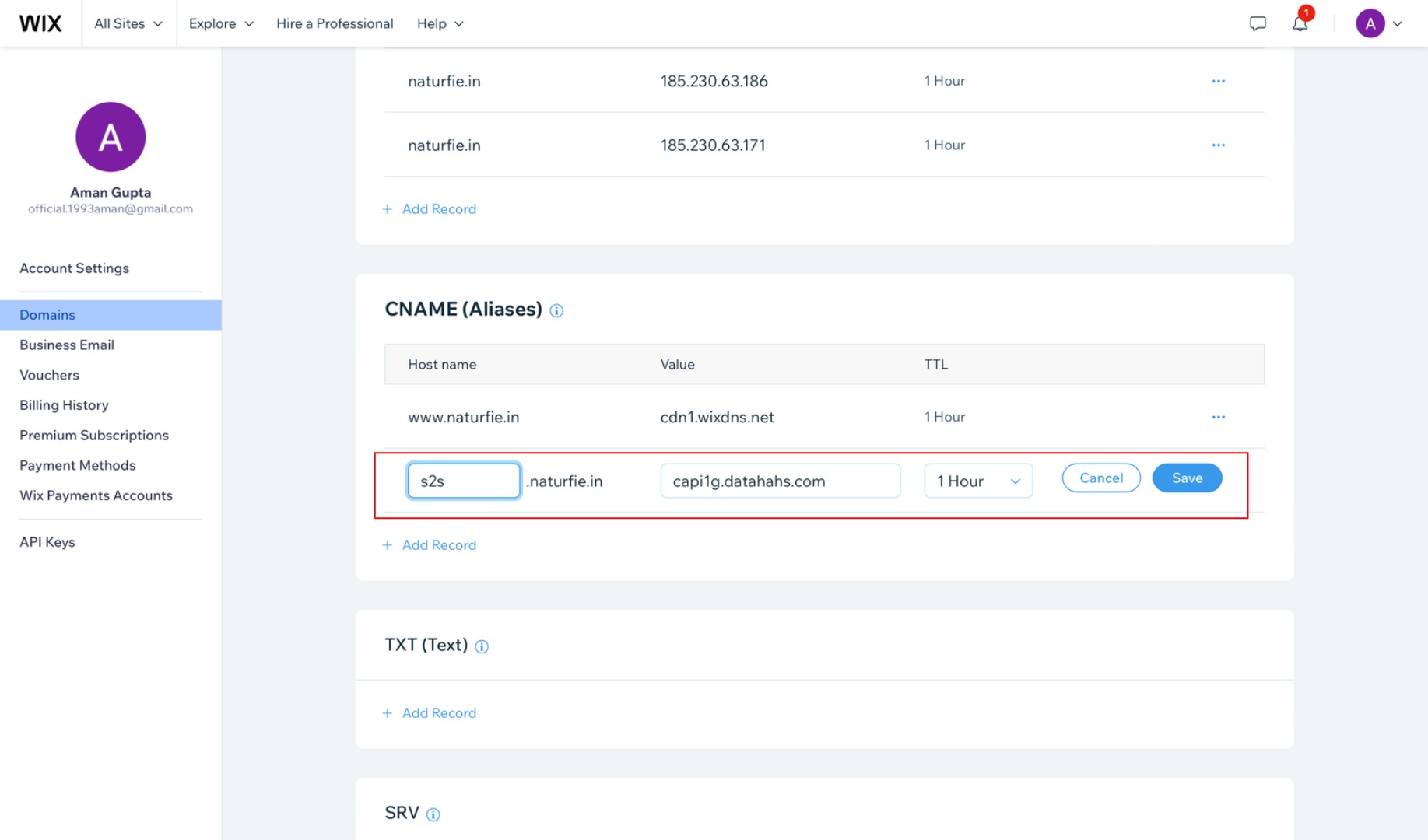
Step 5: The records has been added












