Step 1: Login to your DIrectNIC account. Go to My Services section
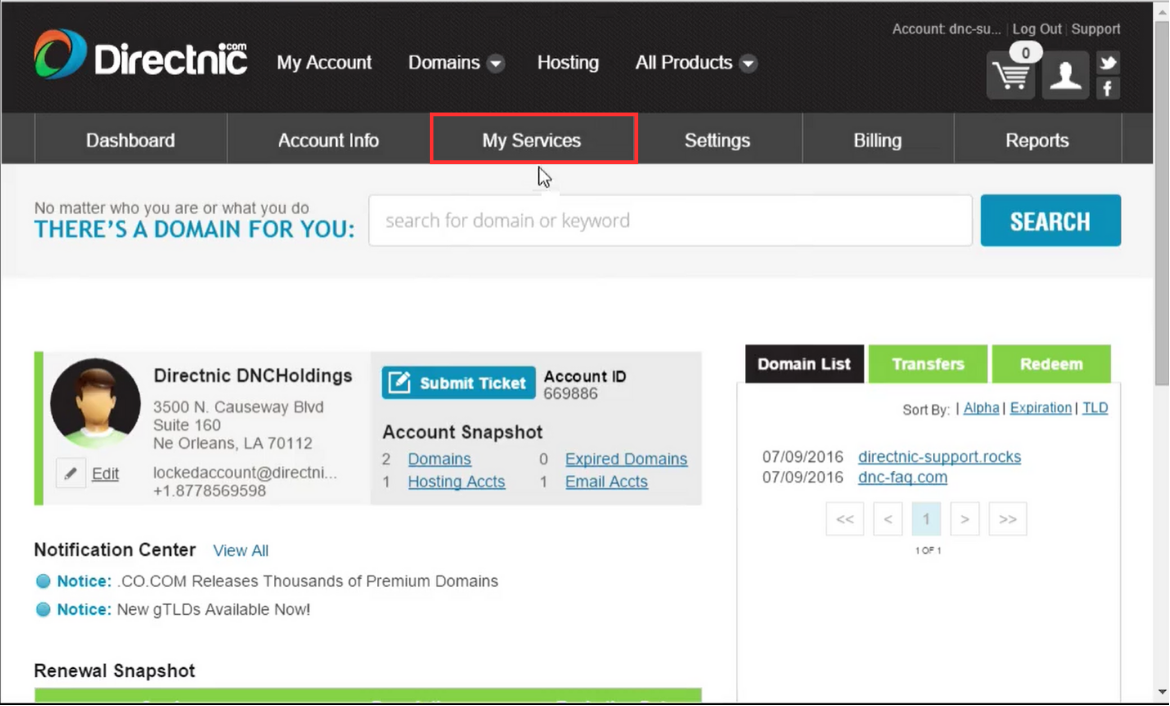
Step 2: Under My Services section click on Domains
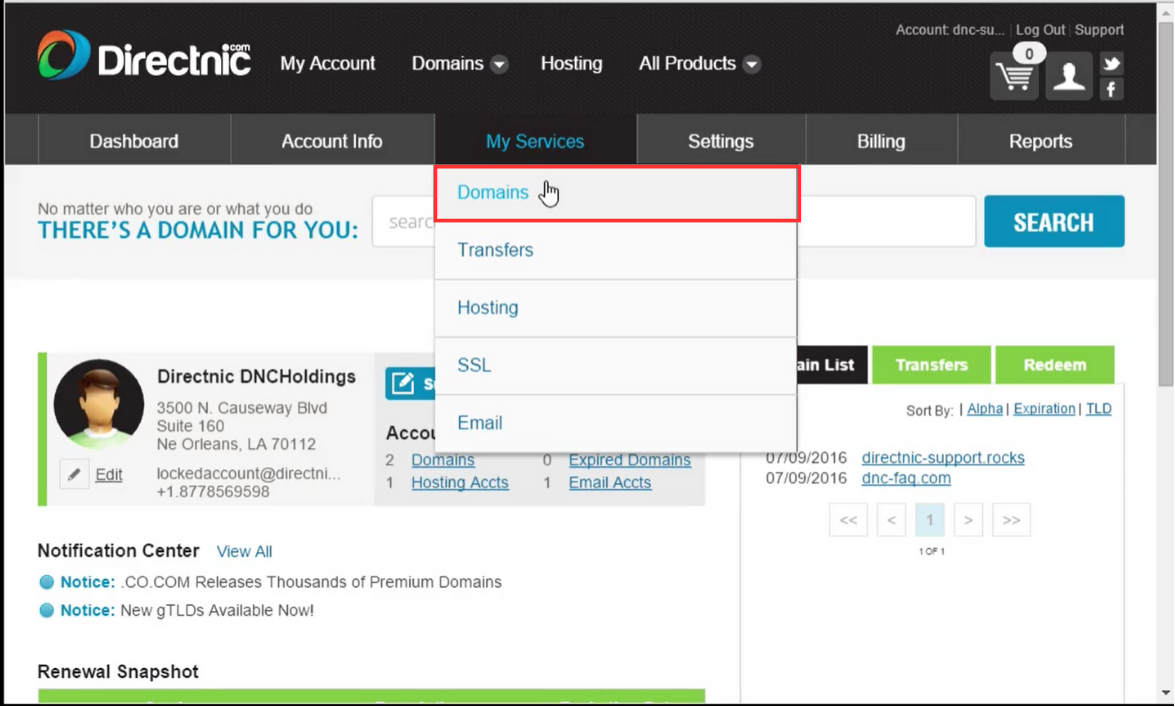
Step 3: On scrolling down you will see a list of domain. Choose the domain where the records are to be added.
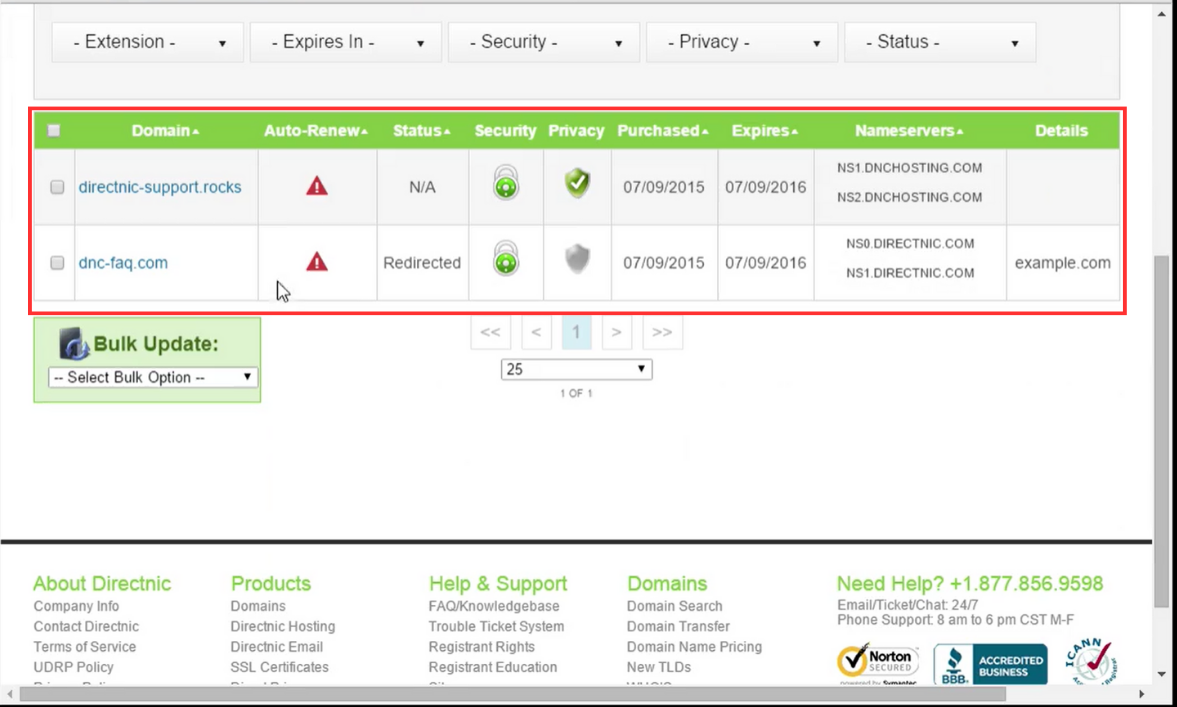
Step 4: Scroll down to details section
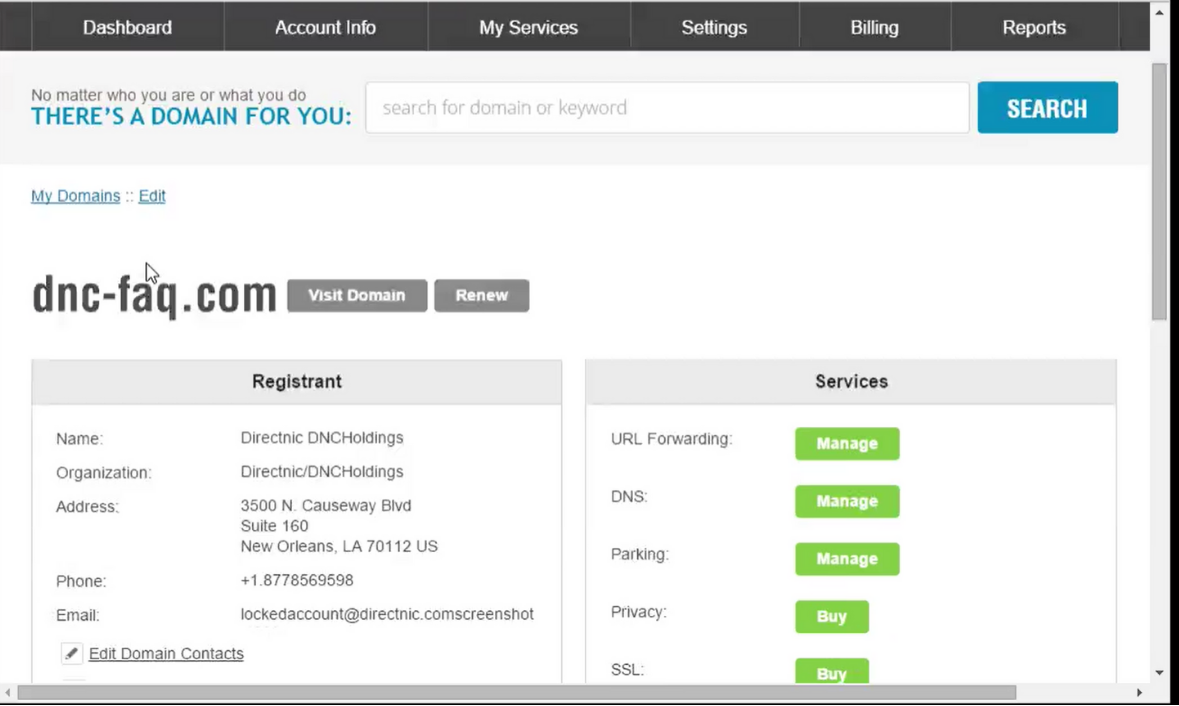
Step 5: Click on Edit below Name Servers
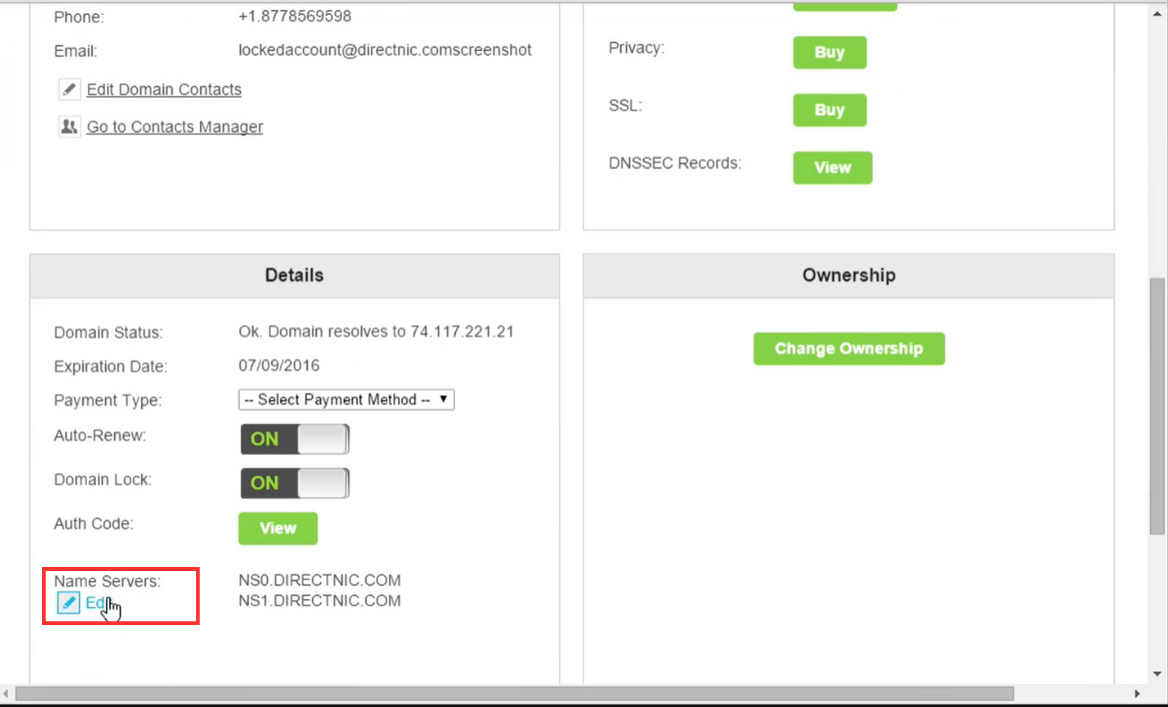
Step 6: Click on Create nameserver
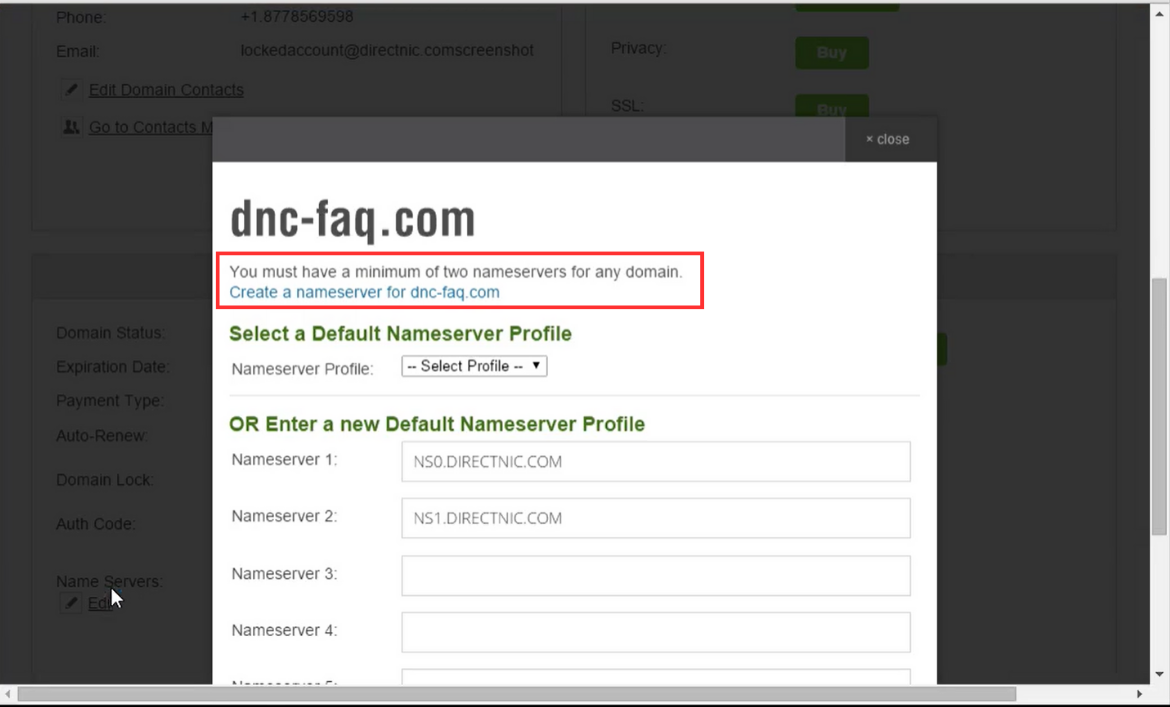
Step 7: Enter the NS Record Name and Value based on the information provided in the Datahash set-up window. Click on Submit. Repeat this process for all 4 NS records provided by datahash.
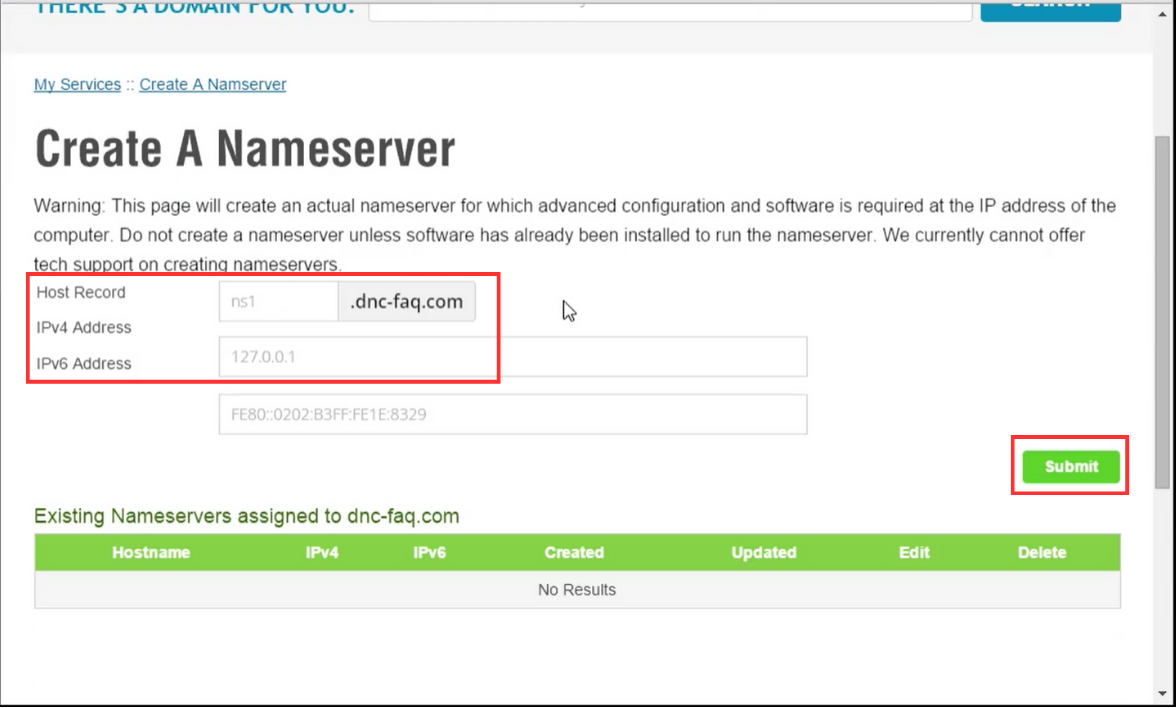
CNAME Records
Step 1: Log in to your Directnic account
Step 2: Click on your domain name to get to the Domain Profile Page
Step 3: Click on the green Manage button beside DNS
Step 4: Select CNAME from the menu to the left, then copy the CNAME record value shared by datahash and paste the same in the domain manager. Submit the details.












