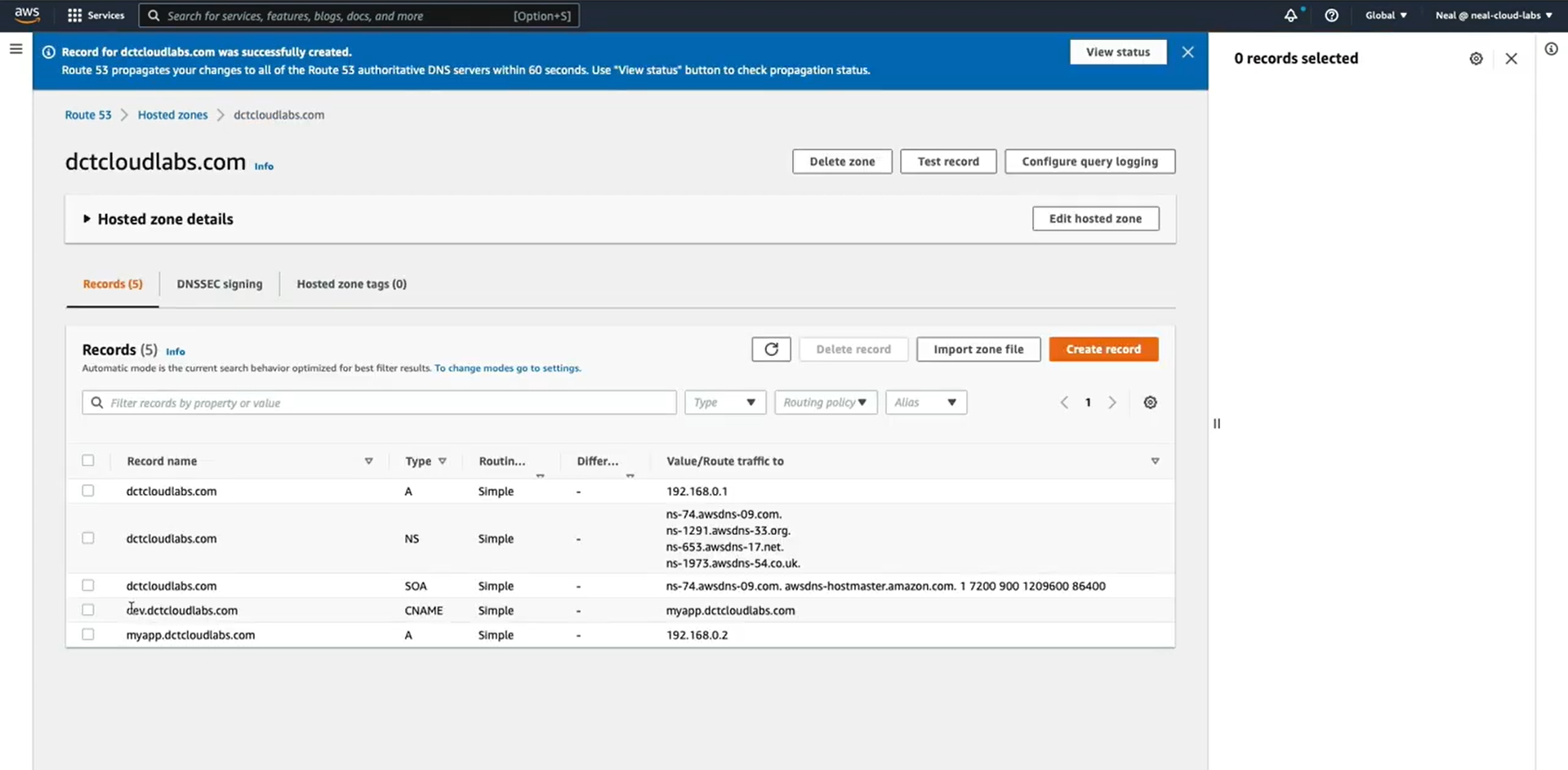NS Records
Step 1: Log in to AWS and navigate to Route S3.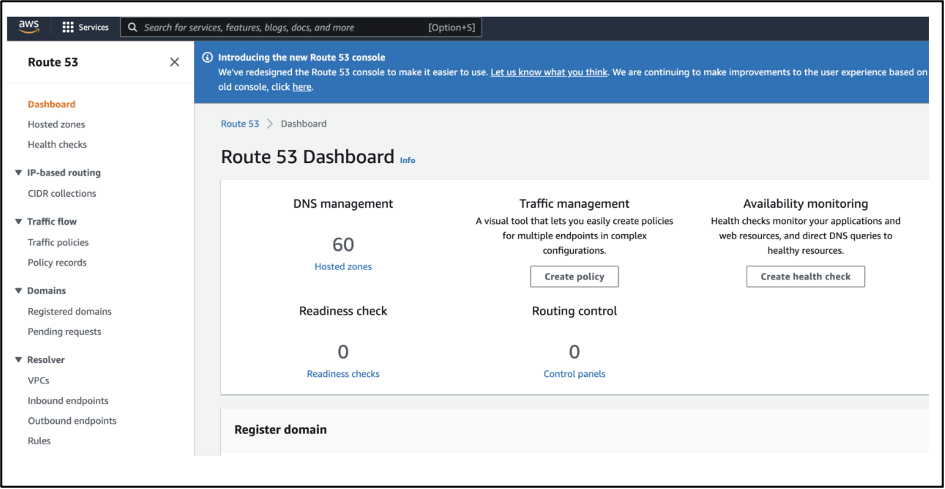
Step 2: Click on “Hosted zones” and locate the domain name for which you want to set up DNS. Select the domain name to proceed.
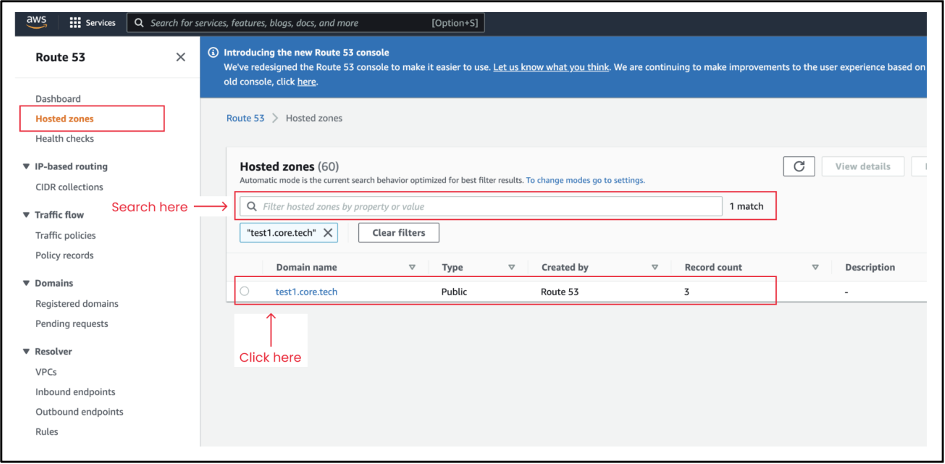
Step 3: Click on “Create record.”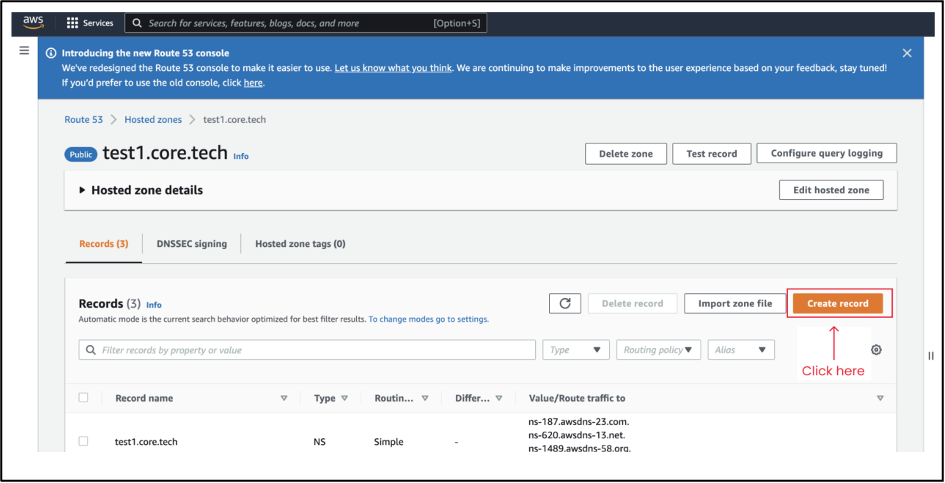
Step 4: Choose type as NS. Enter the NS Record based on the information provided in the Datahash set-up window.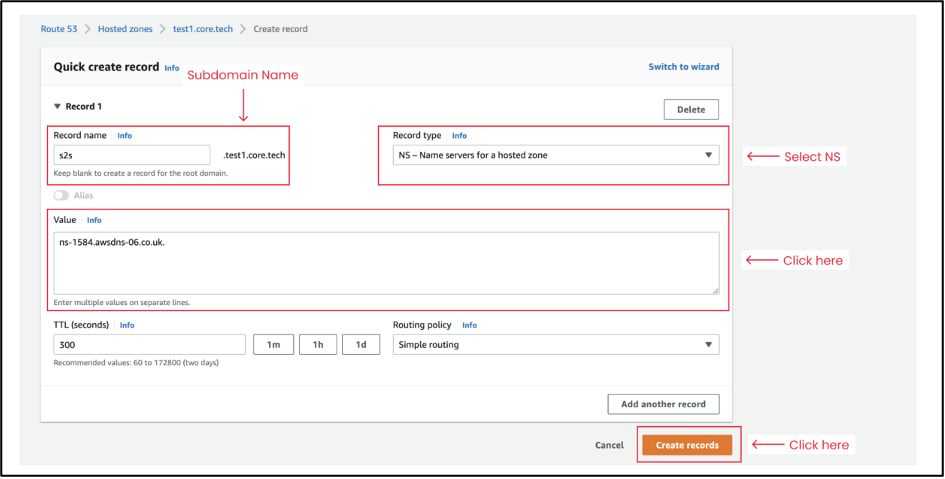
Step 5: Repeat for all 4 NS records provided by datahash.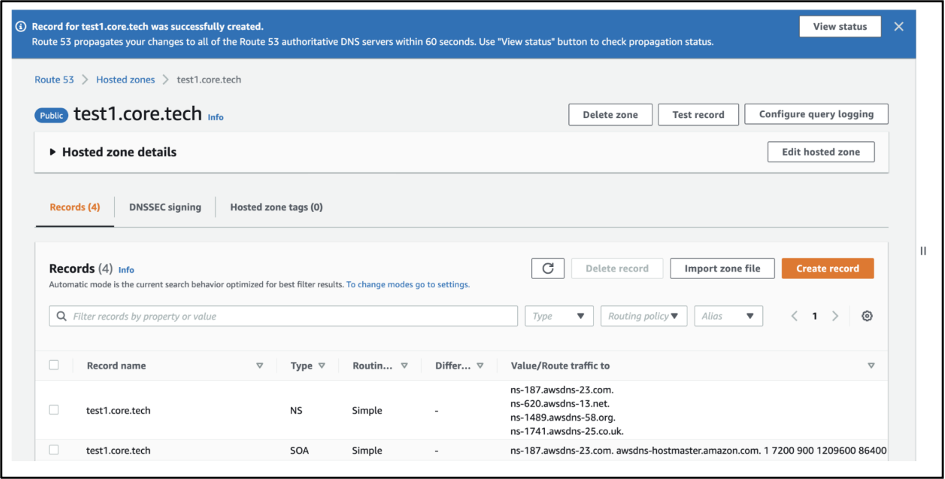
CNAME Records
Step 1: Log in to AWS and navigate to Route S3.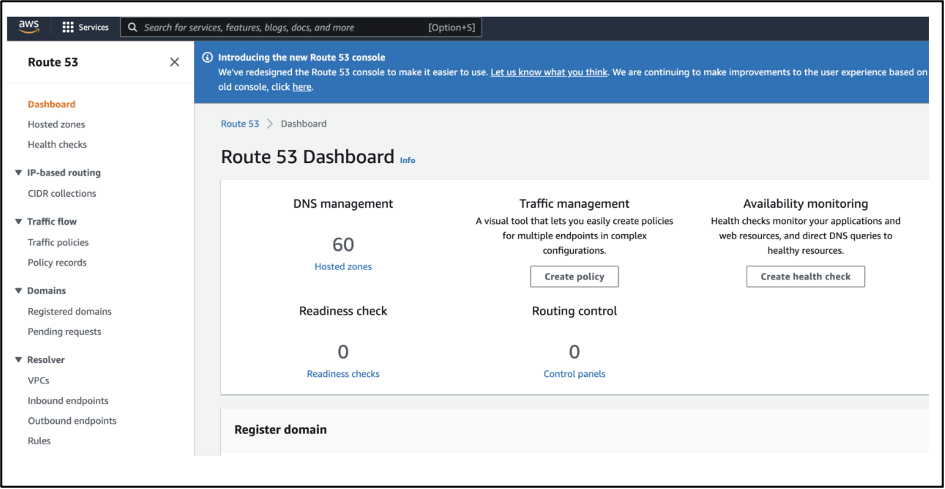
Step 2: Click on “Hosted zones” and locate the domain name for which you want to set up DNS. Select the domain name to proceed.
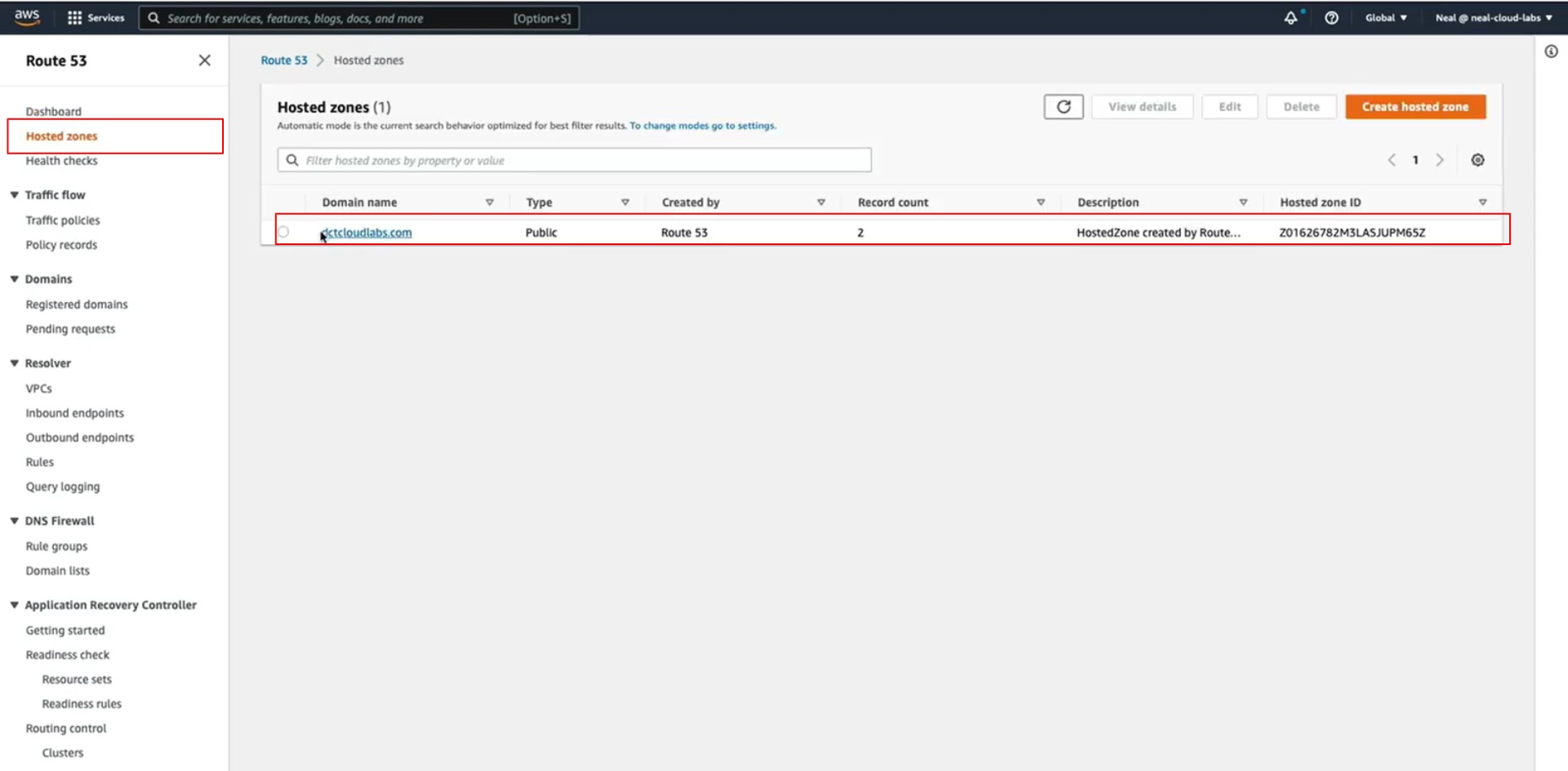
Step 3: Click on “Create record.”
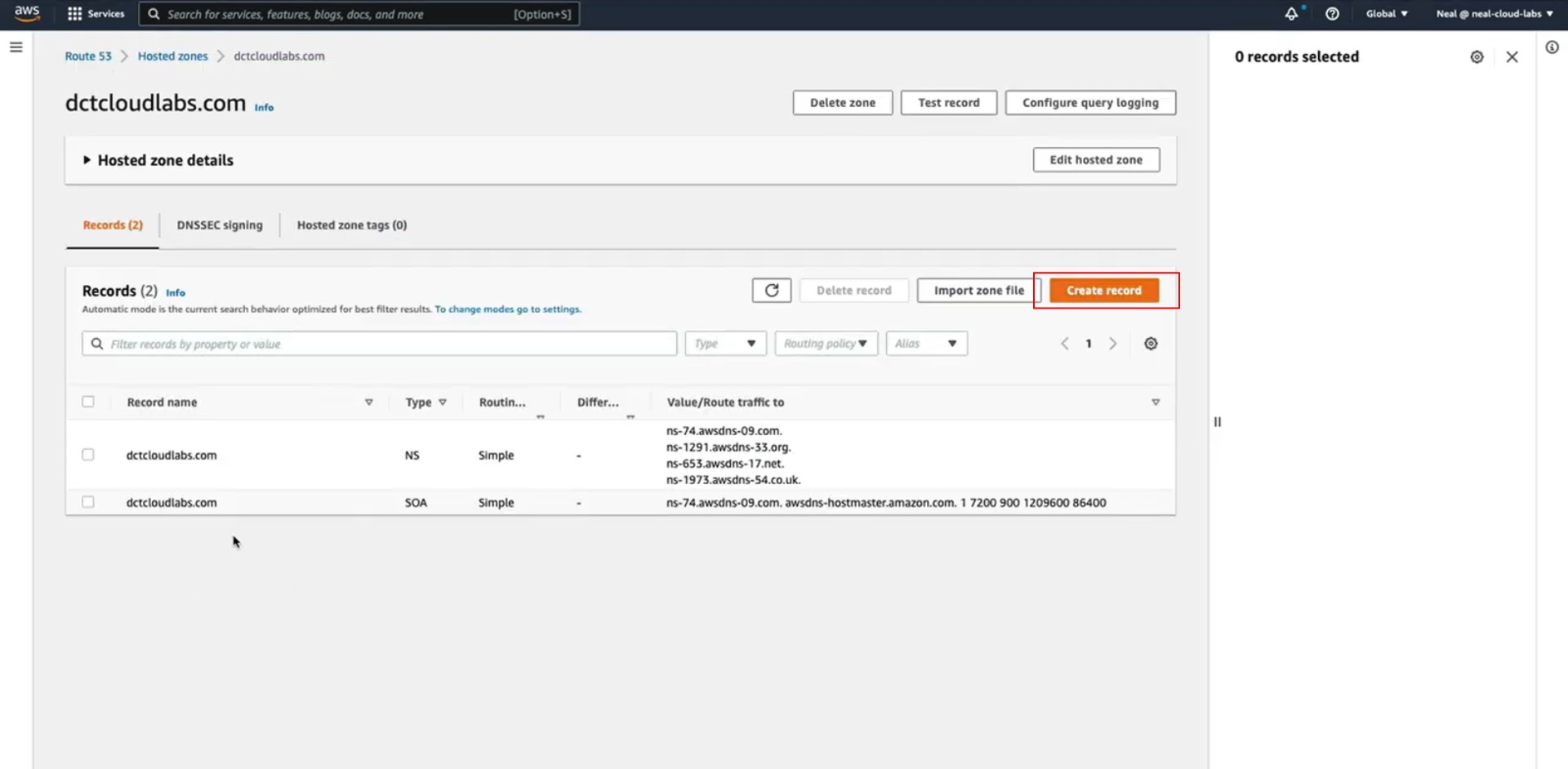
Step 4: Choose CNAME record type & copy the CNAME record value shared by datahash and paste the same in the domain manager. Click on Create records.
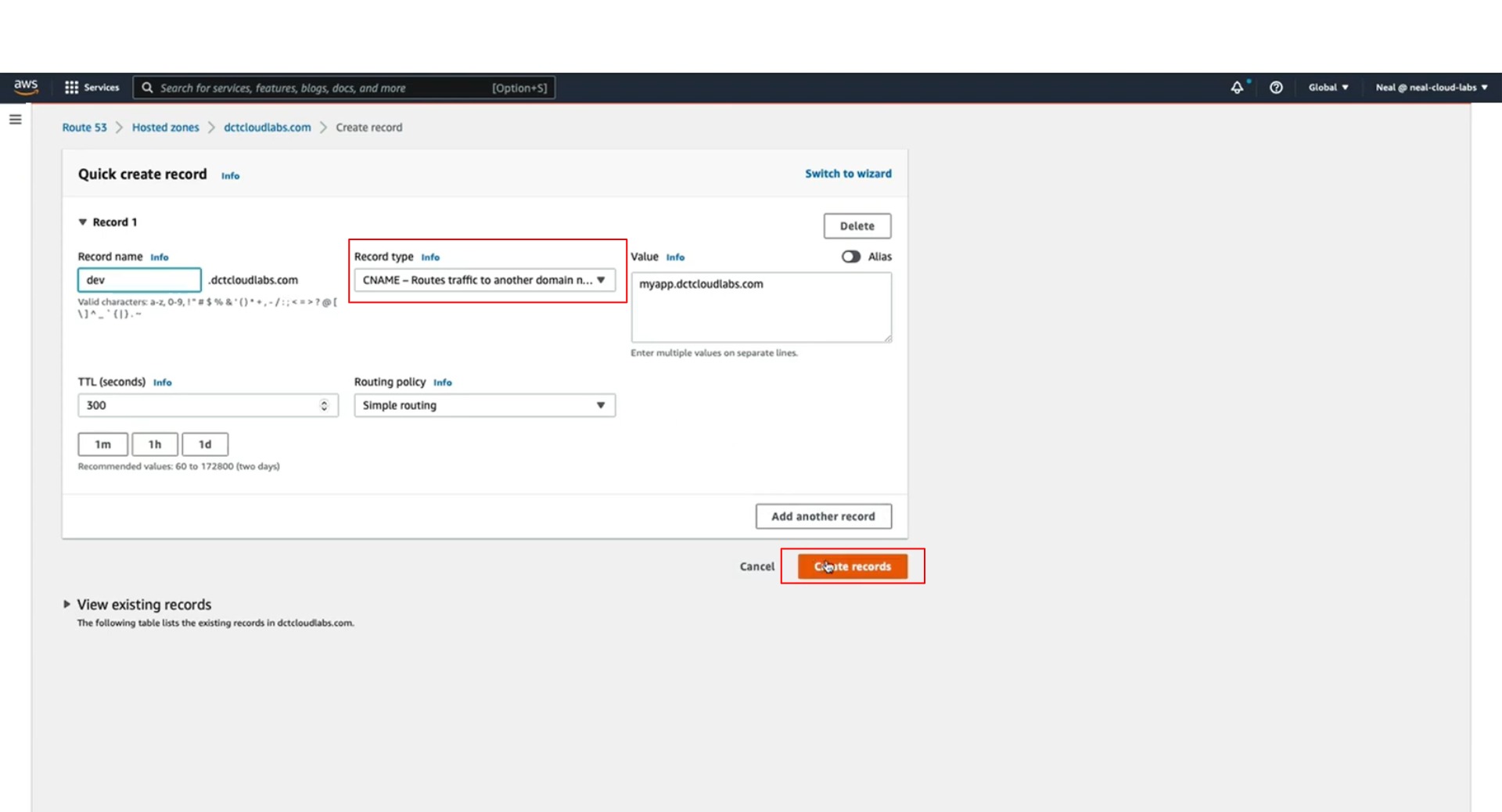
Step 5: The record will then be updated.