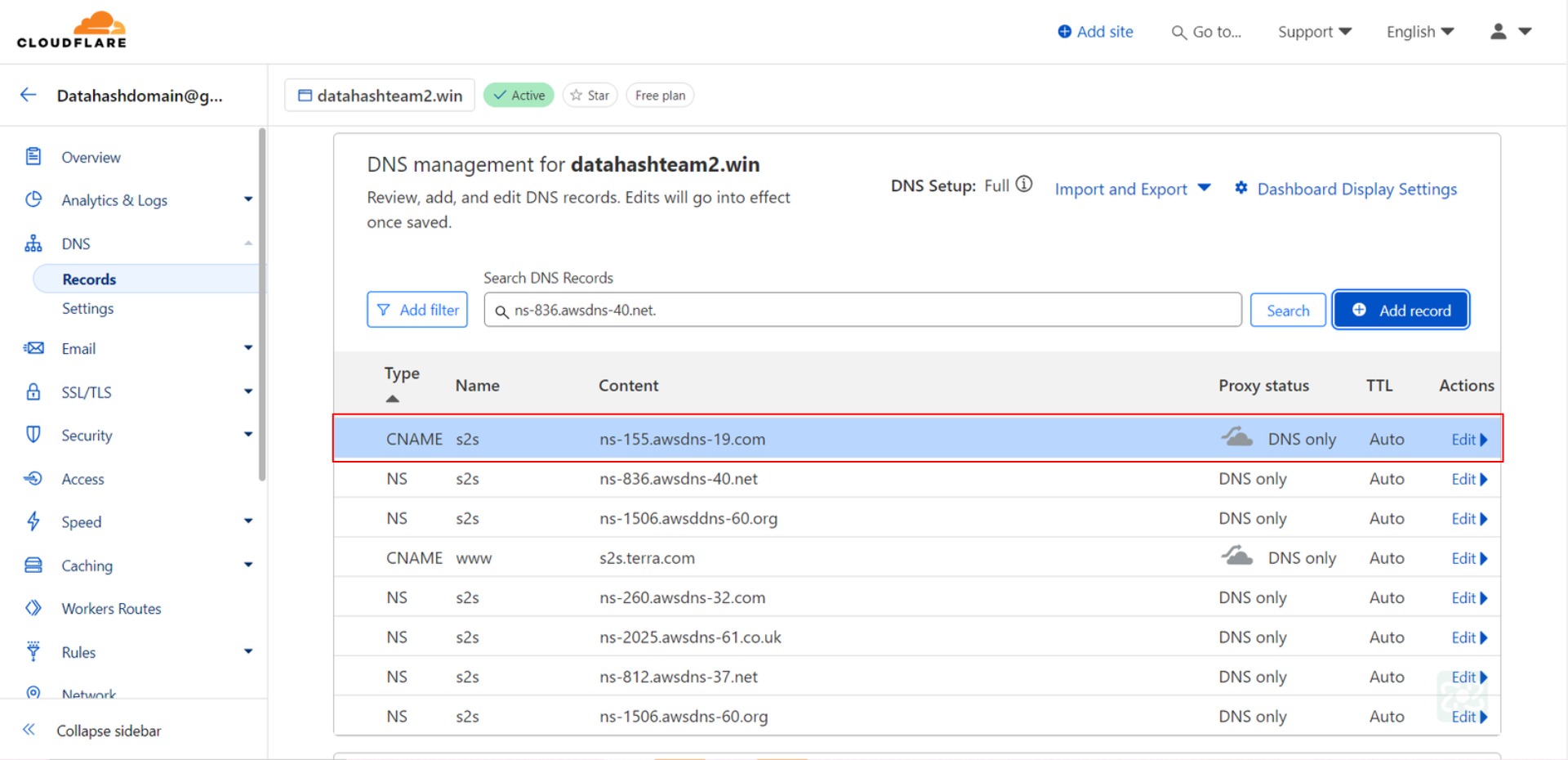NS Records
Step 1: Go to Cloudflare & login to your account
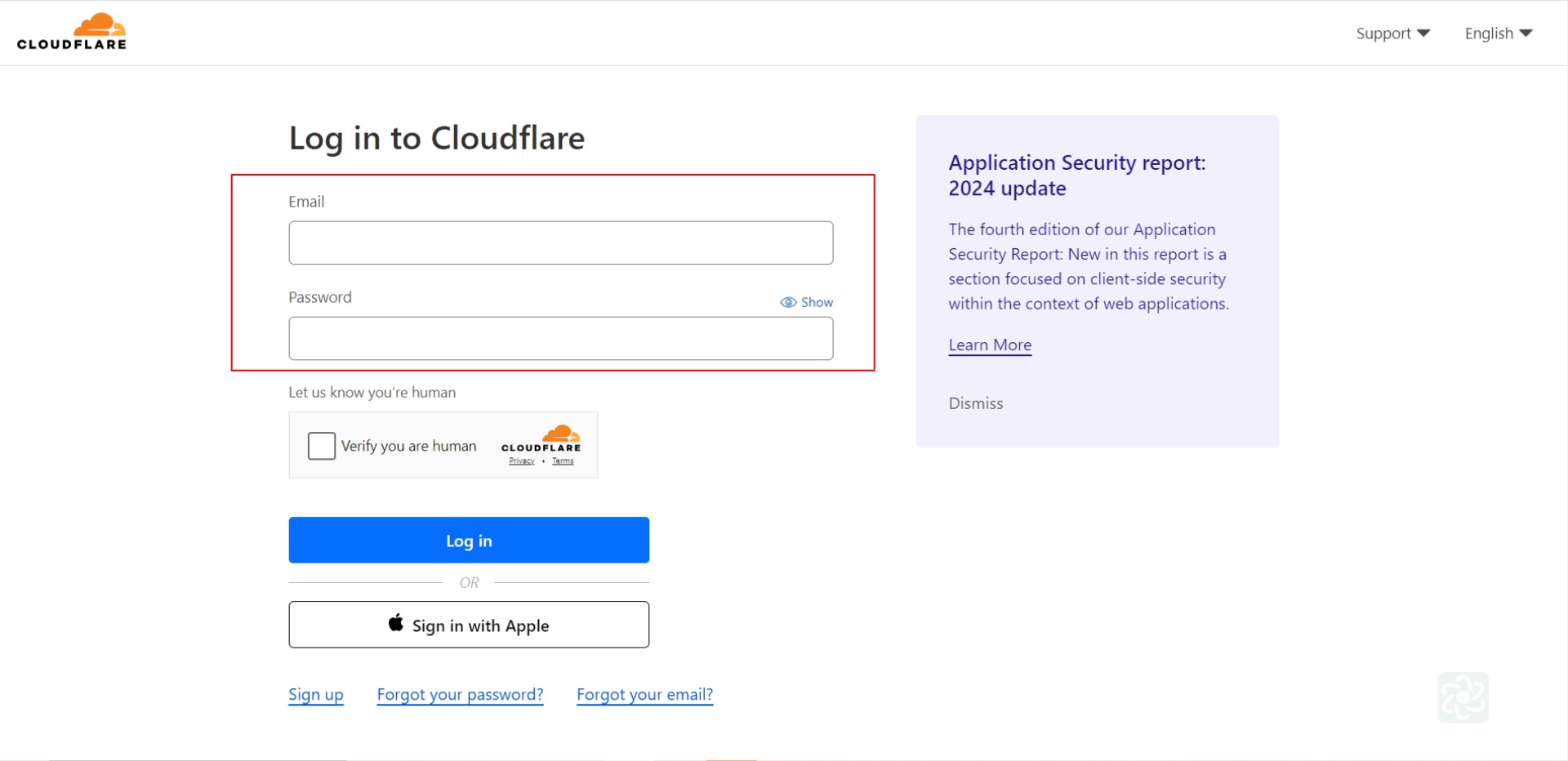
Step 2: Go to search option on top.
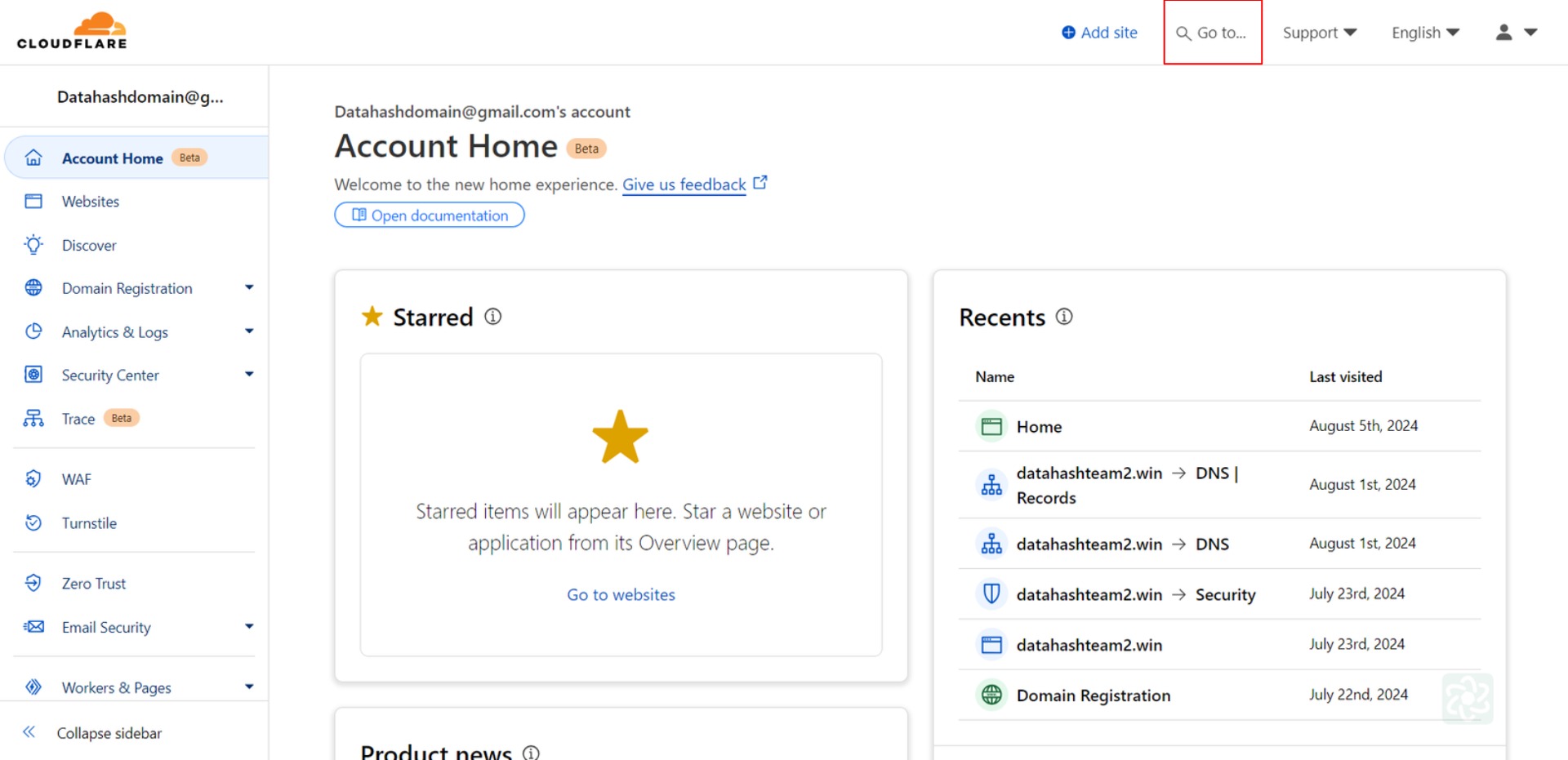
Step 3: Search DNS & Click on it.
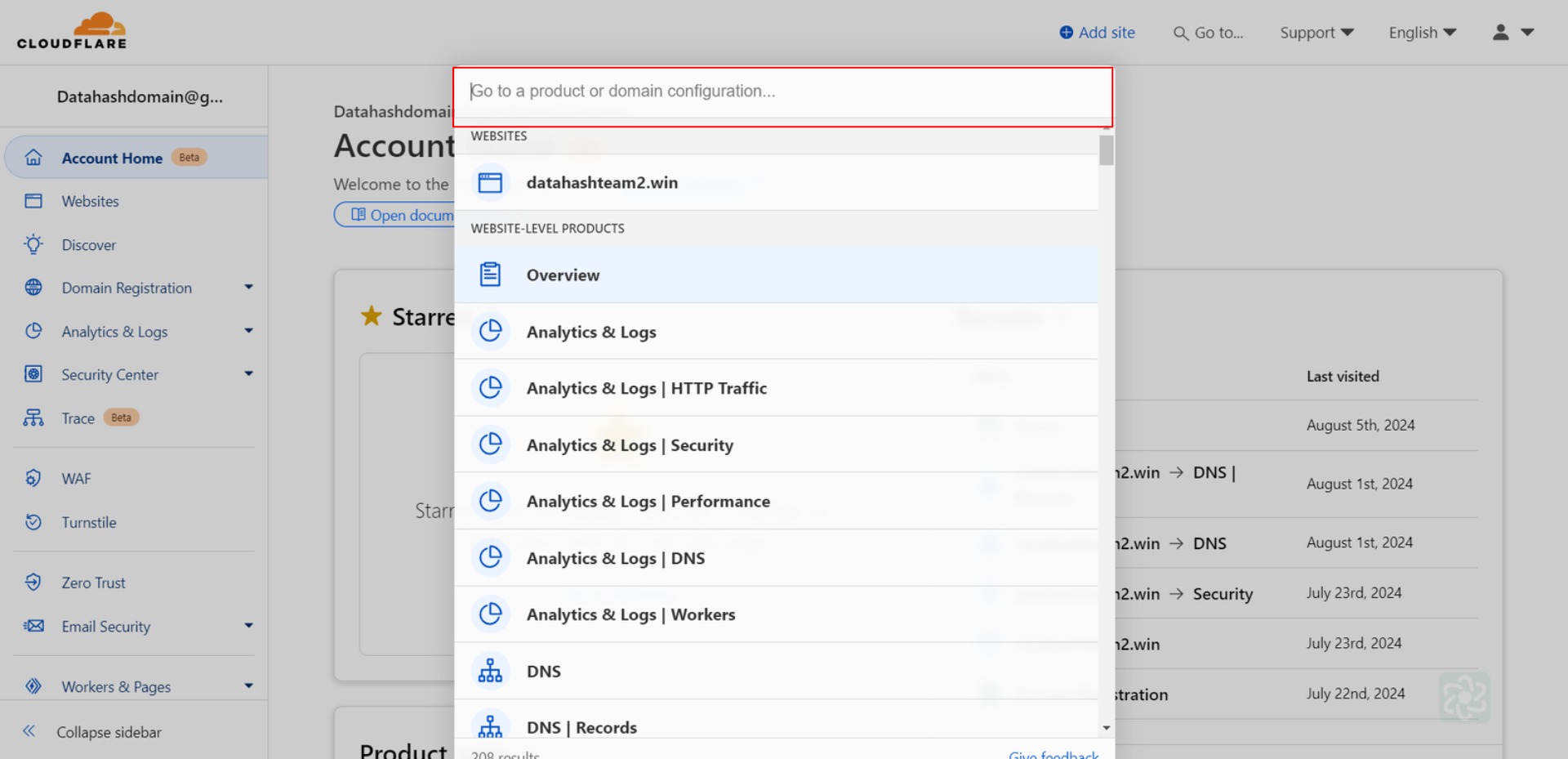
Step 5: Choose the website where the records are to be added & Click on it.
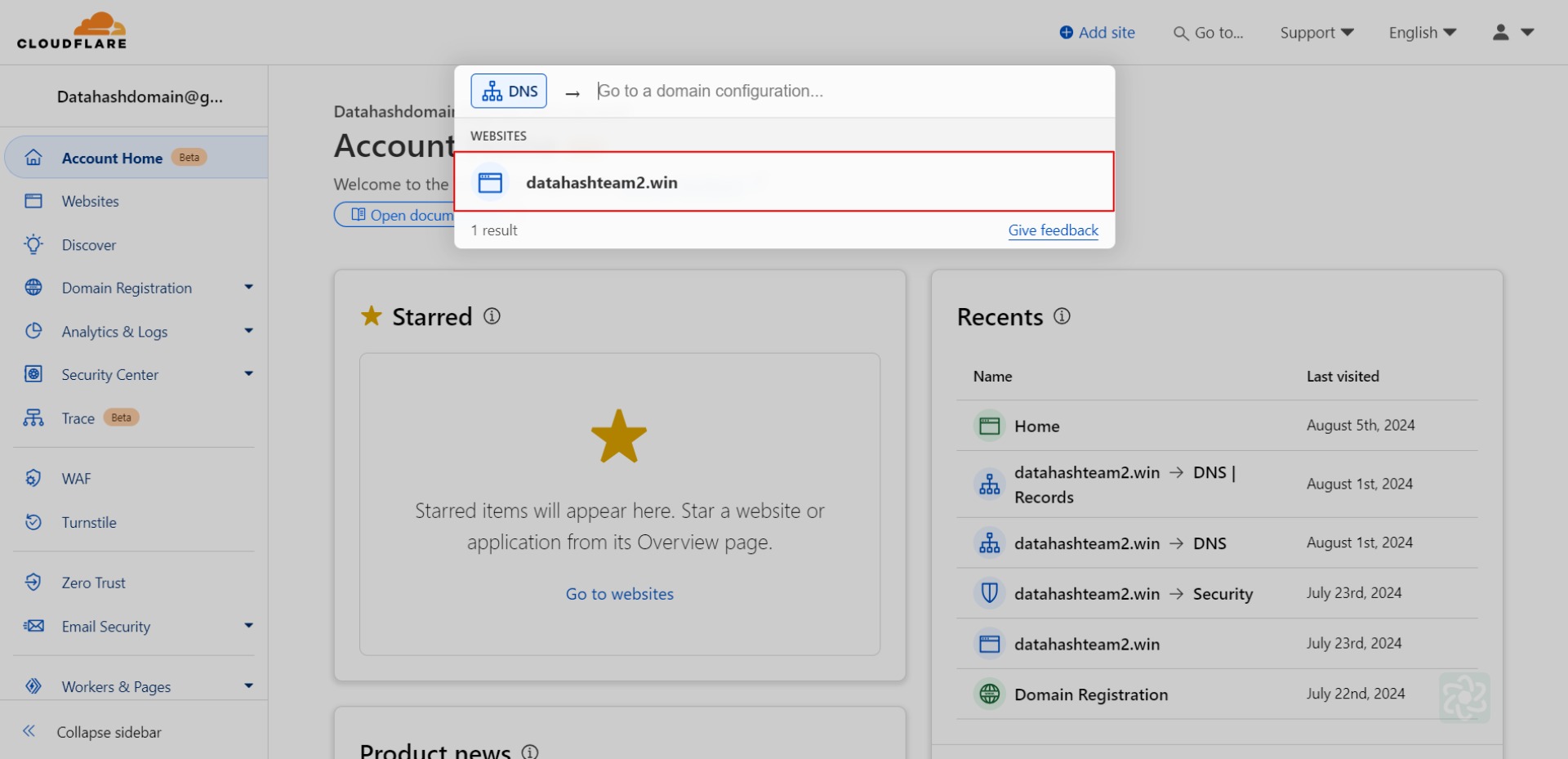
Step 6: Click on Add record
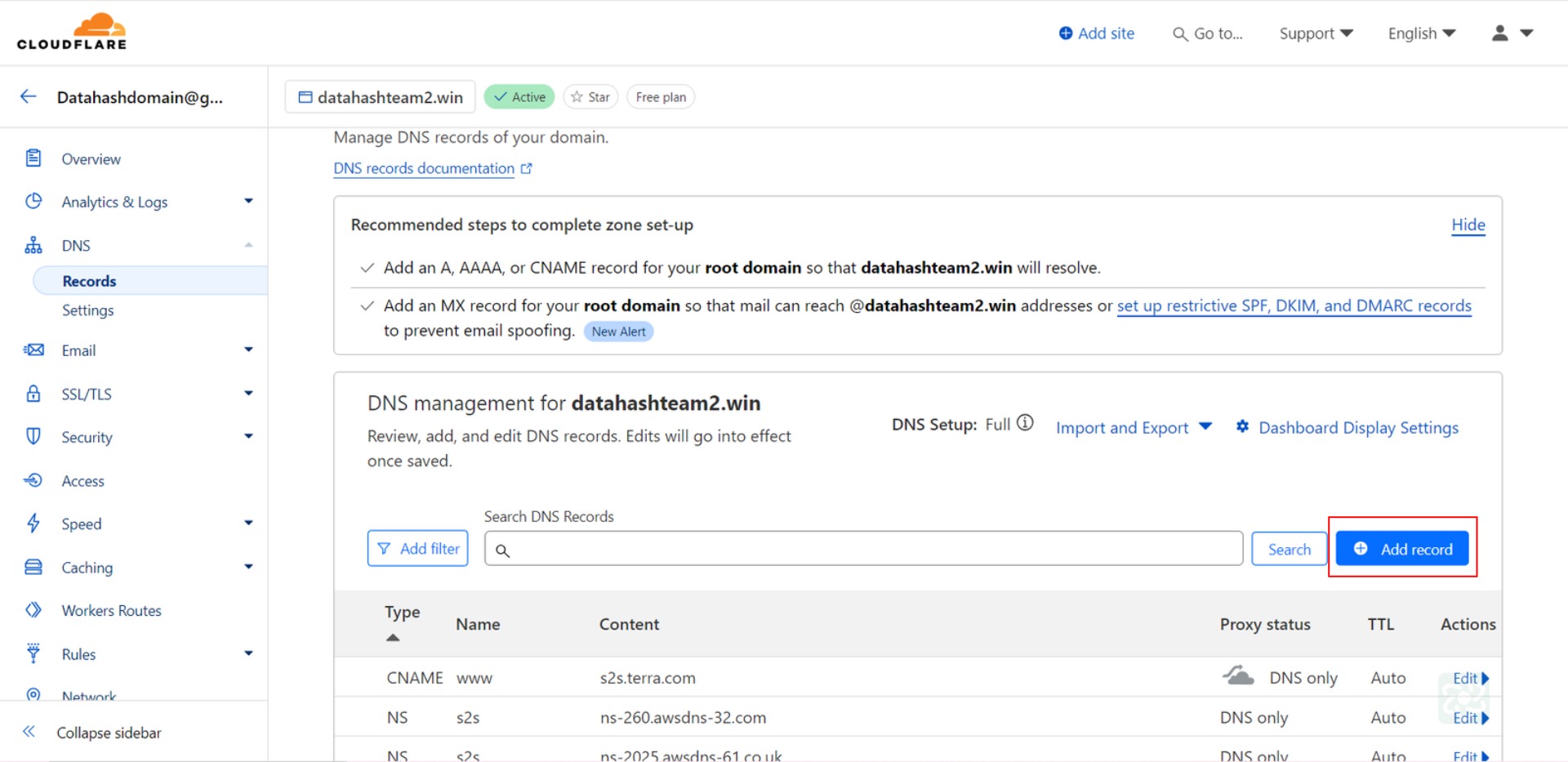
Step 7: Choose type as NS. Enter the NS records based on the information provided in the Datahash set-up window. Click on Save.
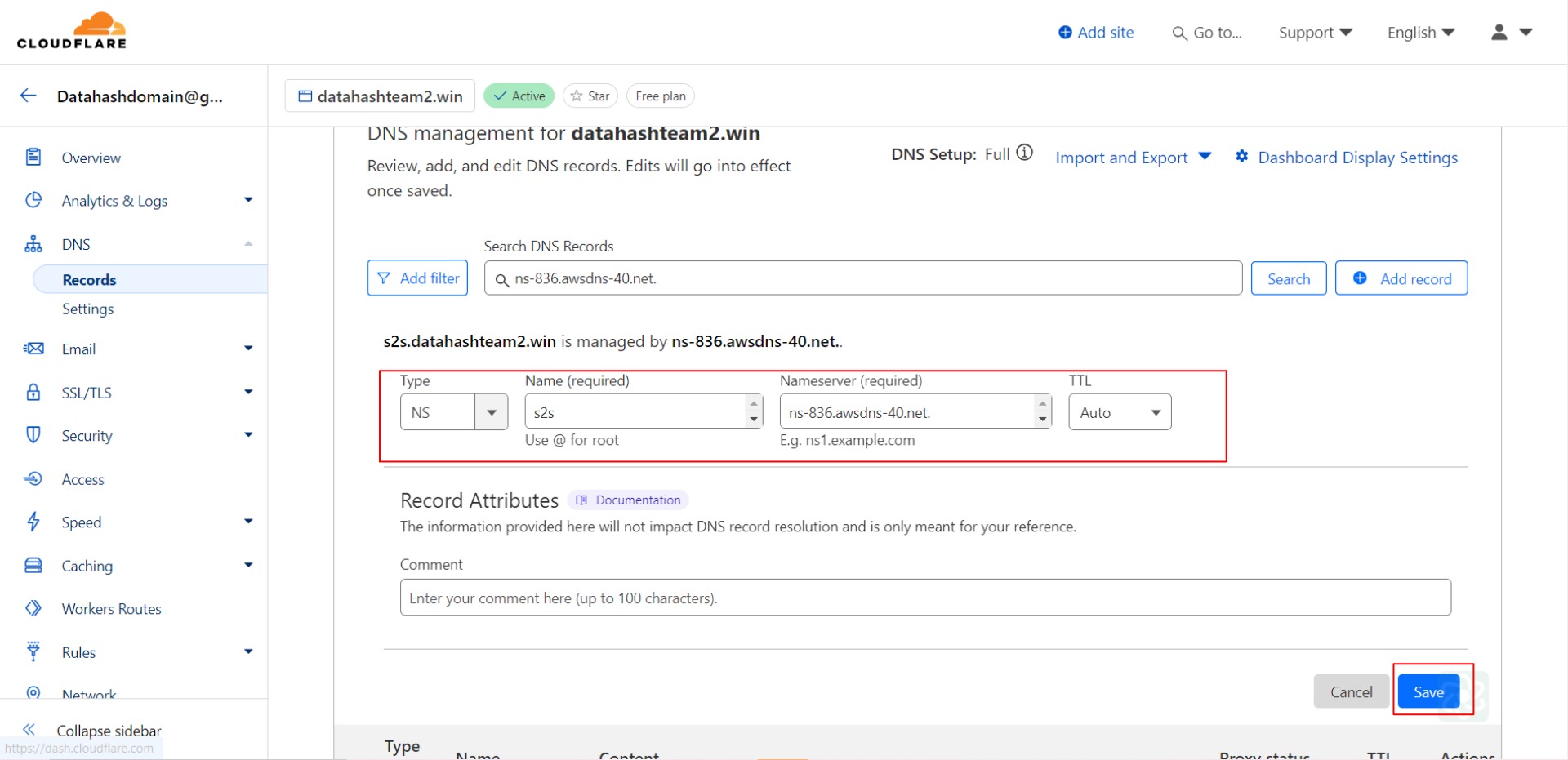
Step 8: Record has been added. Repeat for all 4 NS records provided by datahash.
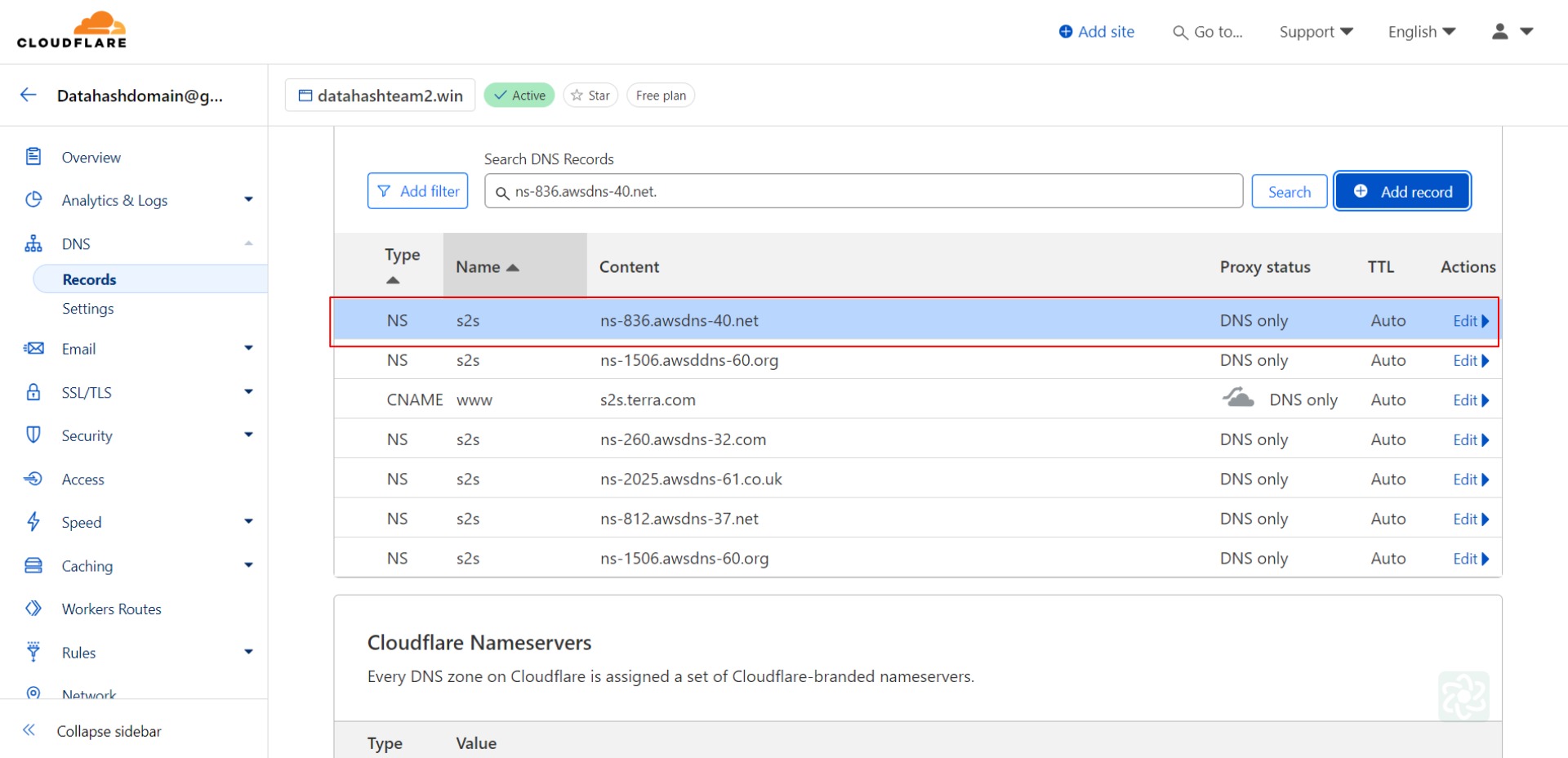
CNAME Records
Step 1: Go to Cloudflare & login to your account
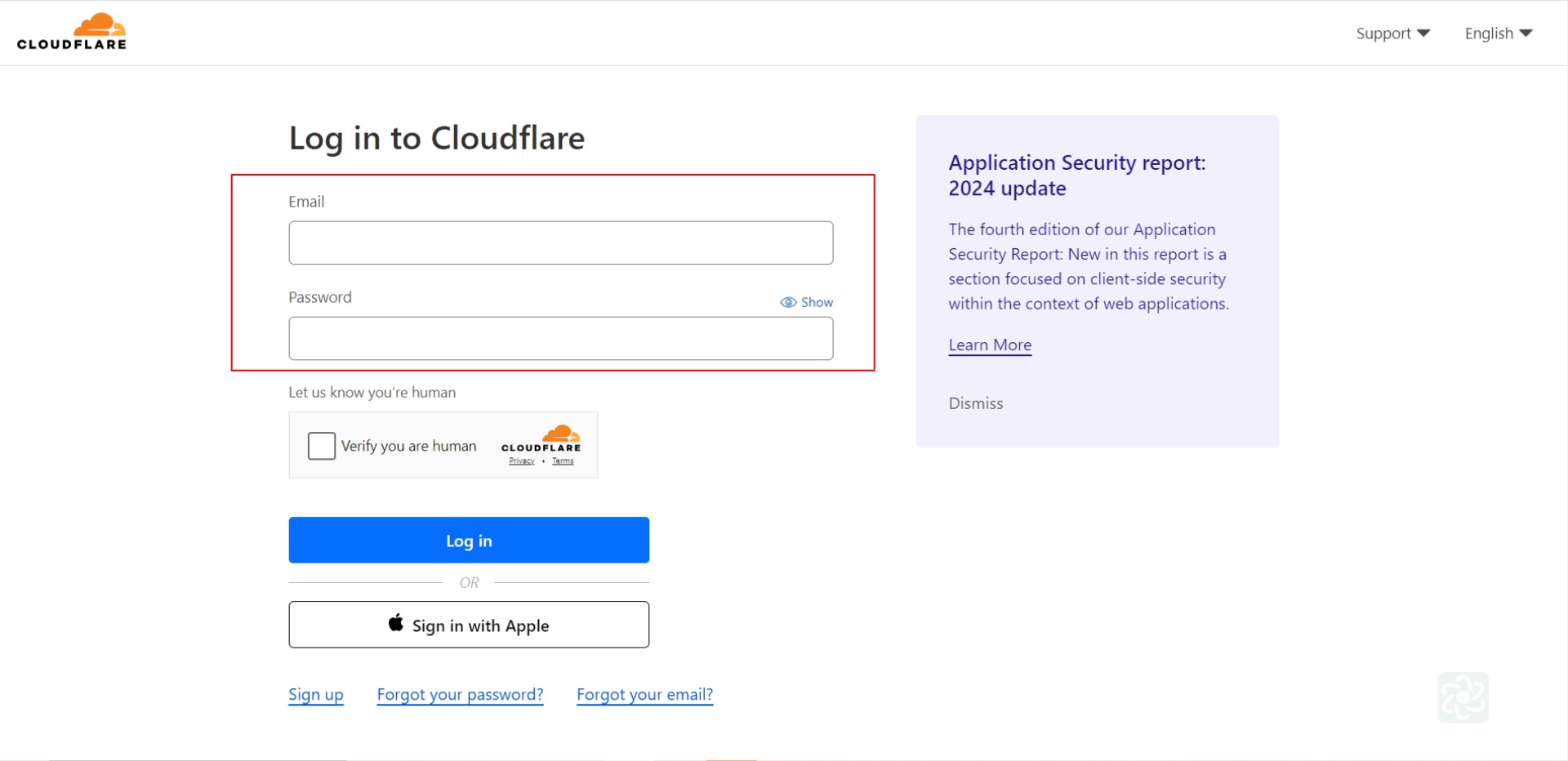
Step 2: Go to search option on top.
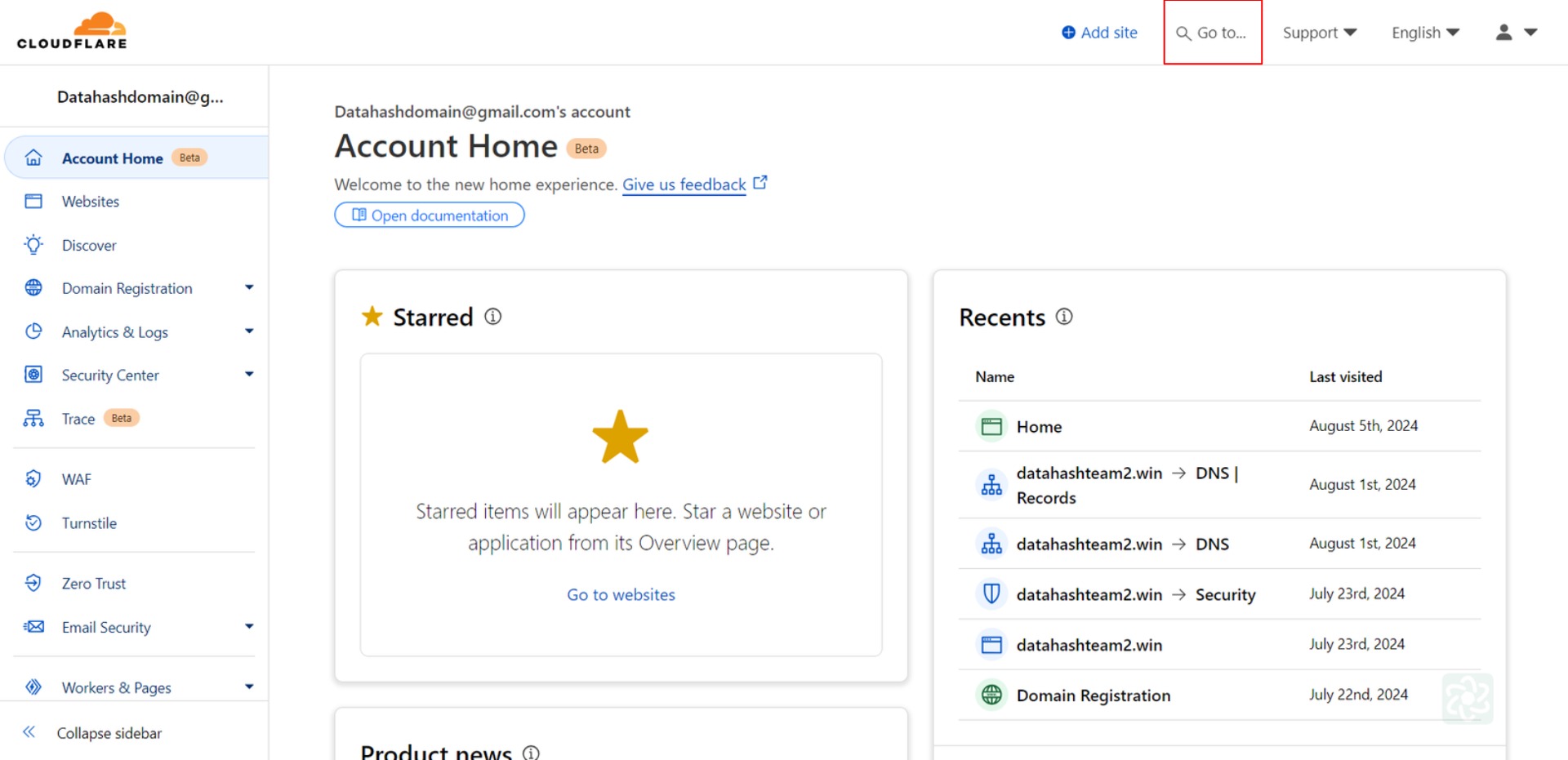
Step 3: Search DNS & Click on it.
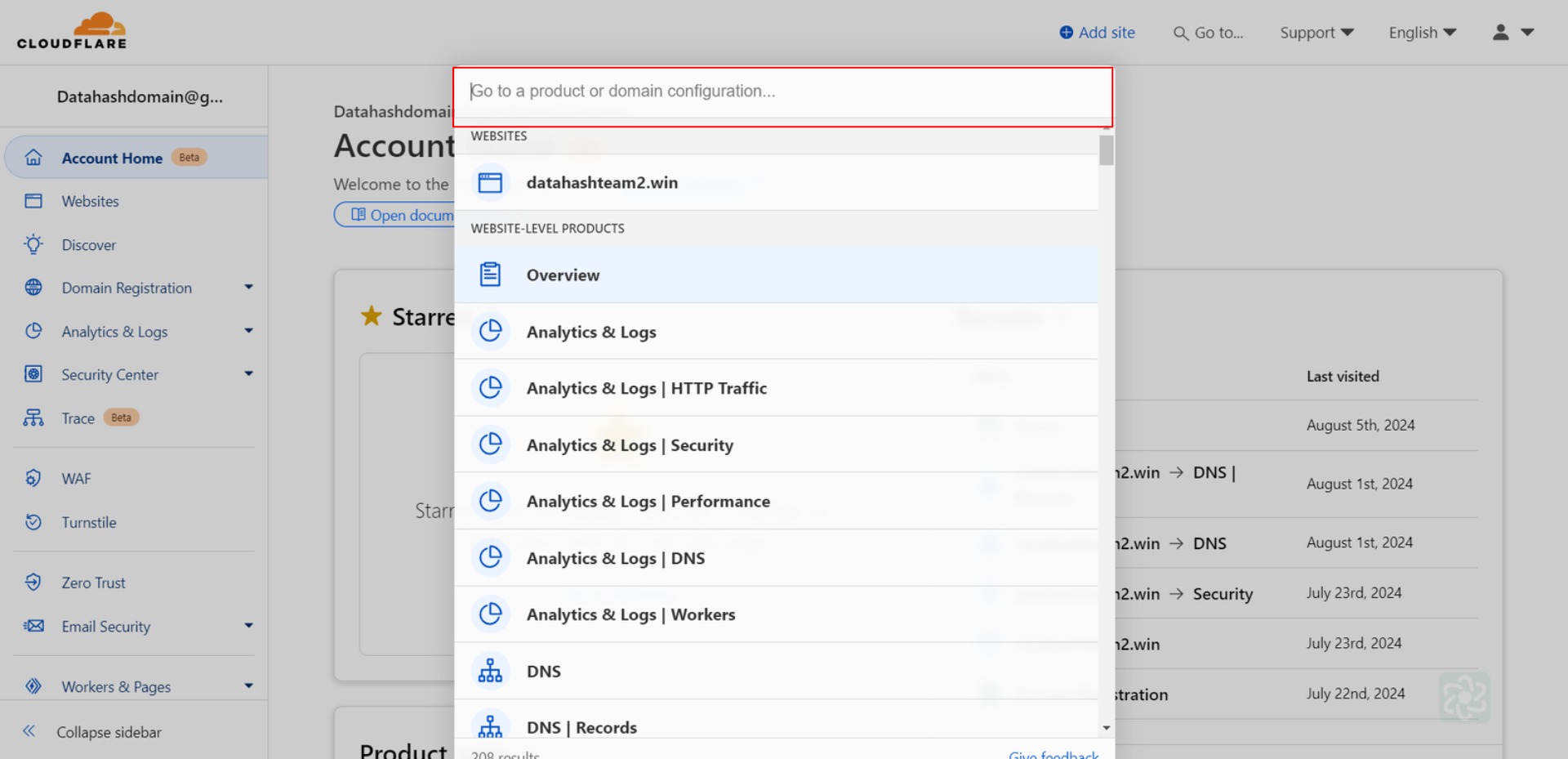
Step 5: Choose the website where the records are to be added & Click on it.
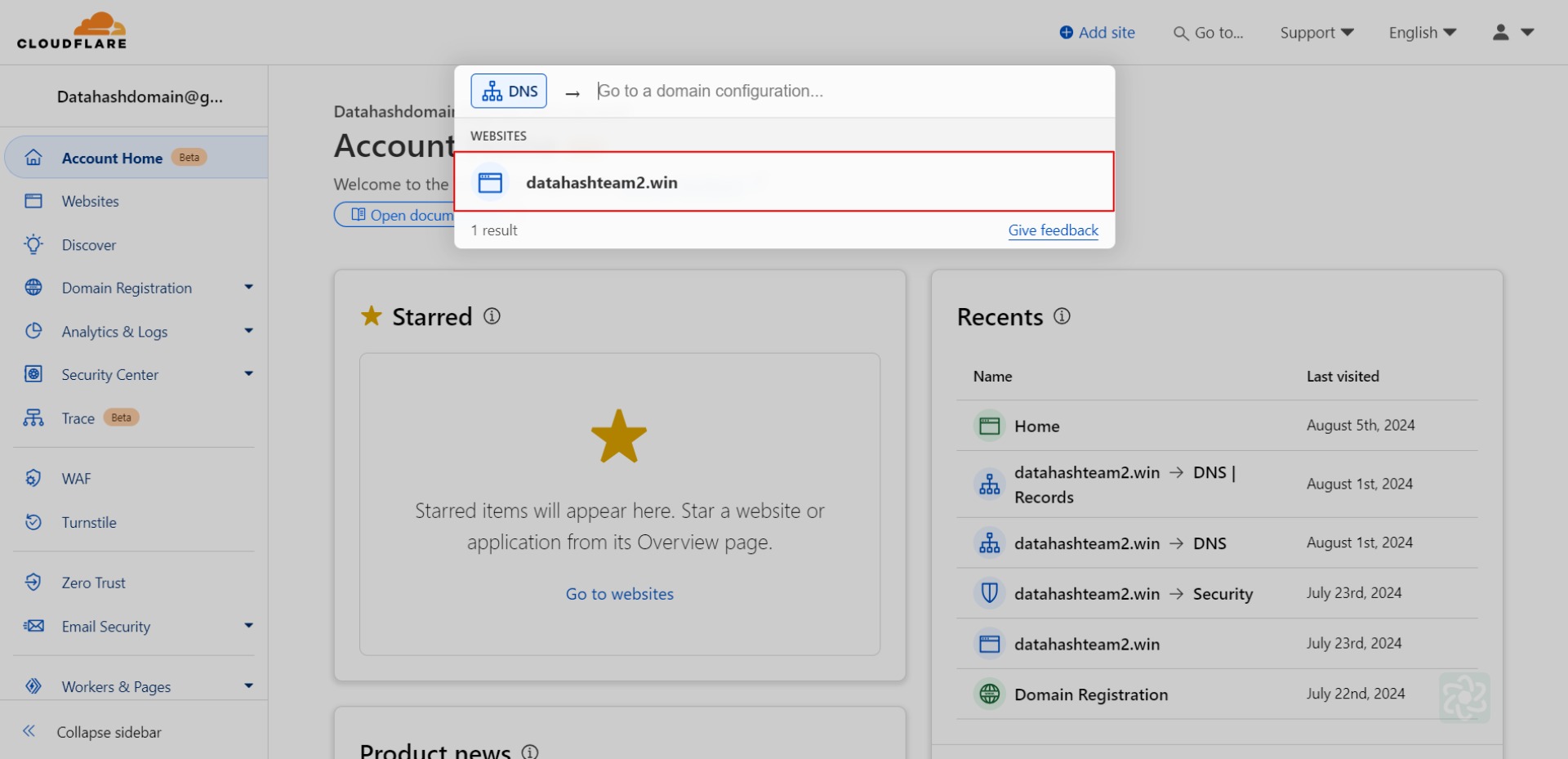
Step 6: Click on Add record
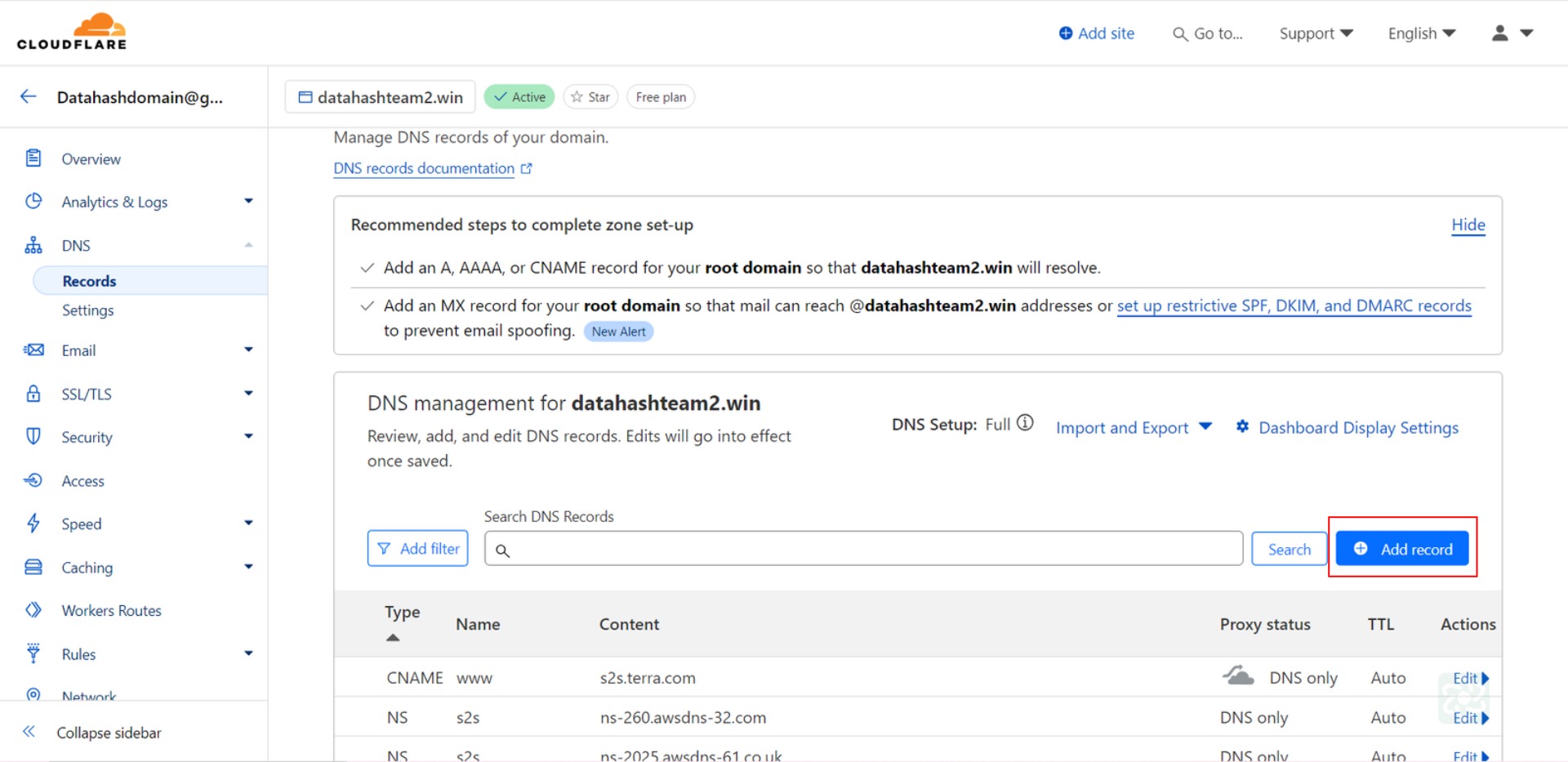
Step 7: Choose the type as CNAME. Copy the CNAME record value shared by datahash and paste the same in the domain manager
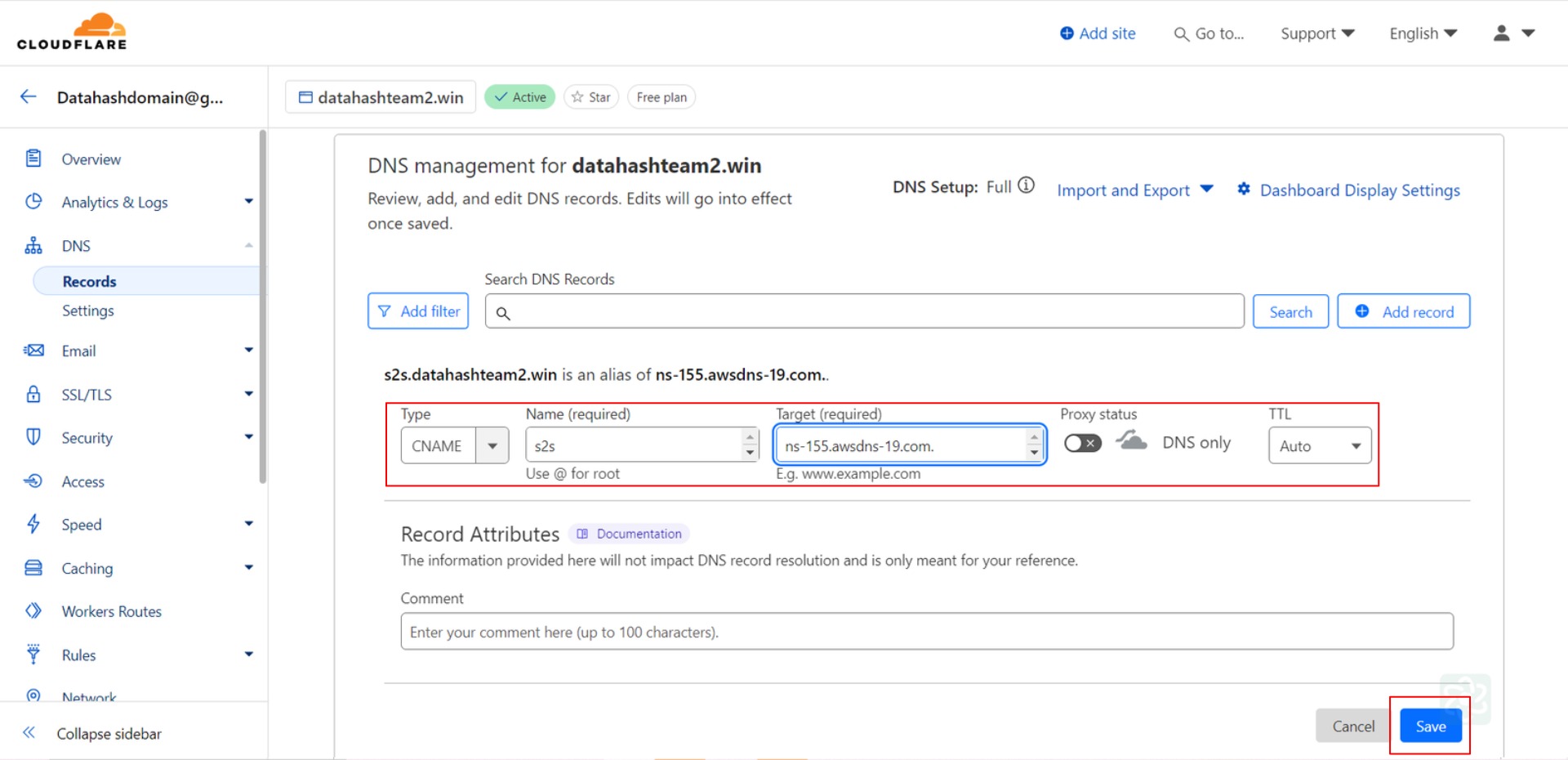
Step 8: The records has been added.