Accurate campaign tracking for Snapchat Ads
Deliver value in an evolving world of marketing optimization, data analytics, personalisation and user privacy.
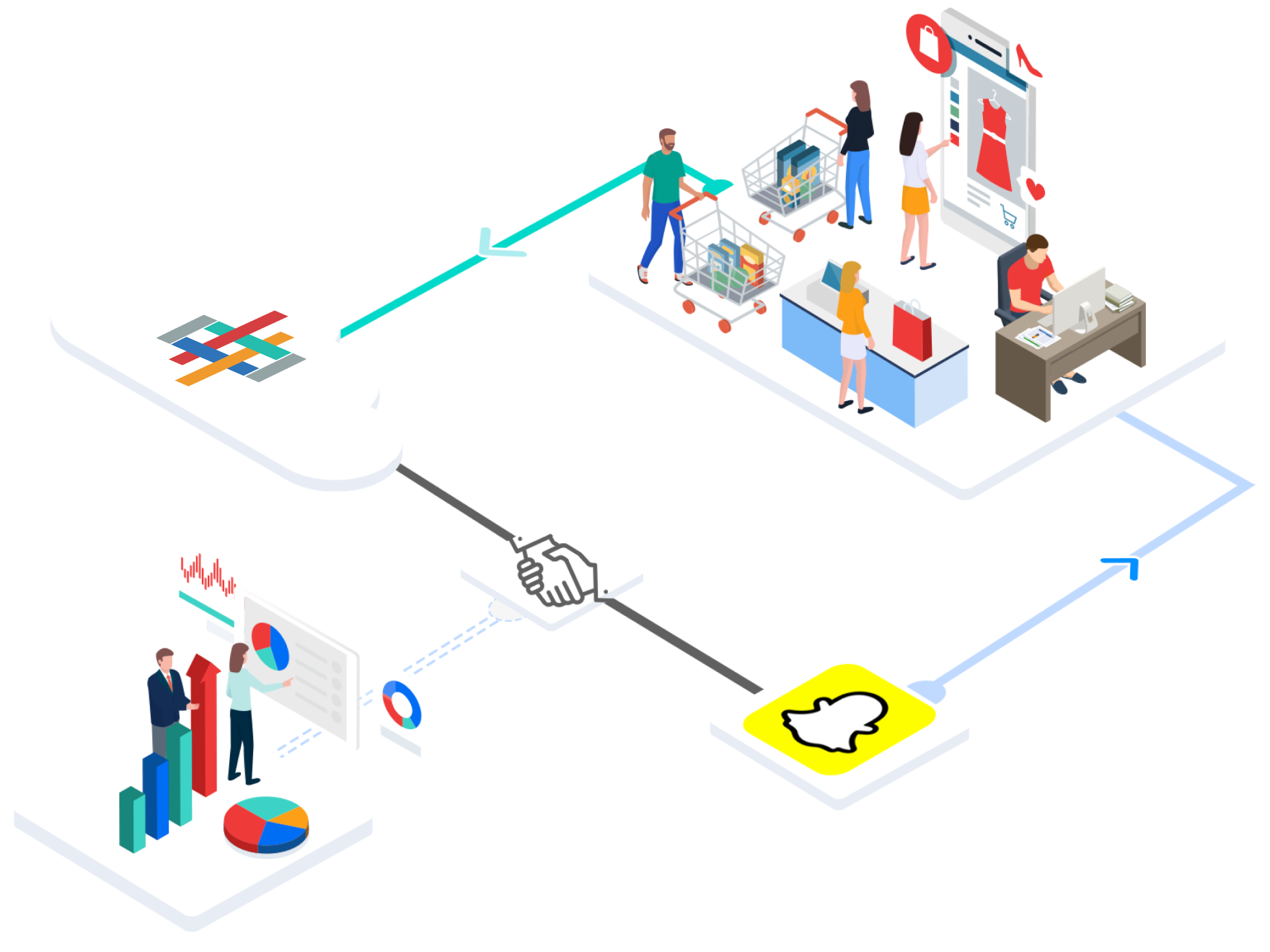
Snapchat Conversion API
Robust and comprehensive server-to-server first-party data solutions
to maximise ROAS on Snapchat Ads

Future-Proof
Safeguard against cookie-loss, Ad-blockers, connectivity loss
Comprehensive
Unlock the offline impact of online ads by tracking deep-funnel data

Compliant Tracking
Compliant with GDPR and CCPA data usage regulations
Datahash as a Solution
Optimize your marketing efficiency with first-party data delivered to you in a quick and compliant way

Easy Setup
No code, self serve setup with minimal IT dependence

Data Security
Irreversible SHA256 encryption and No data stored
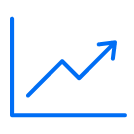
Delivering Value for Volume
Capability to auto-scale without the need for a manual upgrade
Easy Implementation
With an efficient no-code setup, choose the integration you need and setup within 15 minutes!
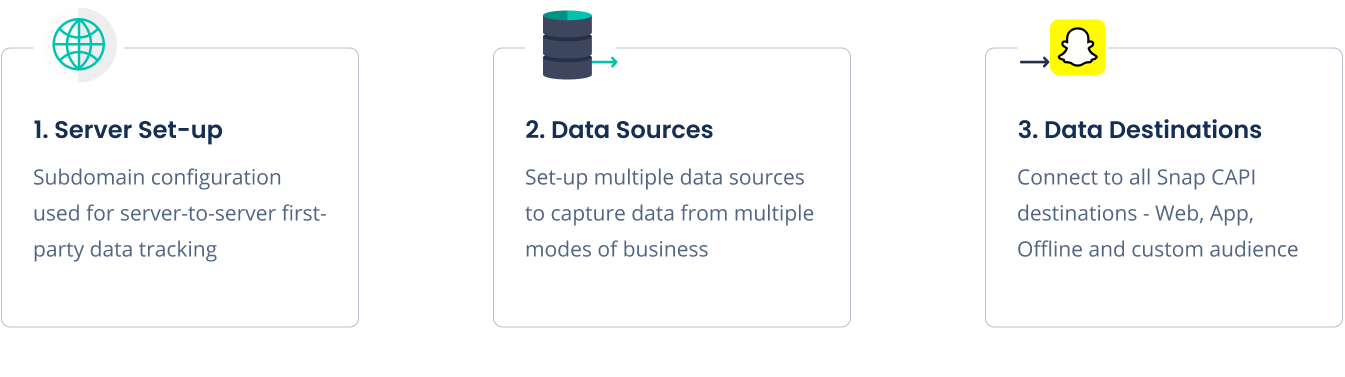
Integrations
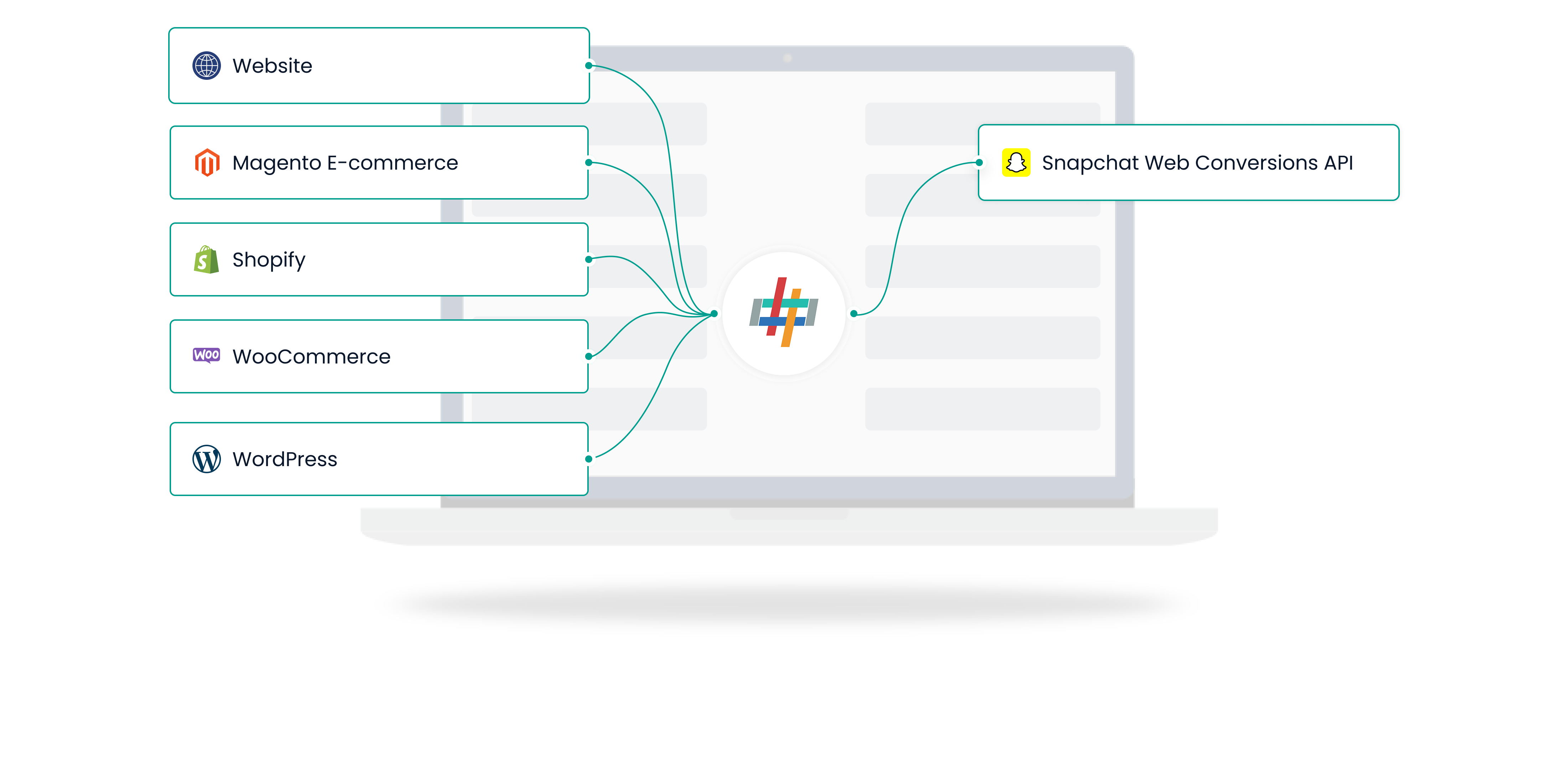
Web Conversion API
- Collection of user event data from your website to Snapchat.
- Continued Optimization of event data without the need for
browser IDs.
Pre-requisite access :
Domain manager access, Tag manager access, Snapchat ads manager
Steps to Implement
Select the encrypted first-party data points to be sent from Website to Snapchat (choose more data points for better match quality)
Replace your current base pixel code with the new dhPixel code for first-party data collection from the form fields
Select Snapchat CAPI in destinations and just enter your Snap pixel ID and click finish
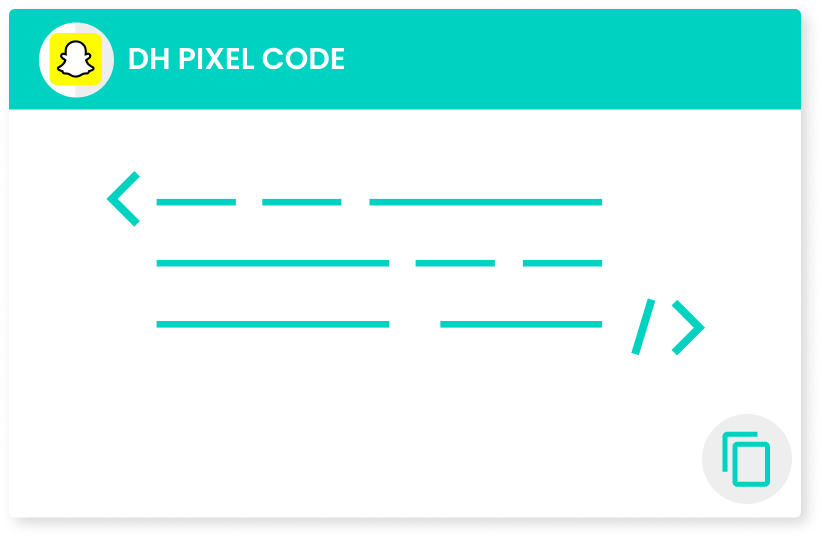
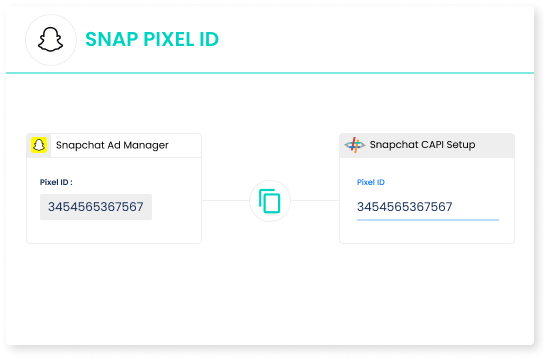
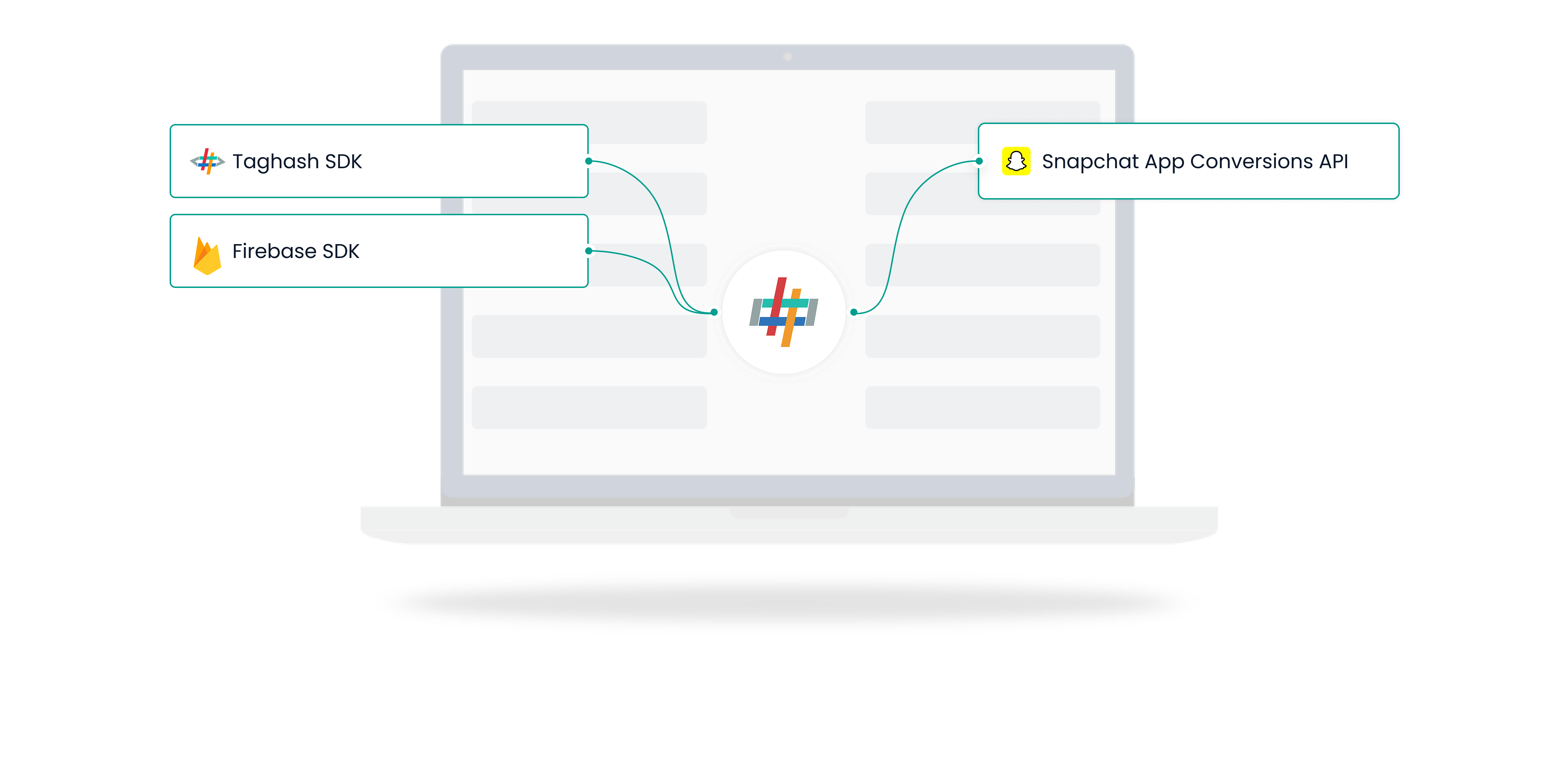
App Conversion API
- Collection of user event data from your app to Snapchat
- Deeper attribution of app events (MMP)
Pre-requisite access :
Domain Manager, App Development Team (2-4 hours) – Implement Firebase/GTM or Datahash SDK to pass encrypted first-party data events from your App to Snapchat compliantly, Snapchat Ads Manager
Steps to Implement
Install Firebase SDK or Datahash SDK in the mobile. Implement functions to send required event data (Reach out to capi@datahash.com for help in this step)
Set-up event tags in Google Tag Manager for the app to push data to server (Required only for Firebase SDK option, Datahash SDK can send data directly without GTM). Contact capi@datahash.com for assistance.
Select Snapchat App conversion API and set-up the connector by providing the Snap pixel ID.
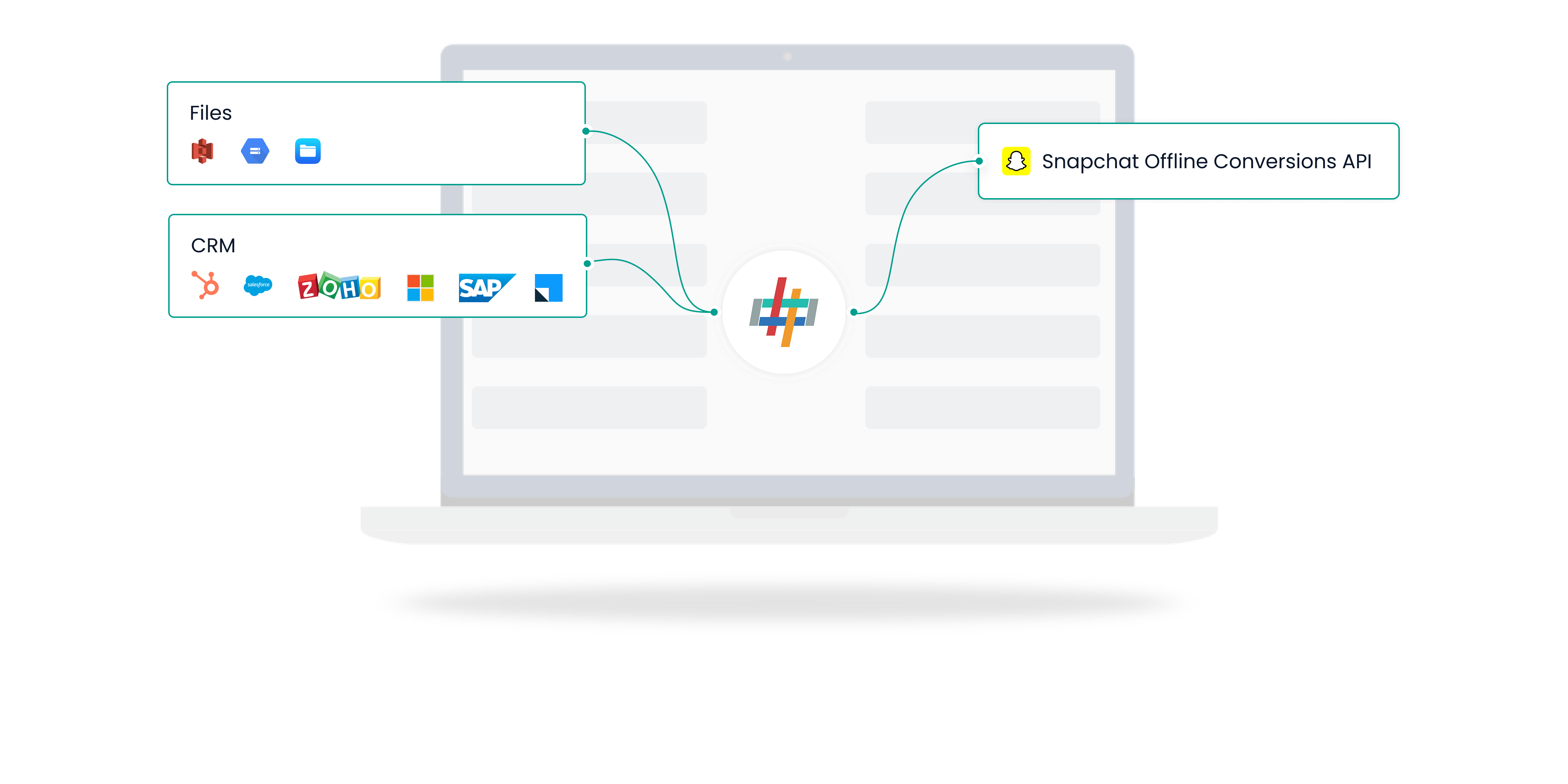
Offline Conversion API
- Collection of user event data from offline sources to Snapchat
- Track offline conversion data with multiple Ad ecosystems
- Increase realization on Ad spends with accurate first-party tracking
Pre-requisite access :
Domain Manager, IT Team – Data export process from CRM/Offline Data warehouses to any file server location, Snapchat Ads Manager
Steps to Implement
Select a Data Source like AWS S3, GCP or File FTP. Select Audience as the data type. Set-up server to publish files in required format.
Set-up the file server and save the access credentials to validate the connection with Taghash
Select Snap Custom Audience in Destinations and enter the Ad Account ID. Export the Audience Segments in the given CSV format and upload it to your Cloud storage. Taghash will automatically sync it with Snap Custom Audiences
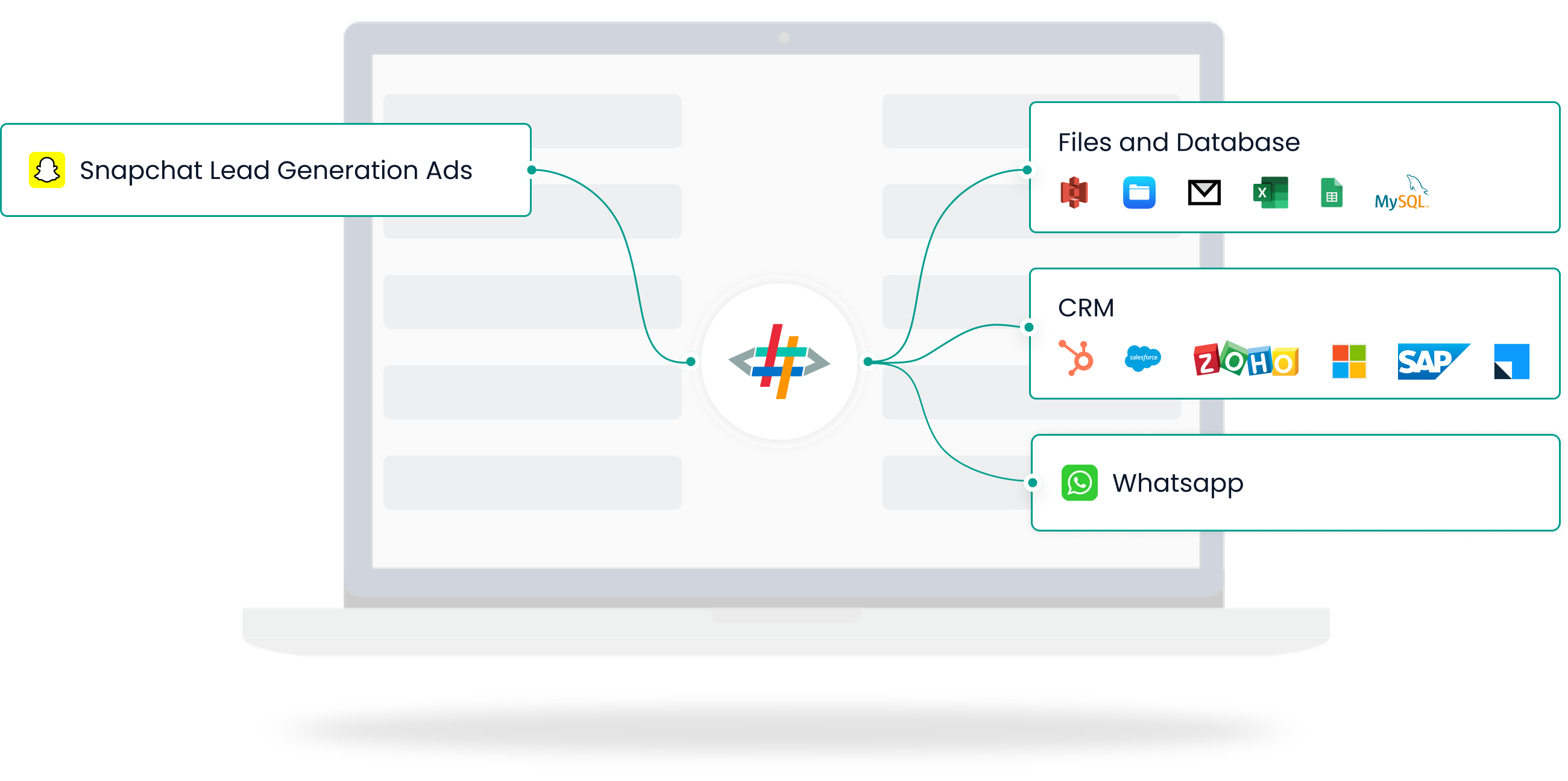
Lead Generation Ads
- Capture leads from Snapchat Lead Generation Ads into CRM
- Sync leads realtime for faster response and better conversion rate
- Minimise data loss by mapping all available data points
Pre-requisite access :
Snapchat Ads Manager, CRM Access
Steps to Implement
Login with Snapchat to connect with Ads account and select Lead Generation Ad
Set up connection with CRM, file store, or data warehouse where leads are managed
Map all possible data points of leads to the respective fields in destination for full data coverage
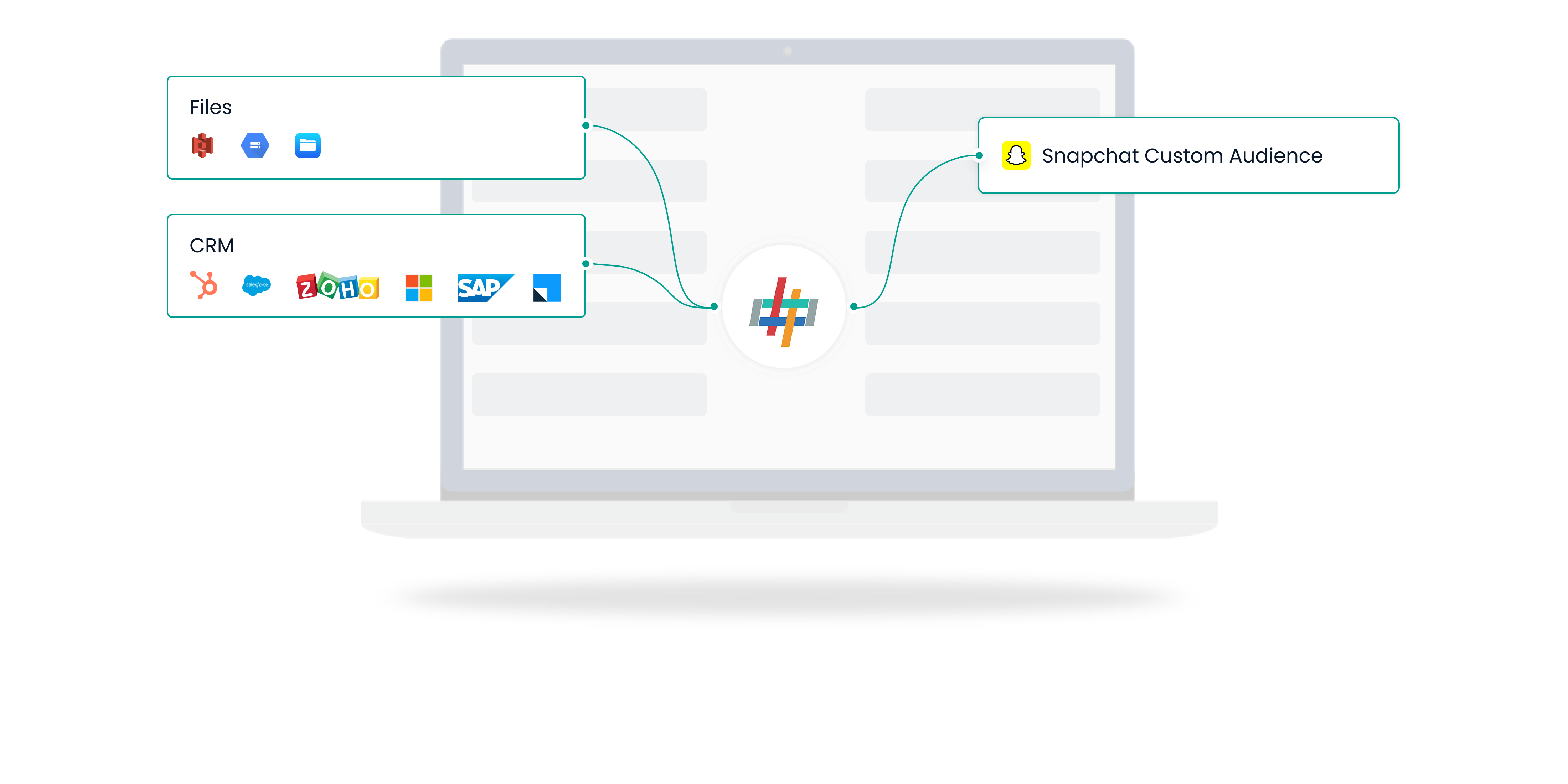
Custom Audience
- Draw up custom lists and conduct effective targeting of user event data on Snapchat
- Build real time segments that allow effective Ad targeting
- Target rich customer data via audience sync
Pre-requisite access :
Domain Manager, IT Team – Data export process from CRM/Offline Data warehouses to any file server location, Snapchat Ads Manager
Steps to Implement
Select a Data Source like AWS S3, GCP or File FTP. Set-up server to publish files in required format
Set-up the file server and save the access credentials to validate the connection with Datahash
Select Snapchat Offline CAPI in Destinations and enter the Pixel ID to complete the set-up.












